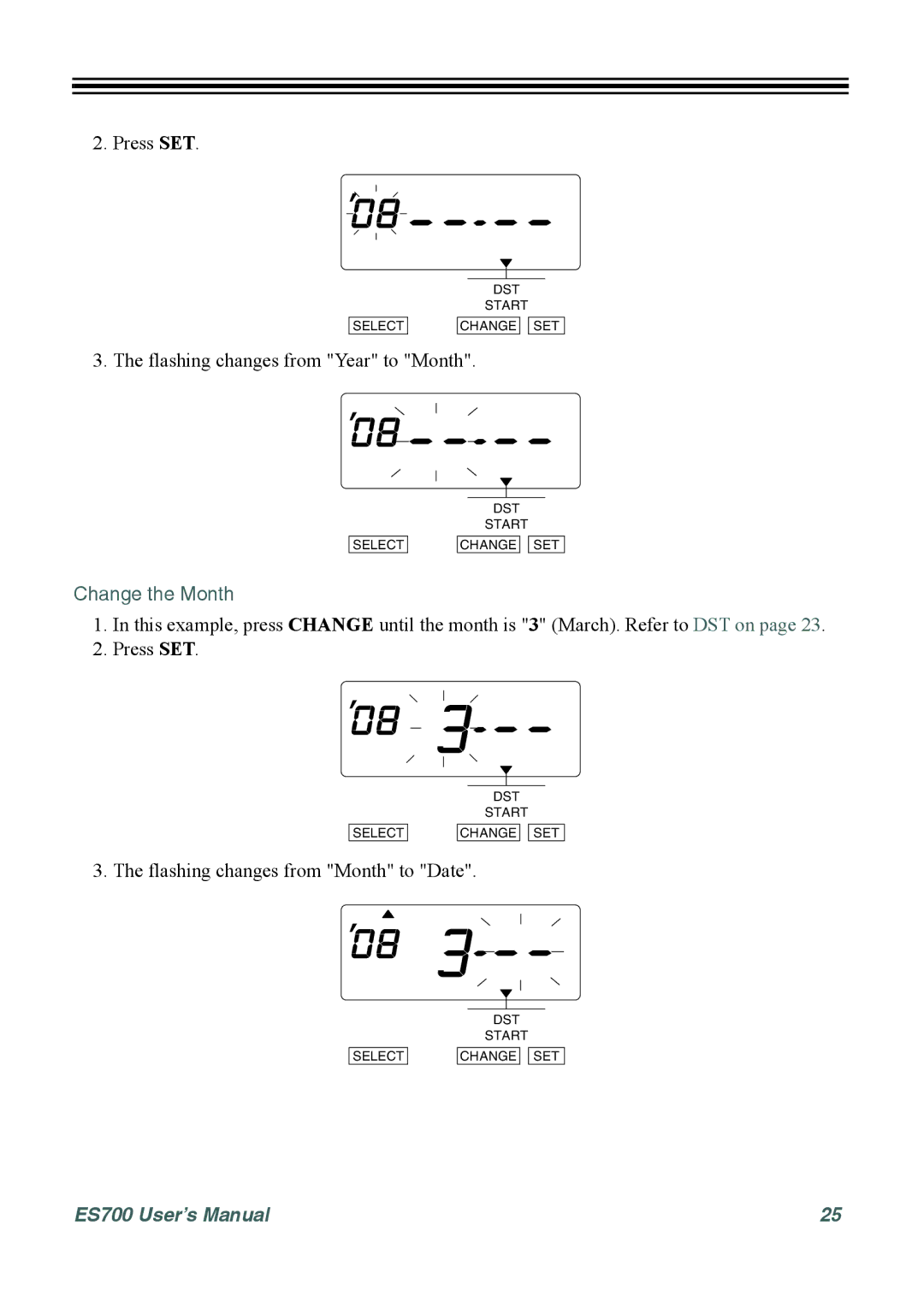2. Press SET.
SELECT
DST
START
CHANGE ![]()
![]() SET
SET
3. The flashing changes from "Year" to "Month".
SELECT
DST
START
CHANGE ![]()
![]() SET
SET
Change the Month
1.In this example, press CHANGE until the month is "3" (March). Refer to DST on page 23.
2.Press SET.
SELECT
DST
START
CHANGE ![]()
![]() SET
SET
3. The flashing changes from "Month" to "Date".
SELECT
DST
START
CHANGE ![]()
![]() SET
SET
ES700 User’s Manual | 25 |