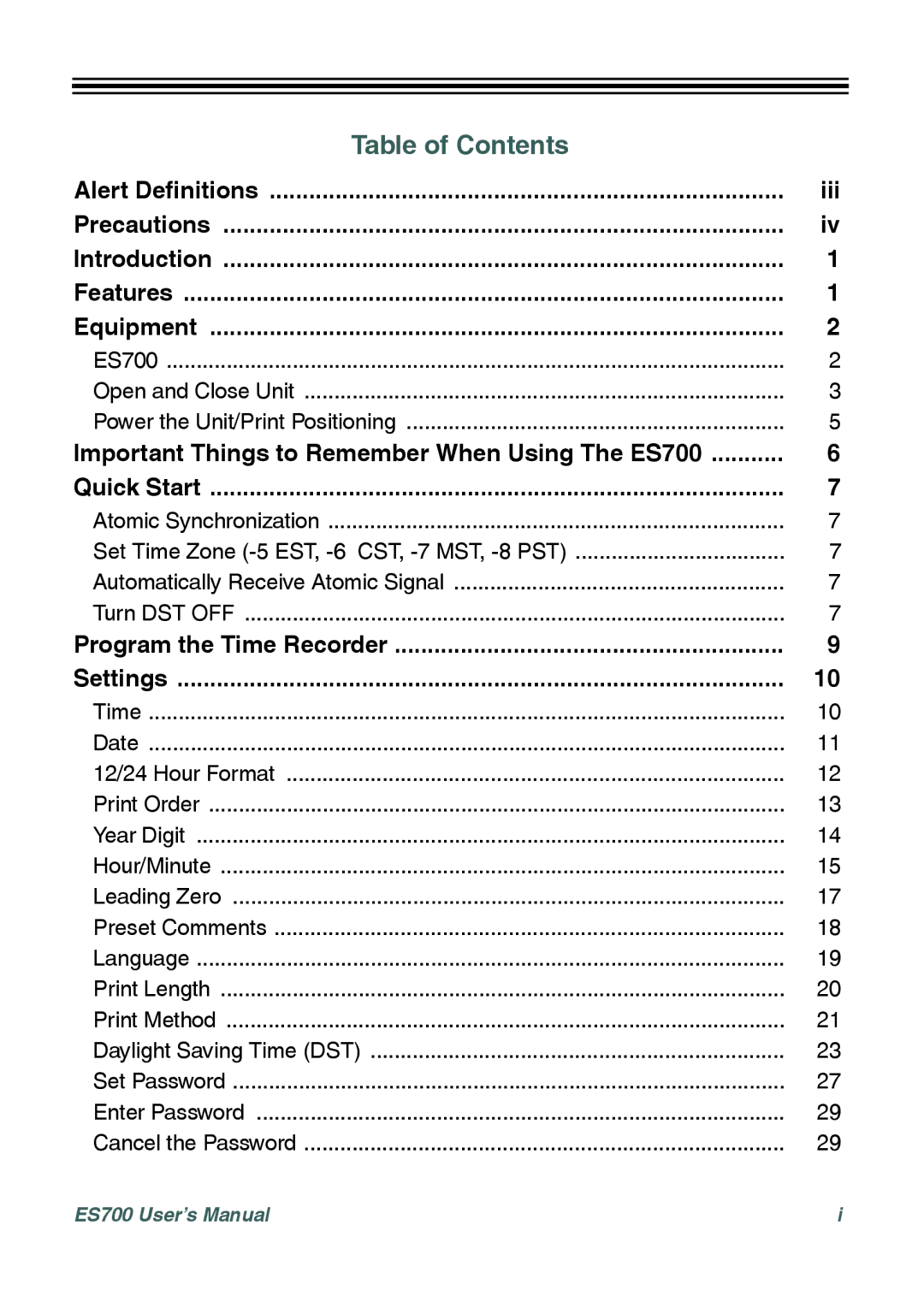Table of Contents |
|
Alert Definitions | iii |
Precautions | iv |
Introduction | 1 |
Features | 1 |
Equipment | 2 |
ES700 | 2 |
Open and Close Unit | 3 |
Power the Unit/Print Positioning | 5 |
Important Things to Remember When Using The ES700 | 6 |
Quick Start | 7 |
Atomic Synchronization | 7 |
Set Time Zone | 7 |
Automatically Receive Atomic Signal | 7 |
Turn DST OFF | 7 |
Program the Time Recorder | 9 |
Settings | 10 |
Time | 10 |
Date | 11 |
12/24 Hour Format | 12 |
Print Order | 13 |
Year Digit | 14 |
Hour/Minute | 15 |
Leading Zero | 17 |
Preset Comments | 18 |
Language | 19 |
Print Length | 20 |
Print Method | 21 |
Daylight Saving Time (DST) | 23 |
Set Password | 27 |
Enter Password | 29 |
Cancel the Password | 29 |
ES700 User’s Manual | i |