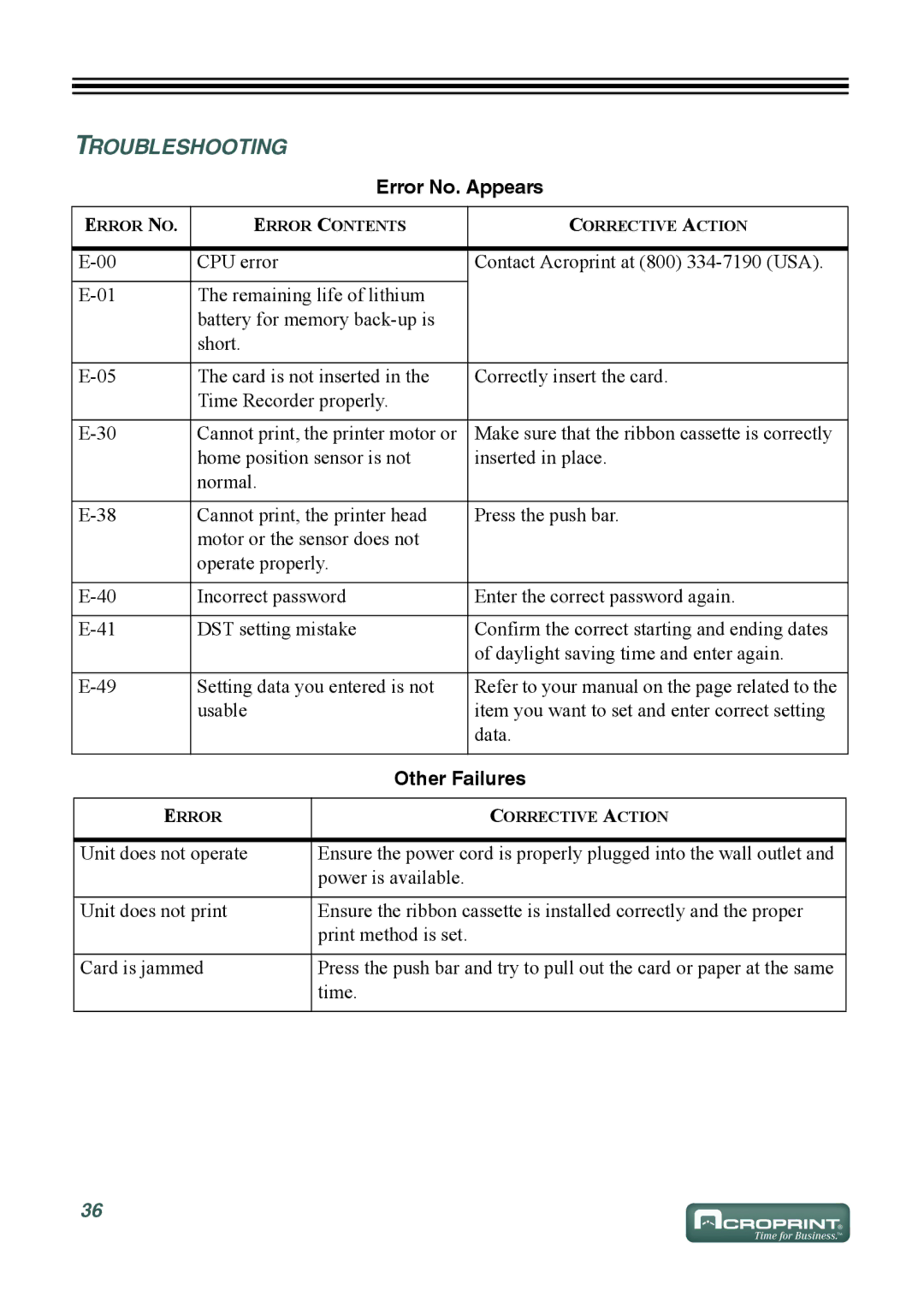TROUBLESHOOTING
Error No. Appears
ERROR NO. | ERROR CONTENTS | CORRECTIVE ACTION | |
|
|
|
|
CPU error |
| Contact Acroprint at (800) | |
|
|
|
|
The remaining life of lithium |
| ||
| battery for memory |
| |
| short. |
|
|
|
|
|
|
The card is not inserted in the | Correctly insert the card. | ||
| Time Recorder properly. |
| |
|
|
|
|
Cannot print, the printer motor or | Make sure that the ribbon cassette is correctly | ||
| home position sensor is not | inserted in place. | |
| normal. |
|
|
|
|
|
|
Cannot print, the printer head | Press the push bar. | ||
| motor or the sensor does not |
| |
| operate properly. |
| |
|
|
|
|
Incorrect password | Enter the correct password again. | ||
|
|
|
|
DST setting mistake | Confirm the correct starting and ending dates | ||
|
|
| of daylight saving time and enter again. |
|
|
|
|
Setting data you entered is not | Refer to your manual on the page related to the | ||
| usable |
| item you want to set and enter correct setting |
|
|
| data. |
|
|
|
|
|
| Other Failures | |
|
|
| |
ERROR |
| CORRECTIVE ACTION | |
|
| ||
Unit does not operate | Ensure the power cord is properly plugged into the wall outlet and | ||
|
| power is available. |
|
|
| ||
Unit does not print | Ensure the ribbon cassette is installed correctly and the proper | ||
|
| print method is set. |
|
|
| ||
Card is jammed | Press the push bar and try to pull out the card or paper at the same | ||
|
| time. |
|
|
|
|
|
36