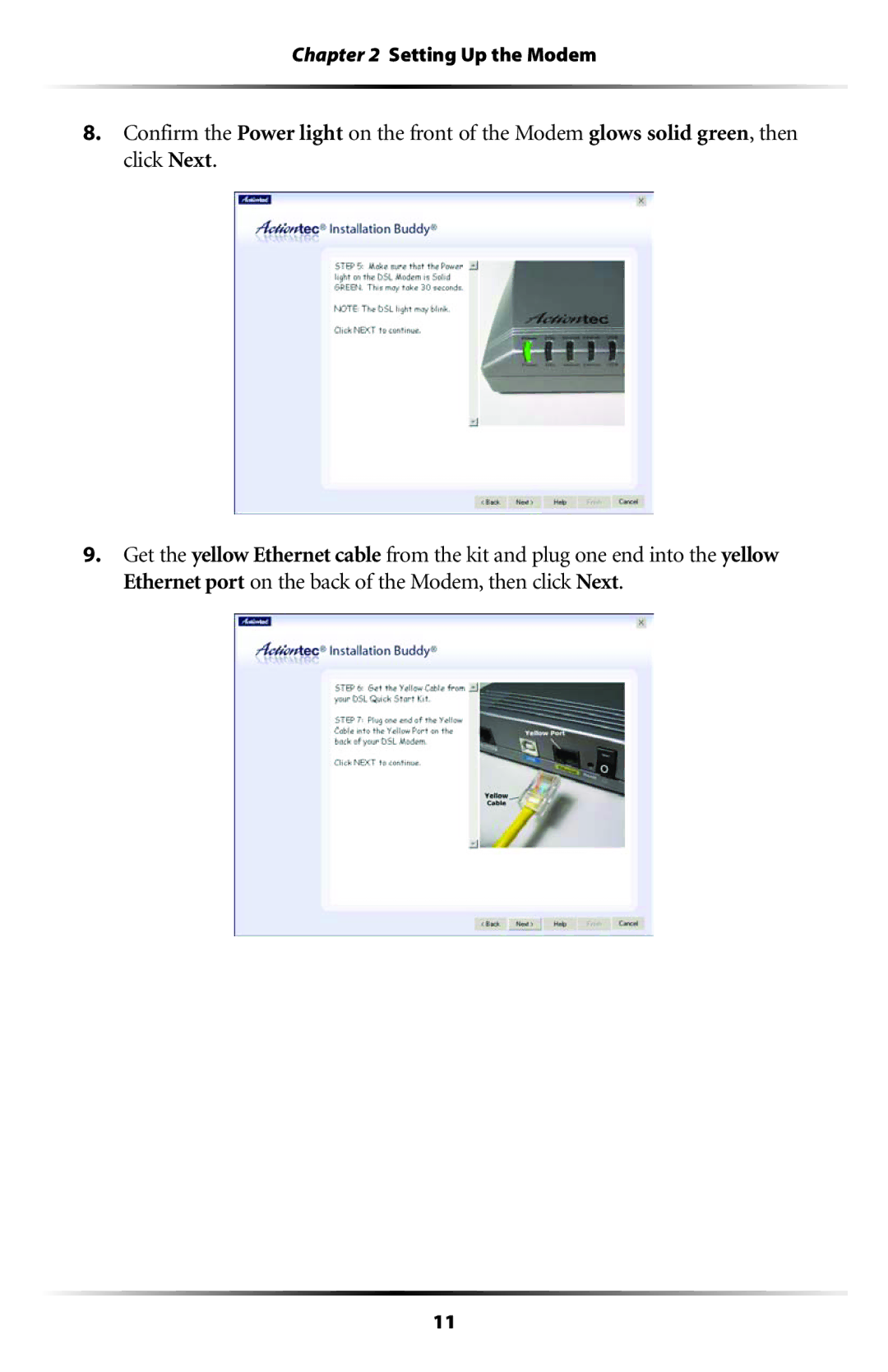Chapter 2 Setting Up the Modem
8.Confirm the Power light on the front of the Modem glows solid green, then click Next.
9.Get the yellow Ethernet cable from the kit and plug one end into the yellow Ethernet port on the back of the Modem, then click Next.
11