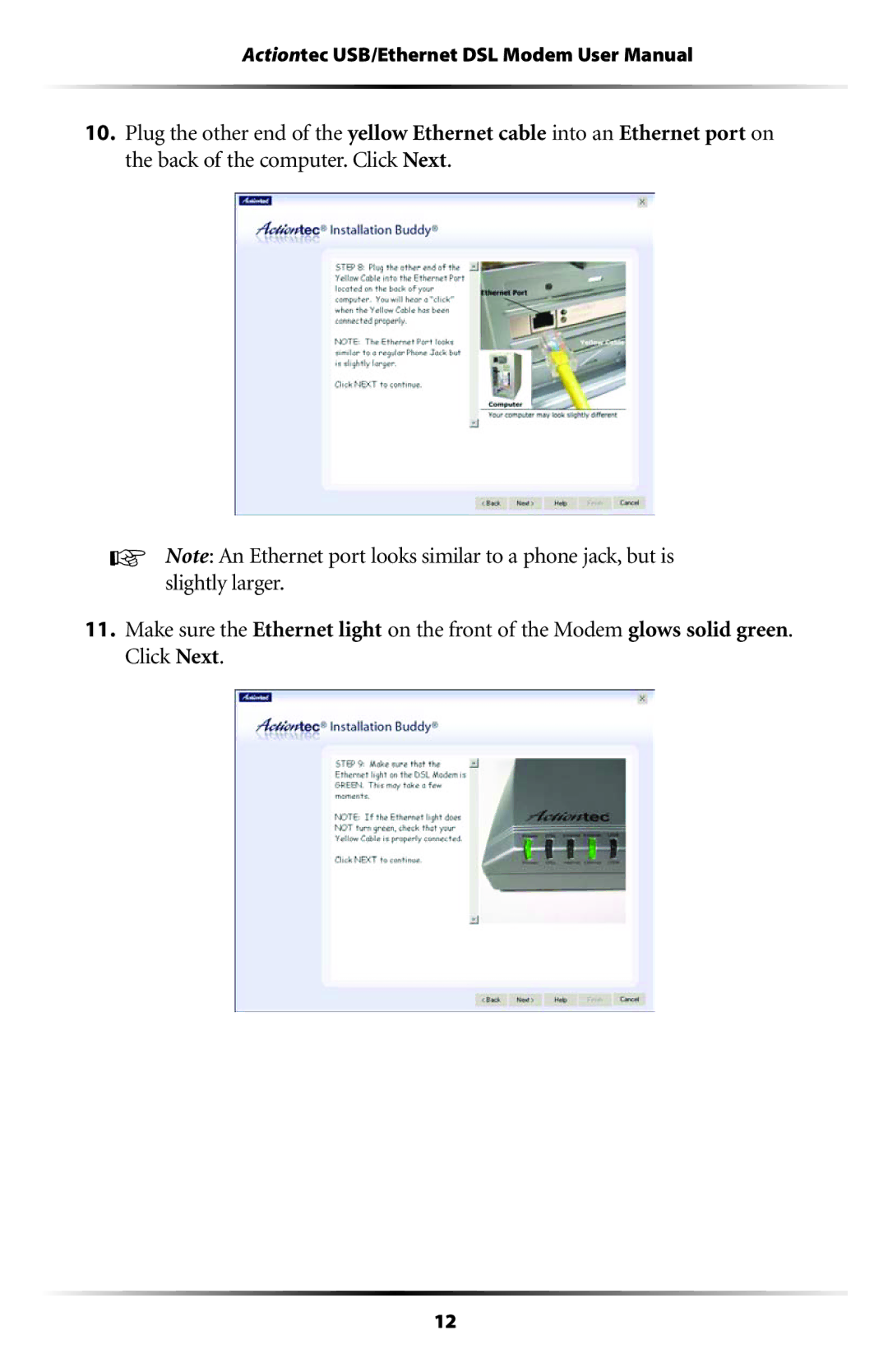Actiontec USB/Ethernet DSL Modem User Manual
10.Plug the other end of the yellow Ethernet cable into an Ethernet port on the back of the computer. Click Next.
☞Note: An Ethernet port looks similar to a phone jack, but is slightly larger.
11.Make sure the Ethernet light on the front of the Modem glows solid green. Click Next.
12