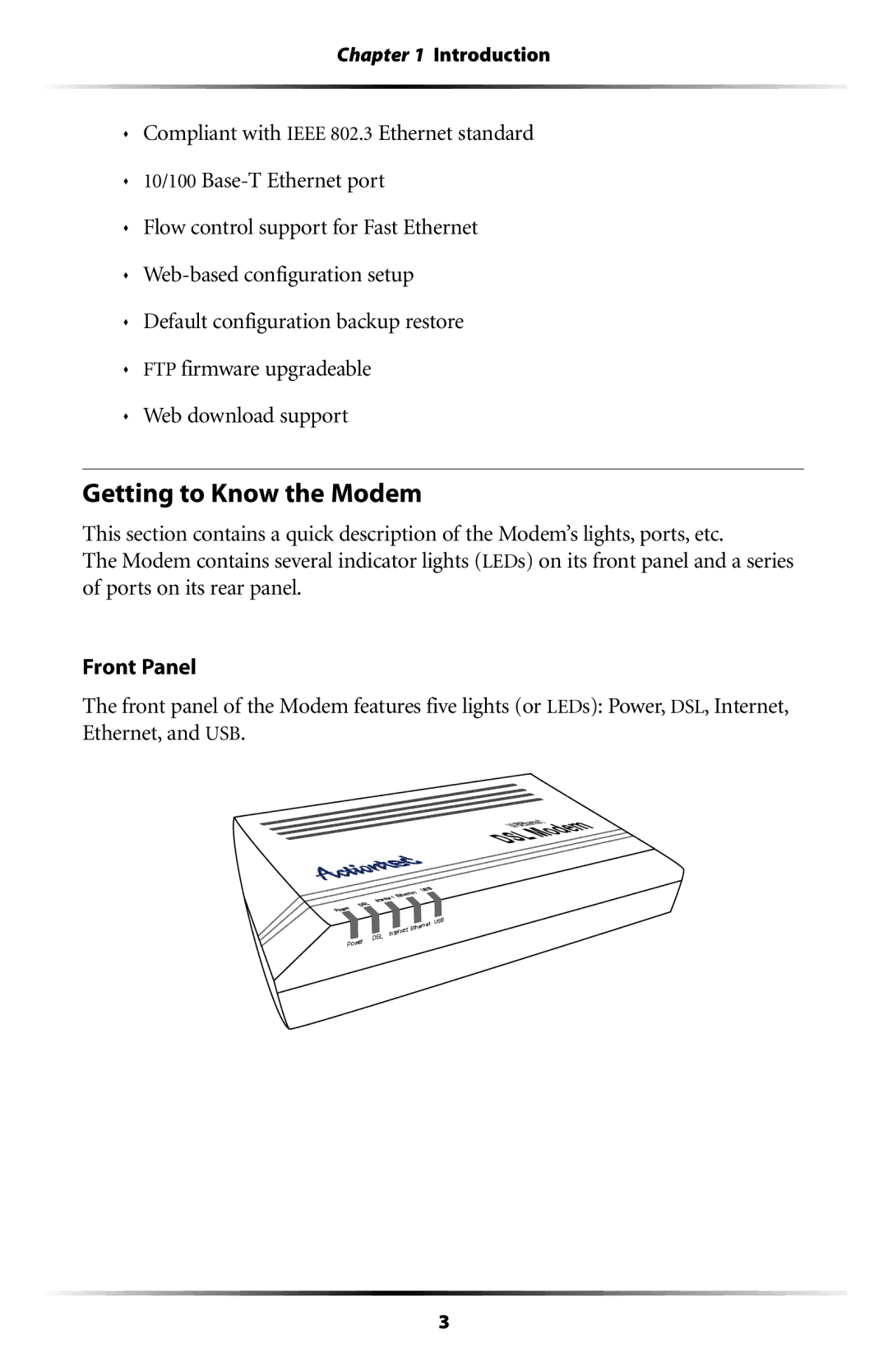Chapter 1 Introduction
sCompliant with IEEE 802.3 Ethernet standard
s10/100
sFlow control support for Fast Ethernet
s
sDefault configuration backup restore
sFTP firmware upgradeable
sWeb download support
Getting to Know the Modem
This section contains a quick description of the Modem’s lights, ports, etc.
The Modem contains several indicator lights (LEDs) on its front panel and a series of ports on its rear panel.
Front Panel
The front panel of the Modem features five lights (or LEDs): Power, DSL, Internet, Ethernet, and USB.
et | m |
USB/Ethern | |
Mode | |
DSL |
|
t USB therne tE erne Int DSL
Power
Power
DSL
Intern | et |
|
Ethernet
USB
3