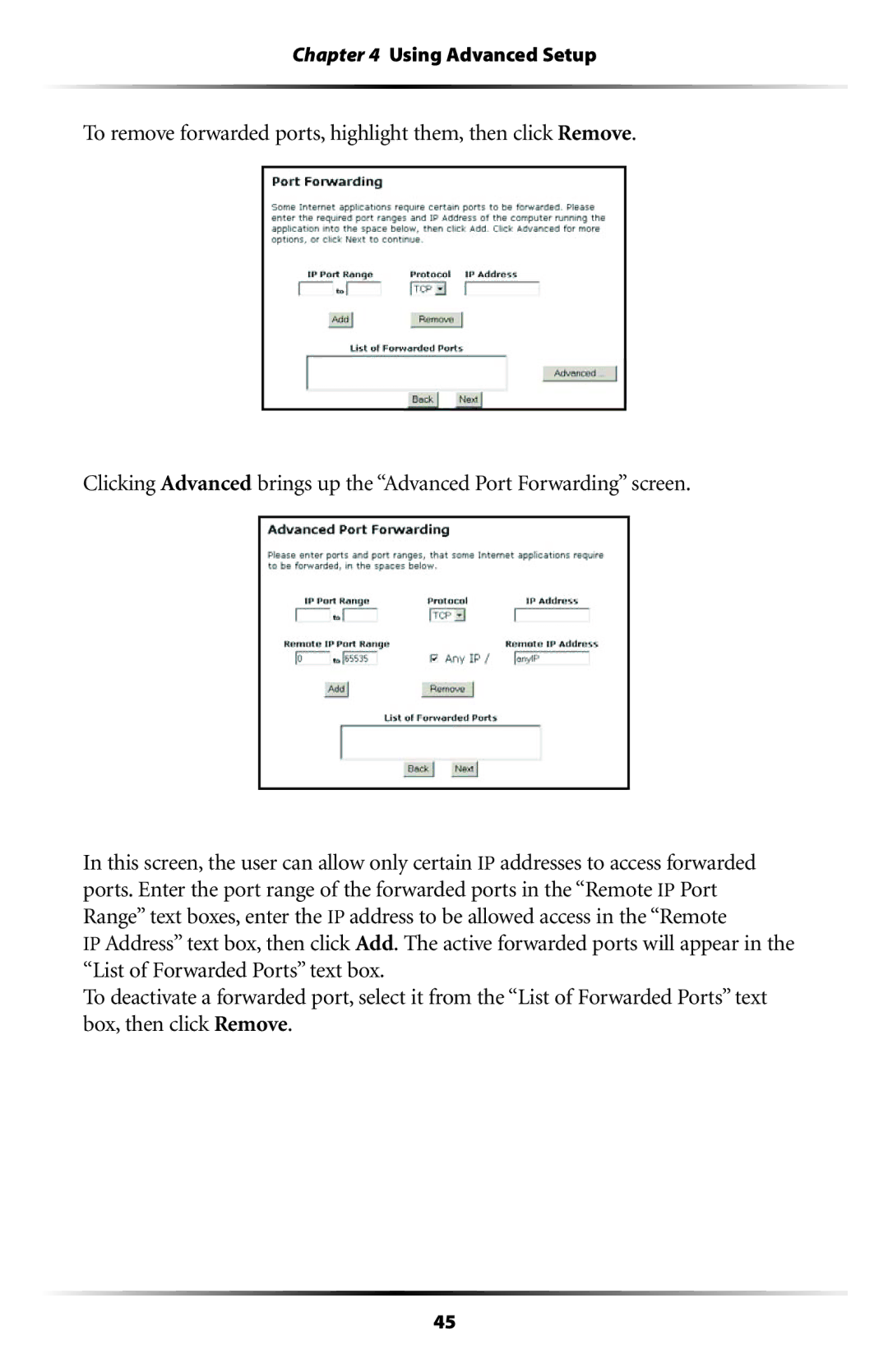Chapter 4 Using Advanced Setup
To remove forwarded ports, highlight them, then click Remove.
Clicking Advanced brings up the “Advanced Port Forwarding” screen.
In this screen, the user can allow only certain IP addresses to access forwarded ports. Enter the port range of the forwarded ports in the “Remote IP Port Range” text boxes, enter the IP address to be allowed access in the “Remote
IP Address” text box, then click Add. The active forwarded ports will appear in the “List of Forwarded Ports” text box.
To deactivate a forwarded port, select it from the “List of Forwarded Ports” text box, then click Remove.
45