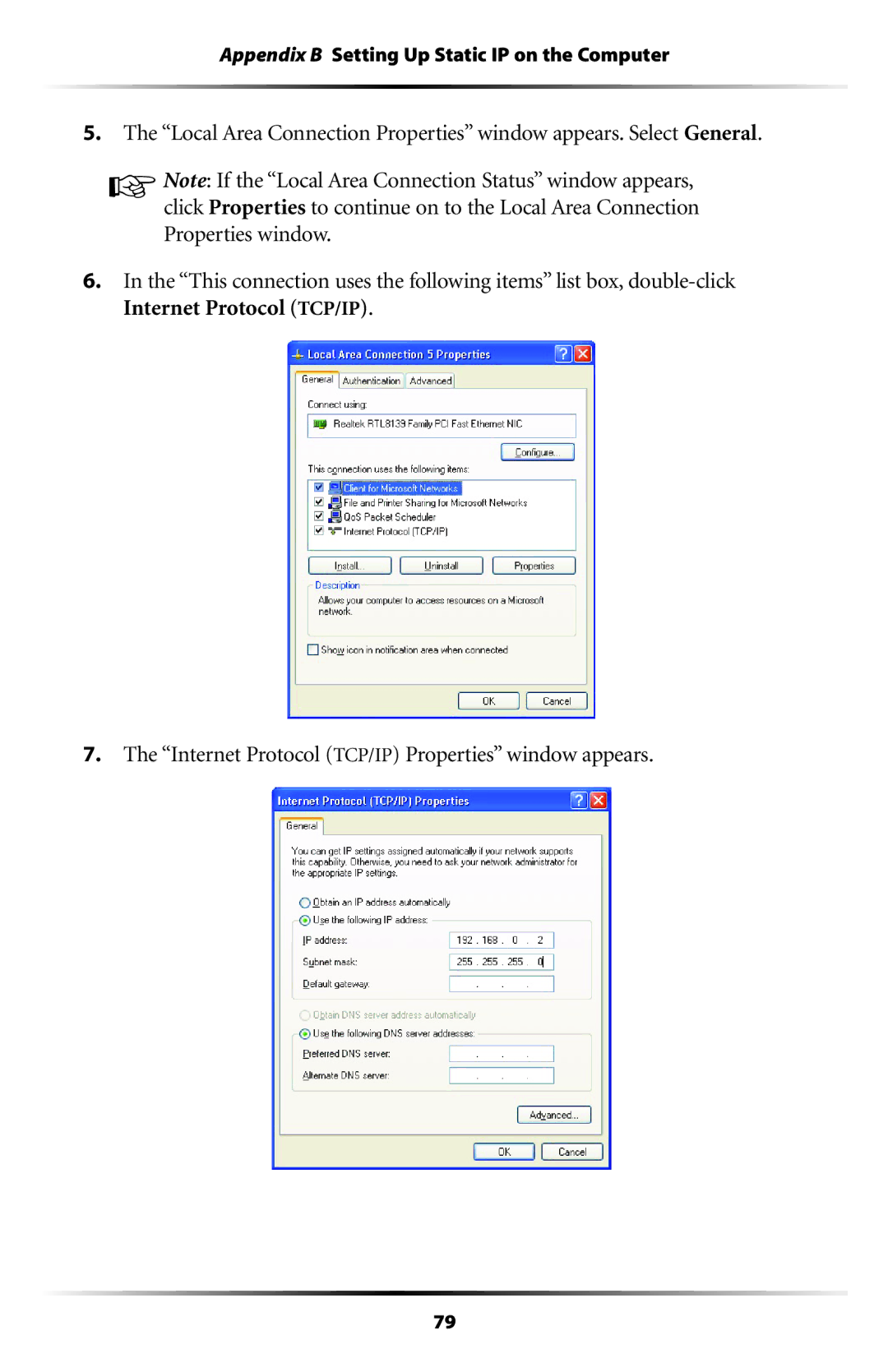Appendix B Setting Up Static IP on the Computer
5.The “Local Area Connection Properties” window appears. Select General.
☞Note: If the “Local Area Connection Status” window appears, click Properties to continue on to the Local Area Connection Properties window.
6.In the “This connection uses the following items” list box,
7.The “Internet Protocol (TCP/IP) Properties” window appears.
79