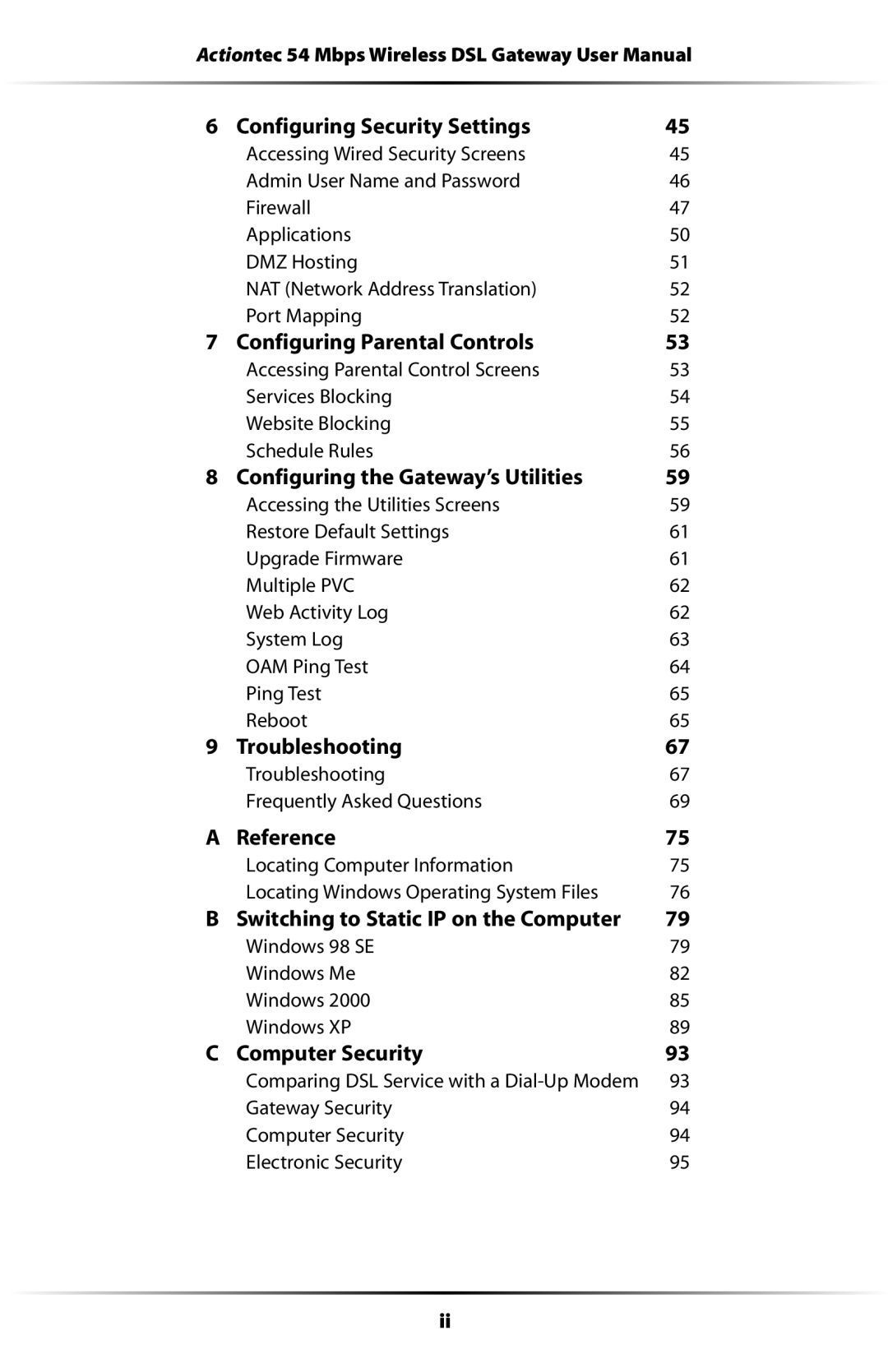Actiontec 54 Mbps Wireless DSL Gateway User Manual
6 | Configuring Security Settings | 45 |
| Accessing Wired Security Screens | 45 |
| Admin User Name and Password | 46 |
| Firewall | 47 |
| Applications | 50 |
| DMZ Hosting | 51 |
| NAT (Network Address Translation) | 52 |
| Port Mapping | 52 |
7 | Configuring Parental Controls | 53 |
| Accessing Parental Control Screens | 53 |
| Services Blocking | 54 |
| Website Blocking | 55 |
| Schedule Rules | 56 |
8 Configuring the Gateway’s Utilities | 59 | |
| Accessing the Utilities Screens | 59 |
| Restore Default Settings | 61 |
| Upgrade Firmware | 61 |
| Multiple PVC | 62 |
| Web Activity Log | 62 |
| System Log | 63 |
| OAM Ping Test | 64 |
| Ping Test | 65 |
| Reboot | 65 |
9 | Troubleshooting | 67 |
| Troubleshooting | 67 |
| Frequently Asked Questions | 69 |
A | Reference | 75 |
| Locating Computer Information | 75 |
| Locating Windows Operating System Files | 76 |
B Switching to Static IP on the Computer | 79 | |
| Windows 98 SE | 79 |
| Windows Me | 82 |
| Windows 2000 | 85 |
| Windows XP | 89 |
C | Computer Security | 93 |
| Comparing DSL Service with a | 93 |
| Gateway Security | 94 |
| Computer Security | 94 |
| Electronic Security | 95 |
ii