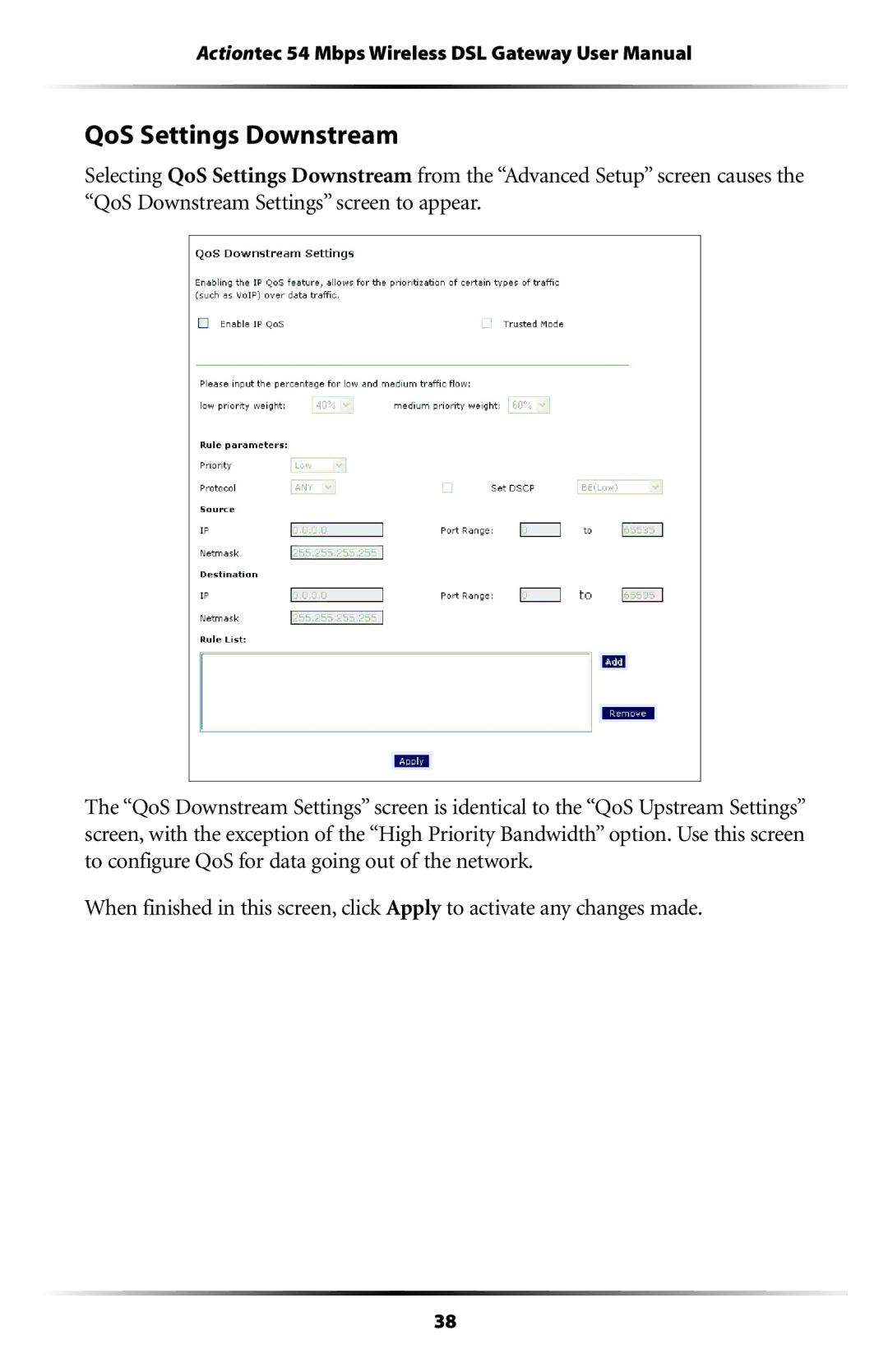Actiontec 54 Mbps Wireless DSL Gateway User Manual
QoS Settings Downstream
Selecting QoS Settings Downstream from the “Advanced Setup” screen causes the “QoS Downstream Settings” screen to appear.
The “QoS Downstream Settings” screen is identical to the “QoS Upstream Settings” screen, with the exception of the “High Priority Bandwidth” option. Use this screen to configure QoS for data going out of the network.
When finished in this screen, click Apply to activate any changes made.
38