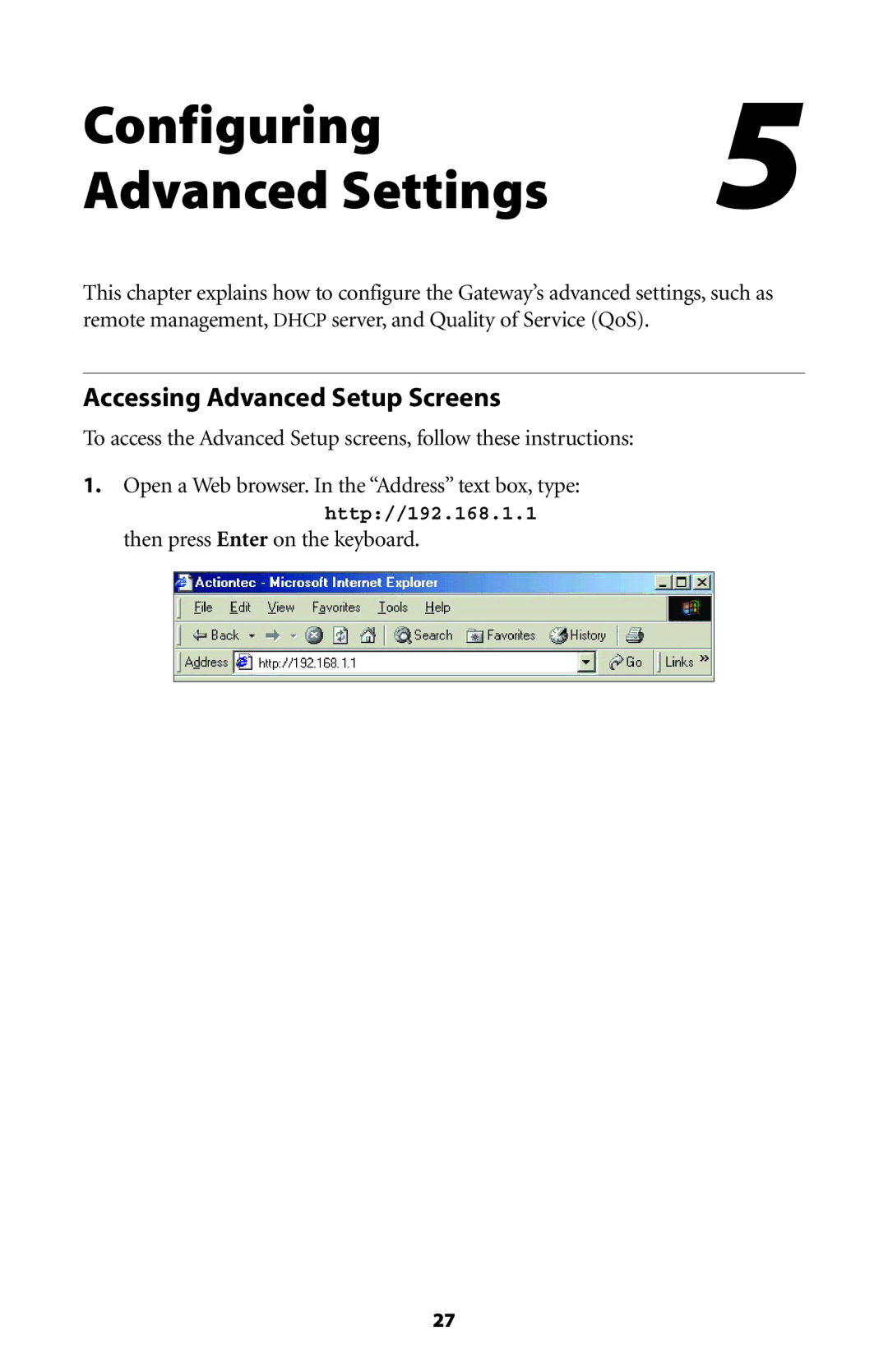Configuring5 Advanced Settings
This chapter explains how to configure the Gateway’s advanced settings, such as remote management, DHCP server, and Quality of Service (QoS).
Accessing Advanced Setup Screens
To access the Advanced Setup screens, follow these instructions:
1.Open a Web browser. In the “Address” text box, type: http://192.168.1.1
then press Enter on the keyboard.
27