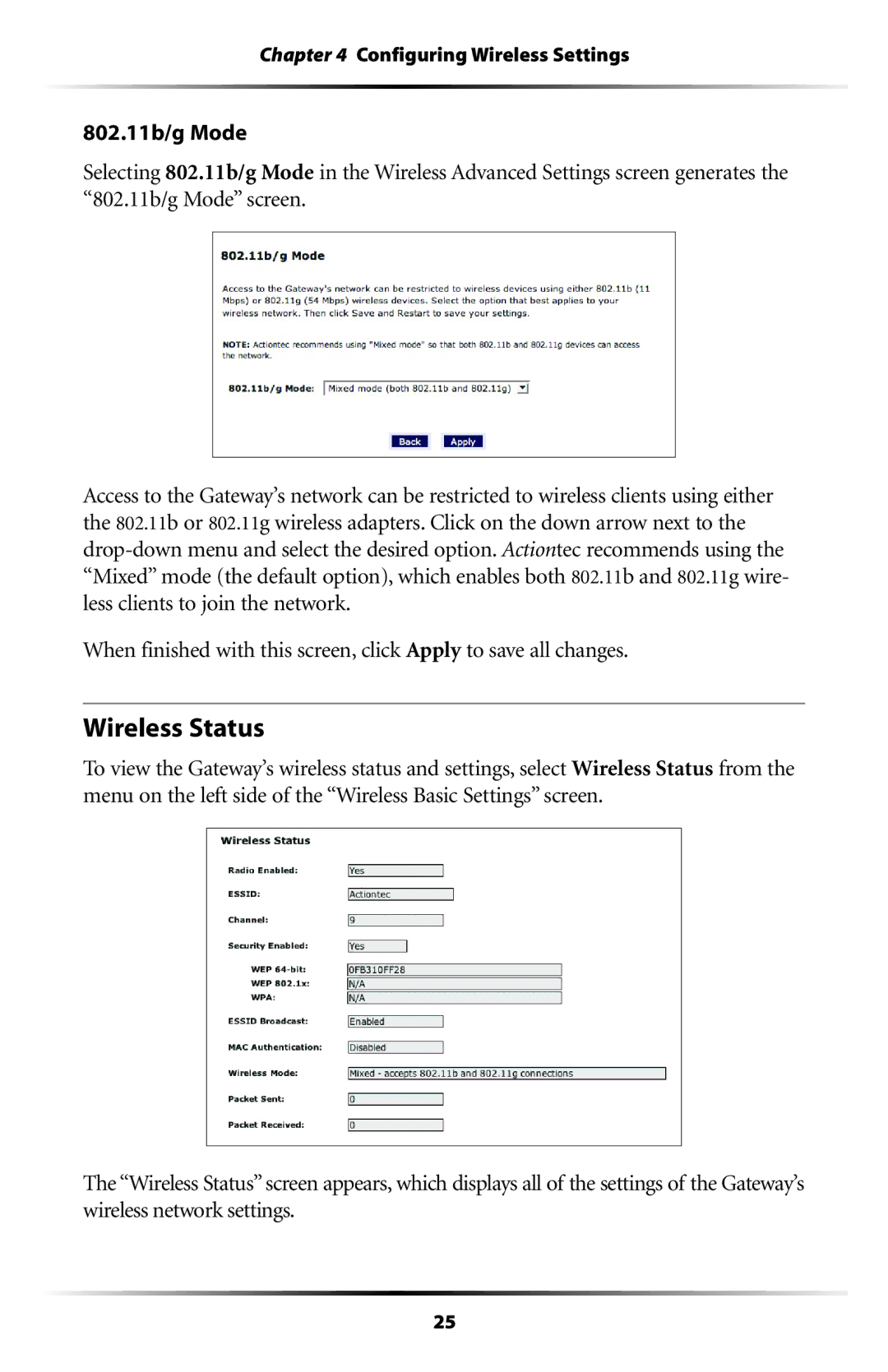Chapter 4 Configuring Wireless Settings
802.11b/g Mode
Selecting 802.11b/g Mode in the Wireless Advanced Settings screen generates the “802.11b/g Mode” screen.
Access to the Gateway’s network can be restricted to wireless clients using either the 802.11b or 802.11g wireless adapters. Click on the down arrow next to the
When finished with this screen, click Apply to save all changes.
Wireless Status
To view the Gateway’s wireless status and settings, select Wireless Status from the menu on the left side of the “Wireless Basic Settings” screen.
The “Wireless Status” screen appears, which displays all of the settings of the Gateway’s wireless network settings.
25