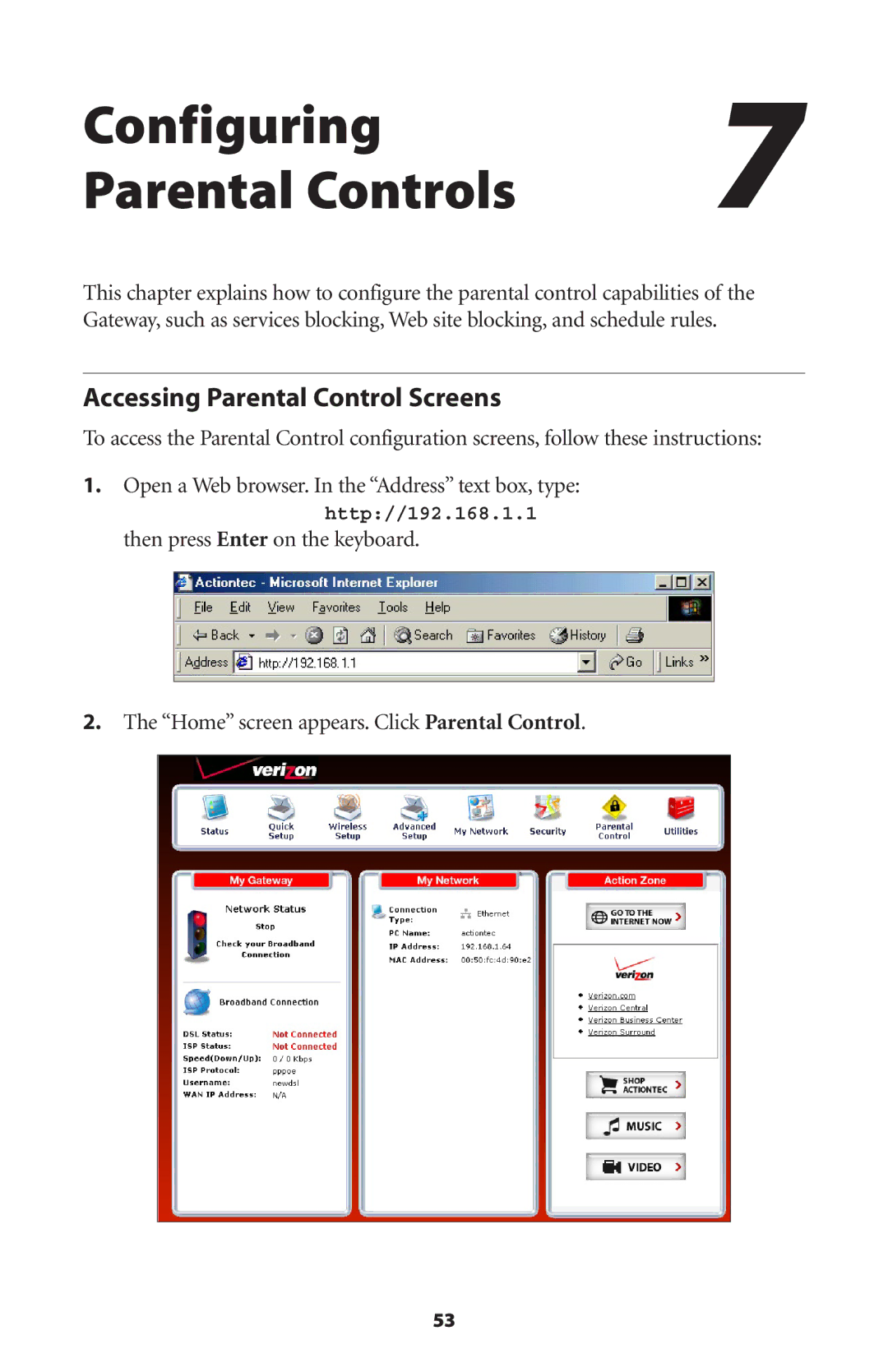Configuring7 Parental Controls
This chapter explains how to configure the parental control capabilities of the Gateway, such as services blocking, Web site blocking, and schedule rules.
Accessing Parental Control Screens
To access the Parental Control configuration screens, follow these instructions:
1.Open a Web browser. In the “Address” text box, type: http://192.168.1.1
then press Enter on the keyboard.
2.The “Home” screen appears. Click Parental Control.
53