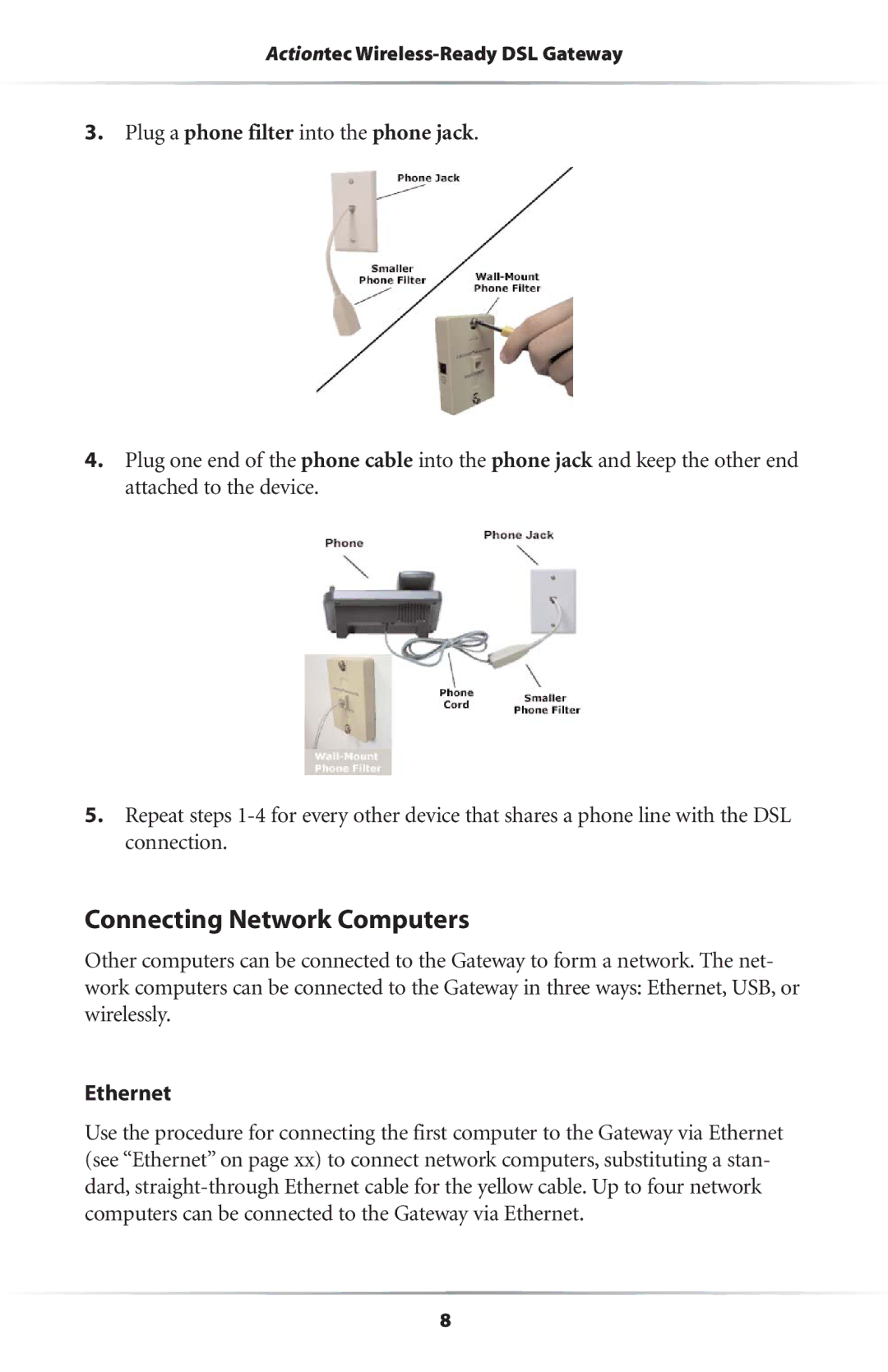Actiontec Wireless-Ready DSL Gateway
3.Plug a phone filter into the phone jack.
4.Plug one end of the phone cable into the phone jack and keep the other end attached to the device.
5.Repeat steps
Connecting Network Computers
Other computers can be connected to the Gateway to form a network. The net- work computers can be connected to the Gateway in three ways: Ethernet, USB, or wirelessly.
Ethernet
Use the procedure for connecting the first computer to the Gateway via Ethernet (see “Ethernet” on page xx) to connect network computers, substituting a stan- dard,
8