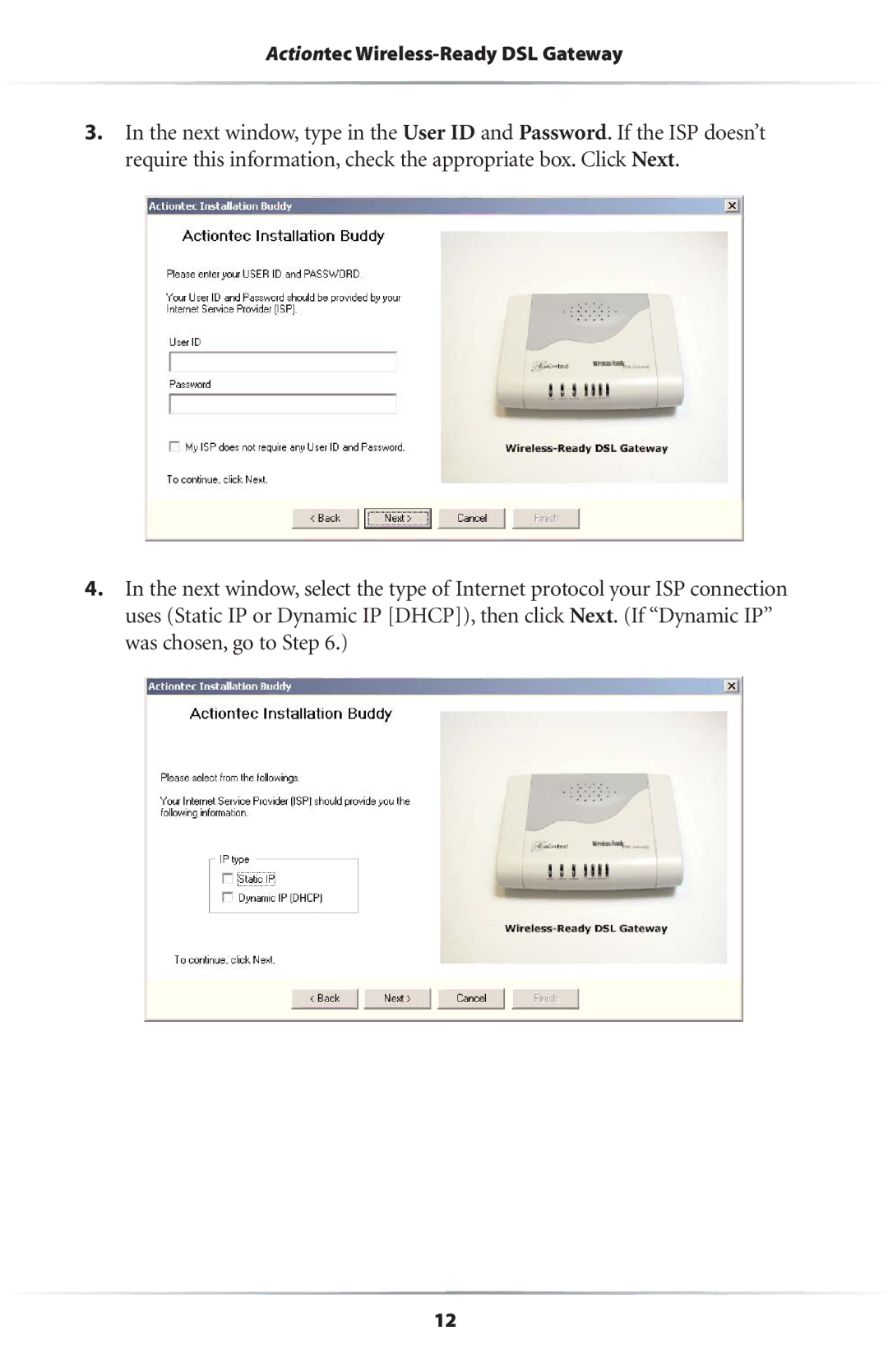Actiontec Wireless-Ready DSL Gateway
3.In the next window, type in the User ID and Password. If the ISP doesn’t require this information, check the appropriate box. Click Next.
4.In the next window, select the type of Internet protocol your ISP connection uses (Static IP or Dynamic IP [DHCP]), then click Next. (If “Dynamic IP” was chosen, go to Step 6.)
12