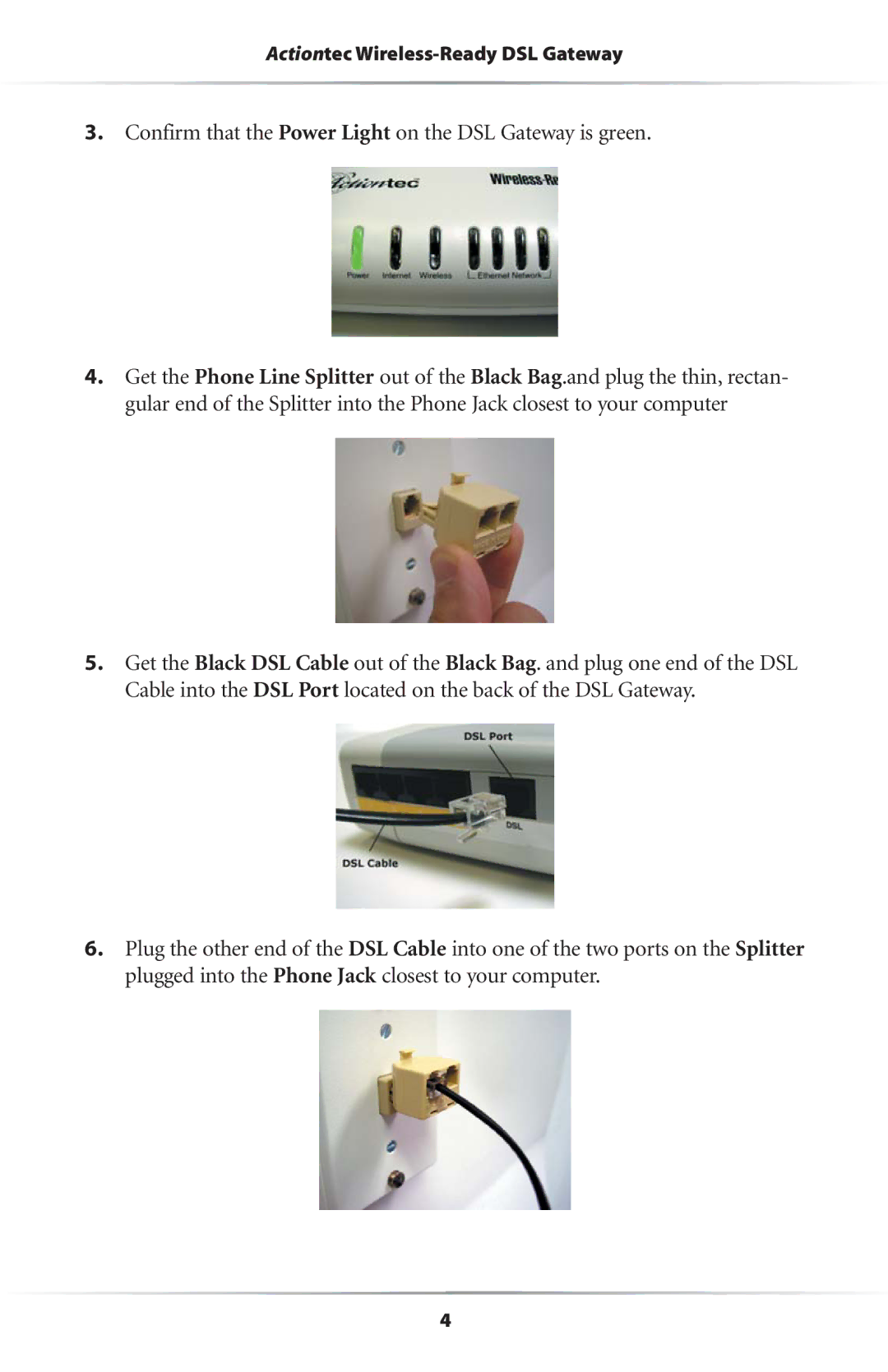Actiontec Wireless-Ready DSL Gateway
3.Confirm that the Power Light on the DSL Gateway is green.
4.Get the Phone Line Splitter out of the Black Bag.and plug the thin, rectan- gular end of the Splitter into the Phone Jack closest to your computer
5.Get the Black DSL Cable out of the Black Bag. and plug one end of the DSL Cable into the DSL Port located on the back of the DSL Gateway.
6.Plug the other end of the DSL Cable into one of the two ports on the Splitter plugged into the Phone Jack closest to your computer.
4