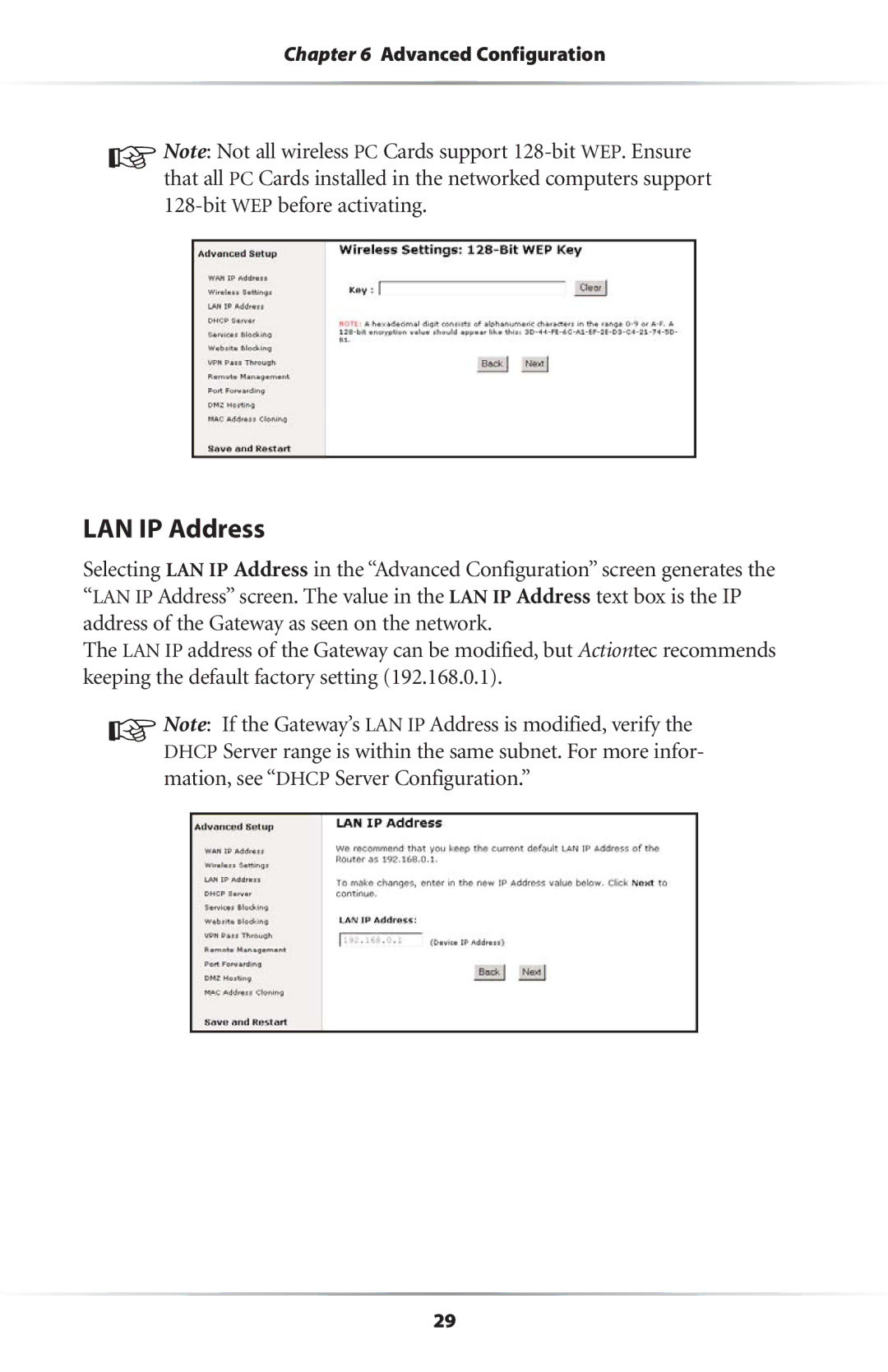Chapter 6 Advanced Configuration
☞Note: Not all wireless PC Cards support
LAN IP Address
Selecting LAN IP Address in the “Advanced Configuration” screen generates the “LAN IP Address” screen. The value in the LAN IP Address text box is the IP address of the Gateway as seen on the network.
The LAN IP address of the Gateway can be modified, but Actiontec recommends keeping the default factory setting (192.168.0.1).
☞Note: If the Gateway’s LAN IP Address is modified, verify the DHCP Server range is within the same subnet. For more infor- mation, see “DHCP Server Configuration.”
29