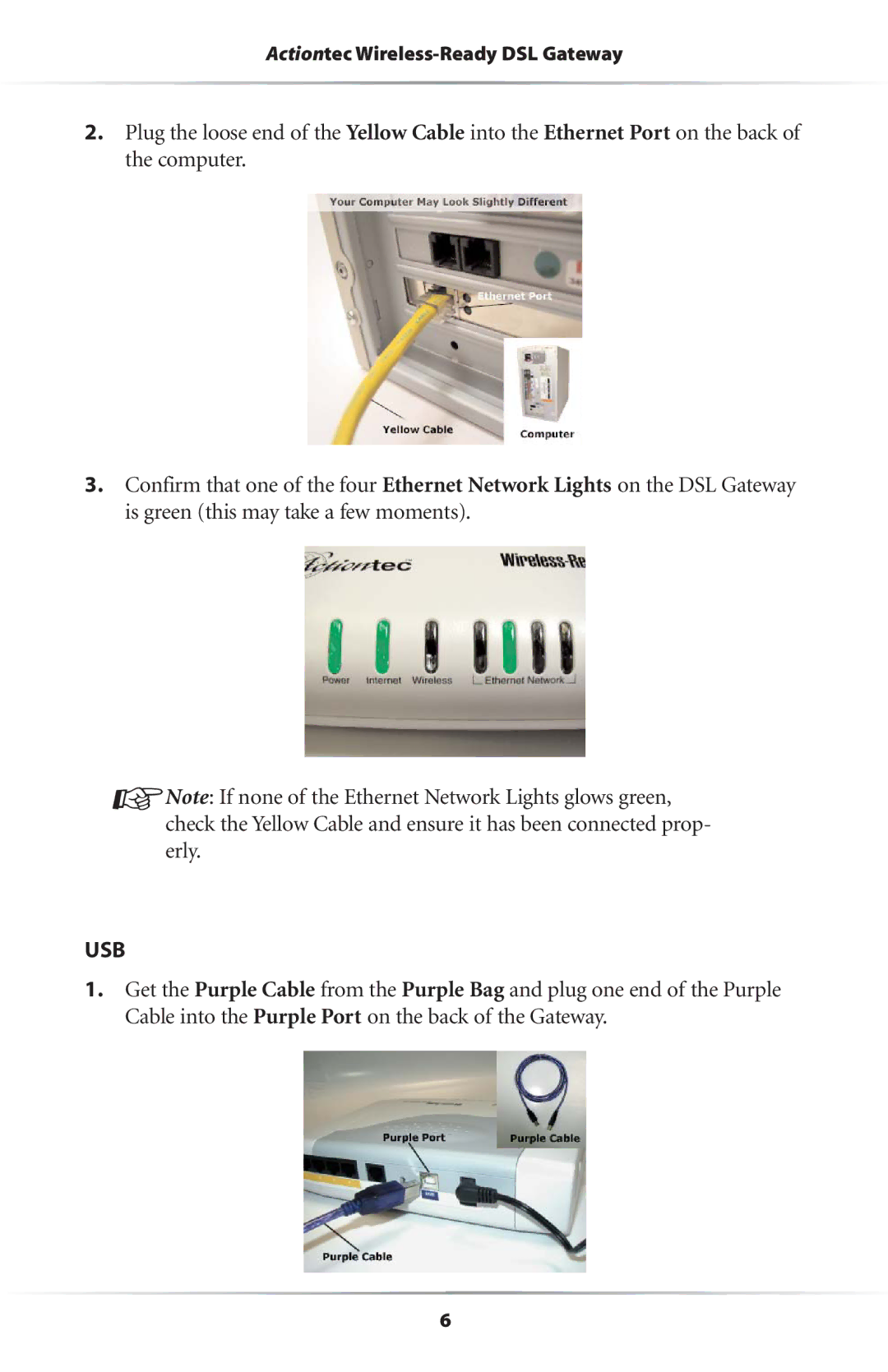Actiontec Wireless-Ready DSL Gateway
2.Plug the loose end of the Yellow Cable into the Ethernet Port on the back of the computer.
3.Confirm that one of the four Ethernet Network Lights on the DSL Gateway is green (this may take a few moments).
☞Note: If none of the Ethernet Network Lights glows green, check the Yellow Cable and ensure it has been connected prop- erly.
USB
1.Get the Purple Cable from the Purple Bag and plug one end of the Purple Cable into the Purple Port on the back of the Gateway.
6