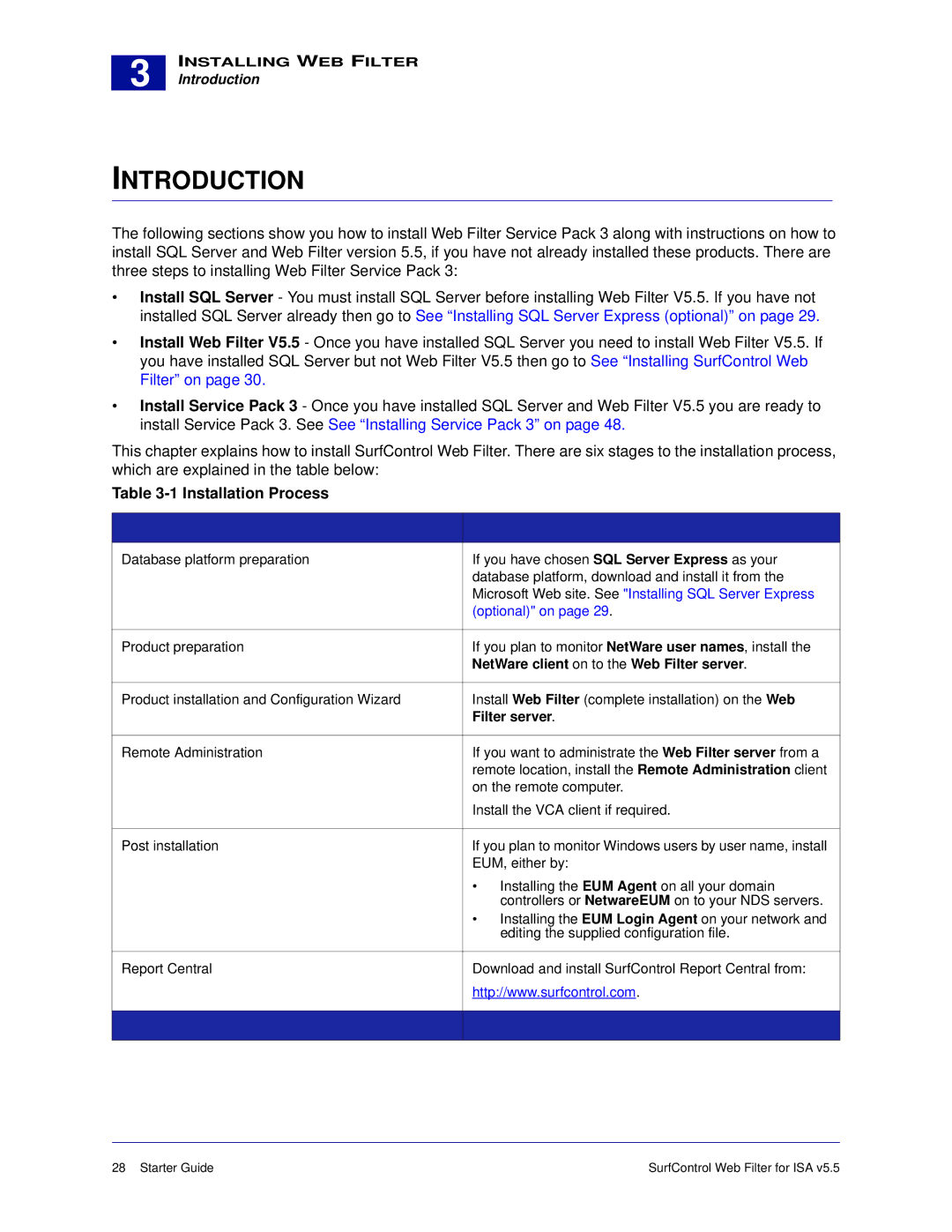3 |
INSTALLING WEB FILTER
Introduction
INTRODUCTION
The following sections show you how to install Web Filter Service Pack 3 along with instructions on how to install SQL Server and Web Filter version 5.5, if you have not already installed these products. There are three steps to installing Web Filter Service Pack 3:
•Install SQL Server - You must install SQL Server before installing Web Filter V5.5. If you have not installed SQL Server already then go to See “Installing SQL Server Express (optional)” on page 29.
•Install Web Filter V5.5 - Once you have installed SQL Server you need to install Web Filter V5.5. If you have installed SQL Server but not Web Filter V5.5 then go to See “Installing SurfControl Web Filter” on page 30.
•Install Service Pack 3 - Once you have installed SQL Server and Web Filter V5.5 you are ready to install Service Pack 3. See See “Installing Service Pack 3” on page 48.
This chapter explains how to install SurfControl Web Filter. There are six stages to the installation process, which are explained in the table below:
Table 3-1 Installation Process
|
|
Database platform preparation | If you have chosen SQL Server Express as your |
| database platform, download and install it from the |
| Microsoft Web site. See "Installing SQL Server Express |
| (optional)" on page 29. |
|
|
Product preparation | If you plan to monitor NetWare user names, install the |
| NetWare client on to the Web Filter server. |
|
|
Product installation and Configuration Wizard | Install Web Filter (complete installation) on the Web |
| Filter server. |
|
|
Remote Administration | If you want to administrate the Web Filter server from a |
| remote location, install the Remote Administration client |
| on the remote computer. |
| Install the VCA client if required. |
|
|
Post installation | If you plan to monitor Windows users by user name, install |
| EUM, either by: |
| • Installing the EUM Agent on all your domain |
| controllers or NetwareEUM on to your NDS servers. |
| • Installing the EUM Login Agent on your network and |
| editing the supplied configuration file. |
|
|
Report Central | Download and install SurfControl Report Central from: |
| http://www.surfcontrol.com. |
|
|
|
|
28 Starter Guide | SurfControl Web Filter for ISA v5.5 |