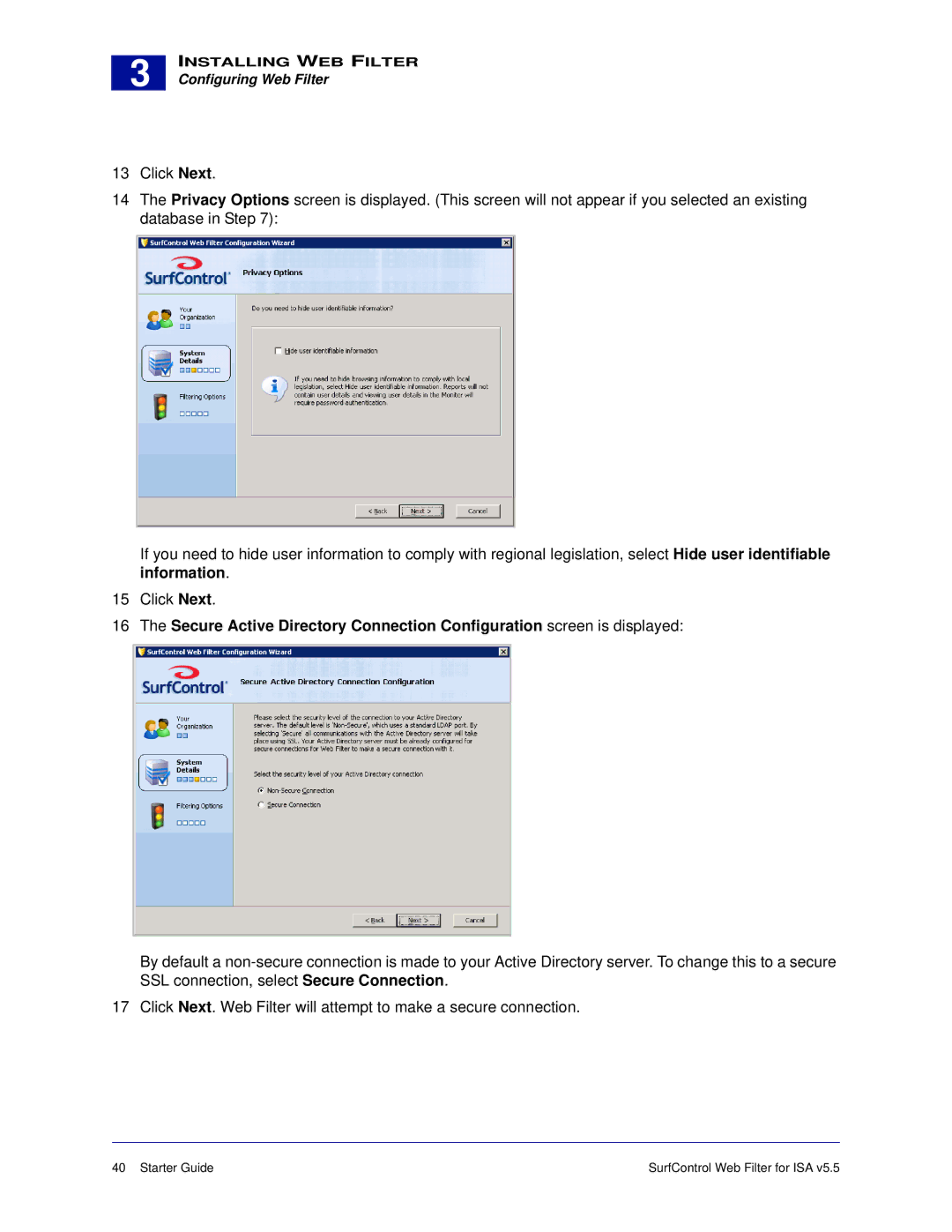3 |
INSTALLING WEB FILTER
Configuring Web Filter
13Click Next.
14The Privacy Options screen is displayed. (This screen will not appear if you selected an existing database in Step 7):
If you need to hide user information to comply with regional legislation, select Hide user identifiable information.
15Click Next.
16The Secure Active Directory Connection Configuration screen is displayed:
By default a
17 Click Next. Web Filter will attempt to make a secure connection.
40 Starter Guide | SurfControl Web Filter for ISA v5.5 |