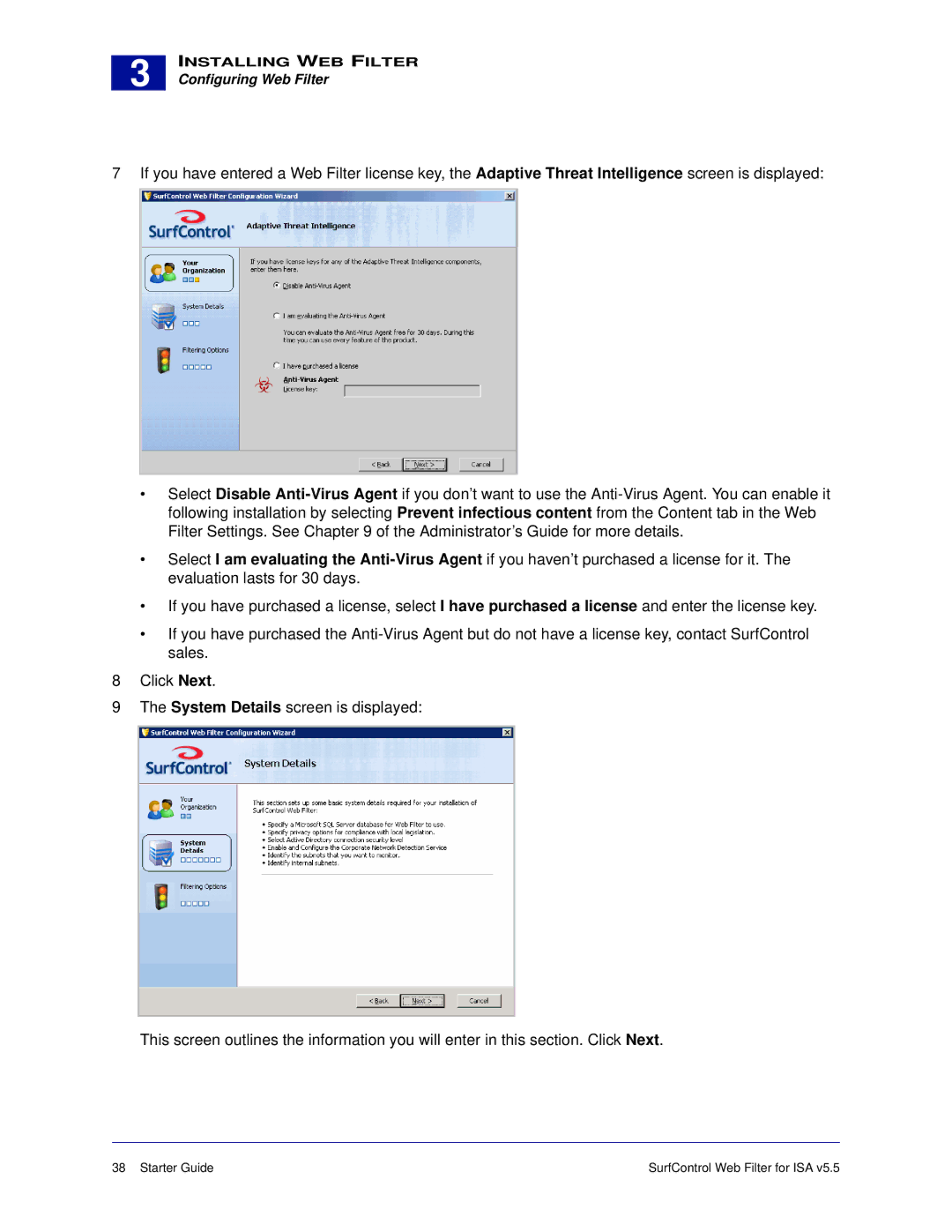3 |
INSTALLING WEB FILTER
Configuring Web Filter
7 If you have entered a Web Filter license key, the Adaptive Threat Intelligence screen is displayed:
•Select Disable
•Select I am evaluating the
•If you have purchased a license, select I have purchased a license and enter the license key.
•If you have purchased the
8Click Next.
9The System Details screen is displayed:
This screen outlines the information you will enter in this section. Click Next.
38 Starter Guide | SurfControl Web Filter for ISA v5.5 |