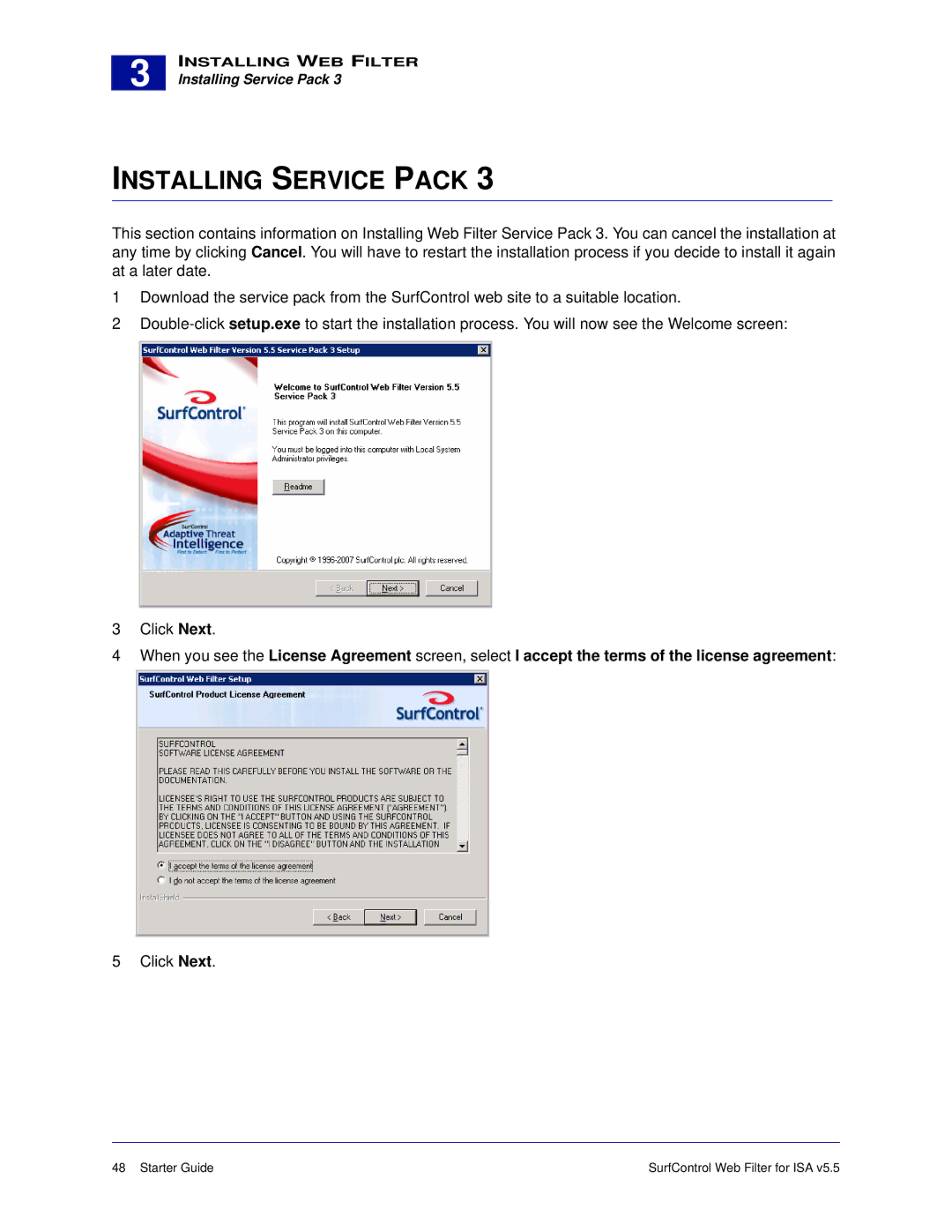3 |
INSTALLING WEB FILTER
Installing Service Pack 3
INSTALLING SERVICE PACK 3
This section contains information on Installing Web Filter Service Pack 3. You can cancel the installation at any time by clicking Cancel. You will have to restart the installation process if you decide to install it again at a later date.
1Download the service pack from the SurfControl web site to a suitable location.
2
3Click Next.
4When you see the License Agreement screen, select I accept the terms of the license agreement:
5 Click Next.
48 Starter Guide | SurfControl Web Filter for ISA v5.5 |