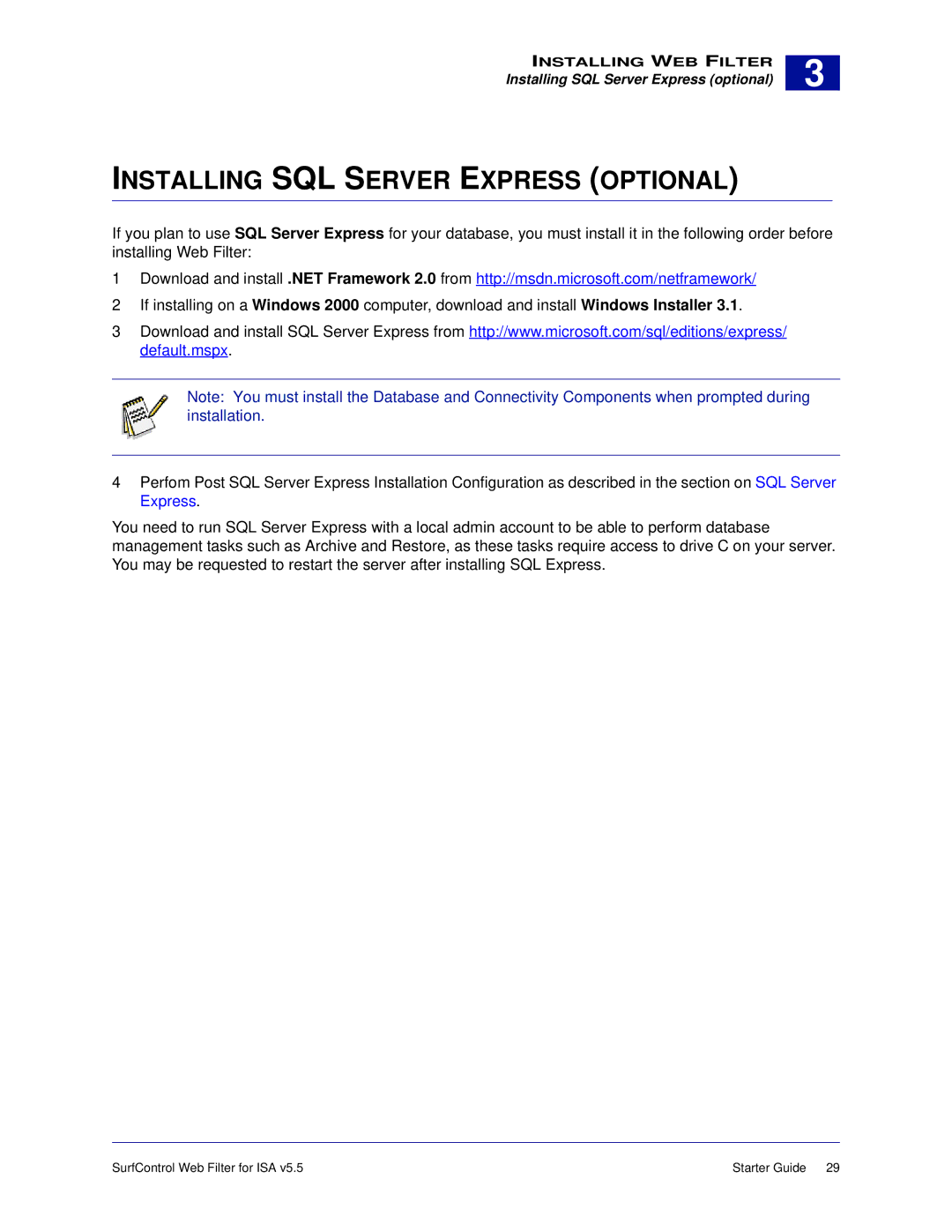INSTALLING WEB FILTER
Installing SQL Server Express (optional)
3 |
INSTALLING SQL SERVER EXPRESS (OPTIONAL)
If you plan to use SQL Server Express for your database, you must install it in the following order before installing Web Filter:
1Download and install .NET Framework 2.0 from http://msdn.microsoft.com/netframework/
2If installing on a Windows 2000 computer, download and install Windows Installer 3.1.
3Download and install SQL Server Express from http://www.microsoft.com/sql/editions/express/ default.mspx.
Note: You must install the Database and Connectivity Components when prompted during installation.
4Perfom Post SQL Server Express Installation Configuration as described in the section on SQL Server Express.
You need to run SQL Server Express with a local admin account to be able to perform database management tasks such as Archive and Restore, as these tasks require access to drive C on your server. You may be requested to restart the server after installing SQL Express.
SurfControl Web Filter for ISA v5.5 | Starter Guide 29 |