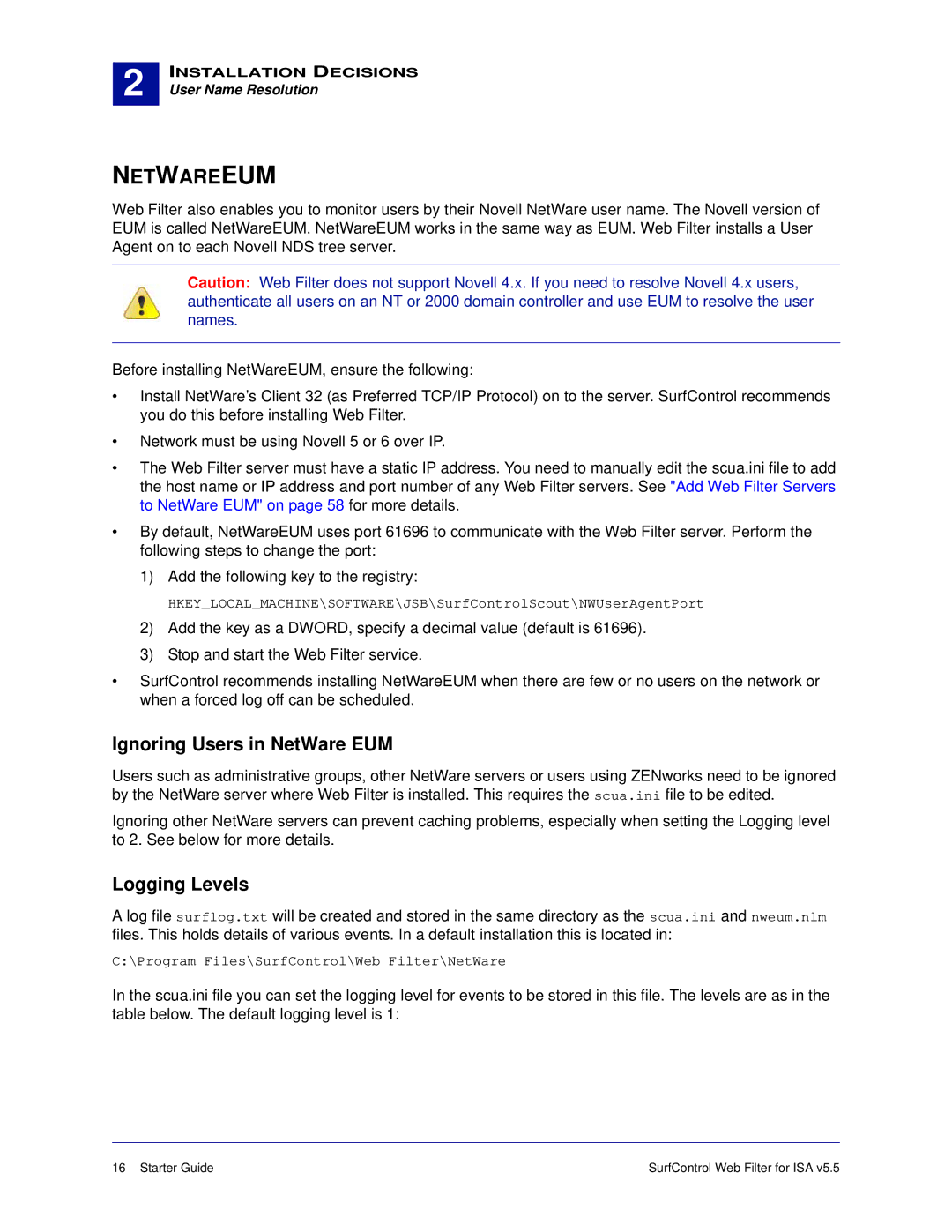2 |
INSTALLATION DECISIONS
User Name Resolution
NETWAREEUM
Web Filter also enables you to monitor users by their Novell NetWare user name. The Novell version of EUM is called NetWareEUM. NetWareEUM works in the same way as EUM. Web Filter installs a User Agent on to each Novell NDS tree server.
Caution: Web Filter does not support Novell 4.x. If you need to resolve Novell 4.x users, authenticate all users on an NT or 2000 domain controller and use EUM to resolve the user names.
Before installing NetWareEUM, ensure the following:
•Install NetWare’s Client 32 (as Preferred TCP/IP Protocol) on to the server. SurfControl recommends you do this before installing Web Filter.
•Network must be using Novell 5 or 6 over IP.
•The Web Filter server must have a static IP address. You need to manually edit the scua.ini file to add the host name or IP address and port number of any Web Filter servers. See "Add Web Filter Servers to NetWare EUM" on page 58 for more details.
•By default, NetWareEUM uses port 61696 to communicate with the Web Filter server. Perform the following steps to change the port:
1)Add the following key to the registry:
HKEY_LOCAL_MACHINE\SOFTWARE\JSB\SurfControlScout\NWUserAgentPort
2)Add the key as a DWORD, specify a decimal value (default is 61696).
3)Stop and start the Web Filter service.
•SurfControl recommends installing NetWareEUM when there are few or no users on the network or when a forced log off can be scheduled.
Ignoring Users in NetWare EUM
Users such as administrative groups, other NetWare servers or users using ZENworks need to be ignored by the NetWare server where Web Filter is installed. This requires the scua.ini file to be edited.
Ignoring other NetWare servers can prevent caching problems, especially when setting the Logging level to 2. See below for more details.
Logging Levels
A log file surflog.txt will be created and stored in the same directory as the scua.ini and nweum.nlm files. This holds details of various events. In a default installation this is located in:
C:\Program Files\SurfControl\Web Filter\NetWare
In the scua.ini file you can set the logging level for events to be stored in this file. The levels are as in the table below. The default logging level is 1:
16 Starter Guide | SurfControl Web Filter for ISA v5.5 |