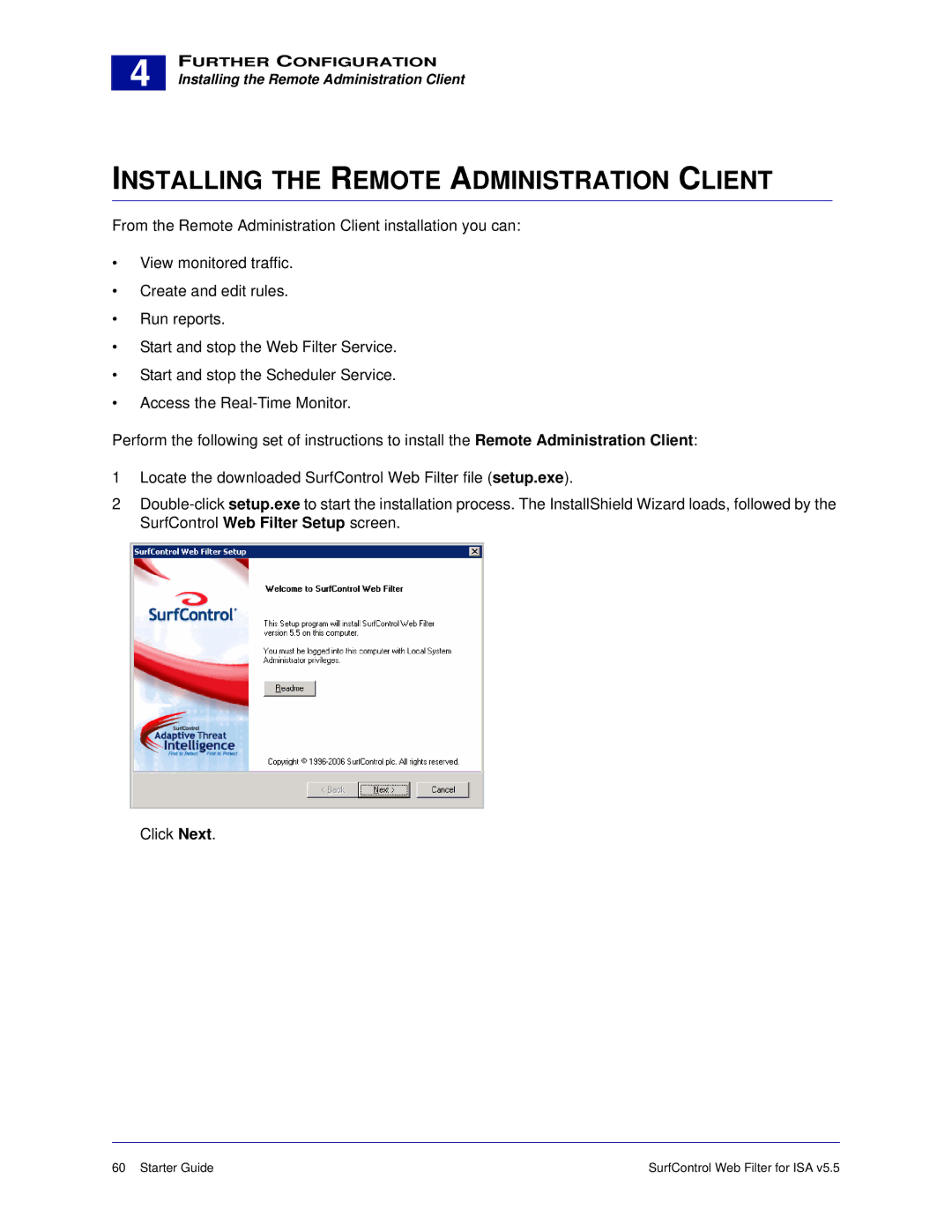4 |
FURTHER CONFIGURATION
Installing the Remote Administration Client
INSTALLING THE REMOTE ADMINISTRATION CLIENT
From the Remote Administration Client installation you can:
•View monitored traffic.
•Create and edit rules.
•Run reports.
•Start and stop the Web Filter Service.
•Start and stop the Scheduler Service.
•Access the
Perform the following set of instructions to install the Remote Administration Client:
1Locate the downloaded SurfControl Web Filter file (setup.exe).
2
Click Next.
60 Starter Guide | SurfControl Web Filter for ISA v5.5 |