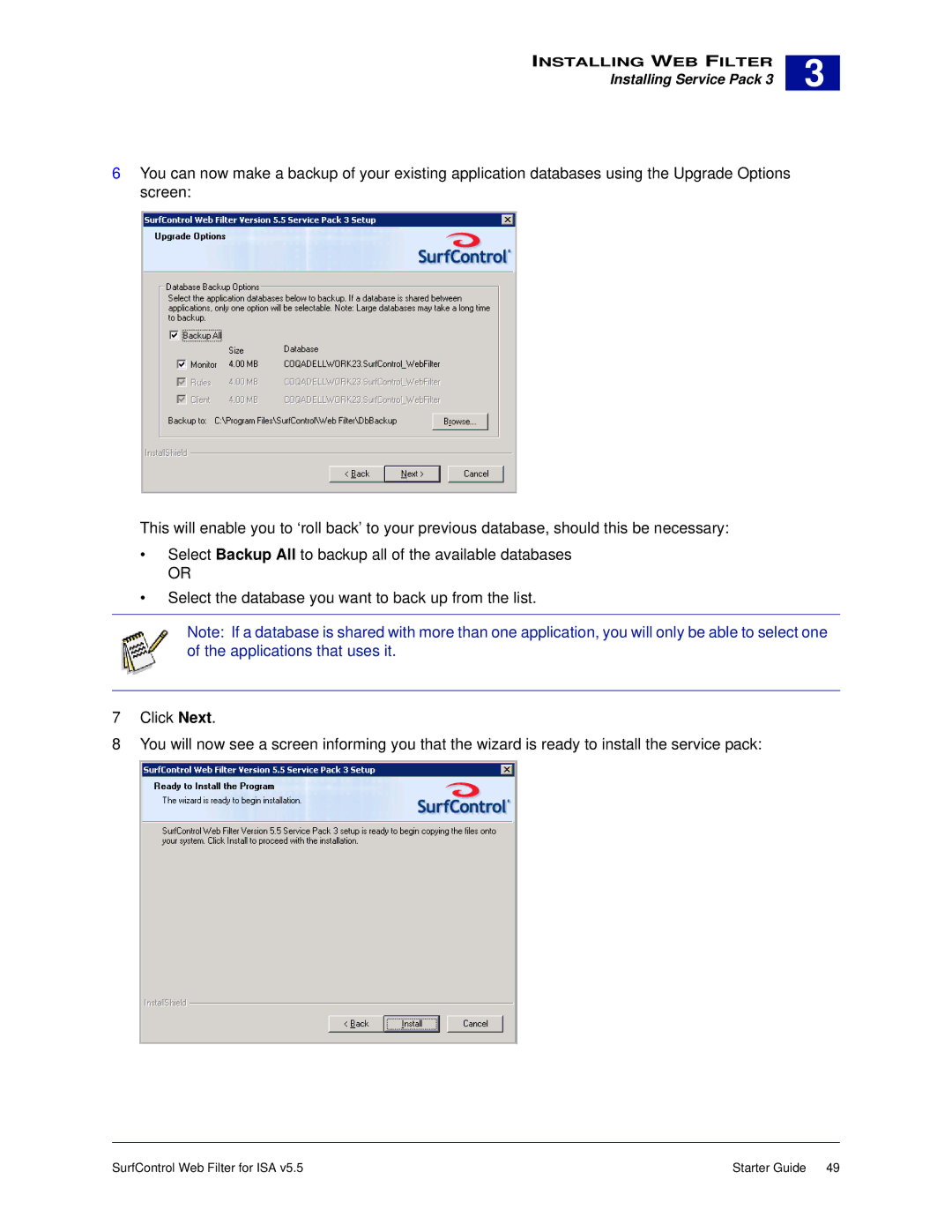INSTALLING WEB FILTER
Installing Service Pack 3
3 |
6You can now make a backup of your existing application databases using the Upgrade Options screen:
This will enable you to ‘roll back’ to your previous database, should this be necessary:
•Select Backup All to backup all of the available databases
OR
•Select the database you want to back up from the list.
Note: If a database is shared with more than one application, you will only be able to select one of the applications that uses it.
7Click Next.
8You will now see a screen informing you that the wizard is ready to install the service pack:
SurfControl Web Filter for ISA v5.5 | Starter Guide 49 |