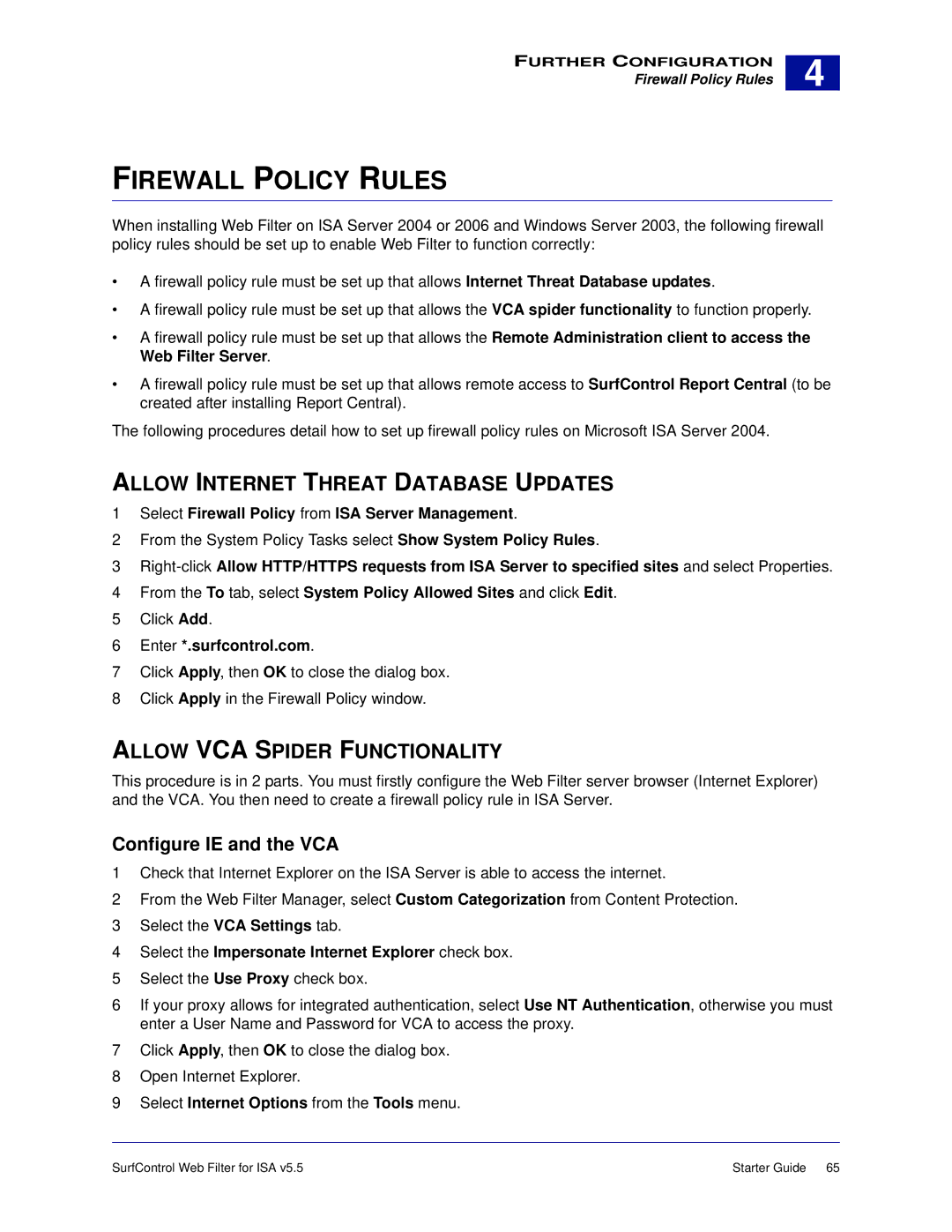FURTHER CONFIGURATION
Firewall Policy Rules
4 |
FIREWALL POLICY RULES
When installing Web Filter on ISA Server 2004 or 2006 and Windows Server 2003, the following firewall policy rules should be set up to enable Web Filter to function correctly:
•A firewall policy rule must be set up that allows Internet Threat Database updates.
•A firewall policy rule must be set up that allows the VCA spider functionality to function properly.
•A firewall policy rule must be set up that allows the Remote Administration client to access the Web Filter Server.
•A firewall policy rule must be set up that allows remote access to SurfControl Report Central (to be created after installing Report Central).
The following procedures detail how to set up firewall policy rules on Microsoft ISA Server 2004.
ALLOW INTERNET THREAT DATABASE UPDATES
1Select Firewall Policy from ISA Server Management.
2From the System Policy Tasks select Show System Policy Rules.
3
4From the To tab, select System Policy Allowed Sites and click Edit.
5Click Add.
6Enter *.surfcontrol.com.
7Click Apply, then OK to close the dialog box.
8Click Apply in the Firewall Policy window.
ALLOW VCA SPIDER FUNCTIONALITY
This procedure is in 2 parts. You must firstly configure the Web Filter server browser (Internet Explorer) and the VCA. You then need to create a firewall policy rule in ISA Server.
Configure IE and the VCA
1Check that Internet Explorer on the ISA Server is able to access the internet.
2From the Web Filter Manager, select Custom Categorization from Content Protection.
3Select the VCA Settings tab.
4Select the Impersonate Internet Explorer check box.
5Select the Use Proxy check box.
6If your proxy allows for integrated authentication, select Use NT Authentication, otherwise you must enter a User Name and Password for VCA to access the proxy.
7Click Apply, then OK to close the dialog box.
8Open Internet Explorer.
9Select Internet Options from the Tools menu.
SurfControl Web Filter for ISA v5.5 | Starter Guide 65 |