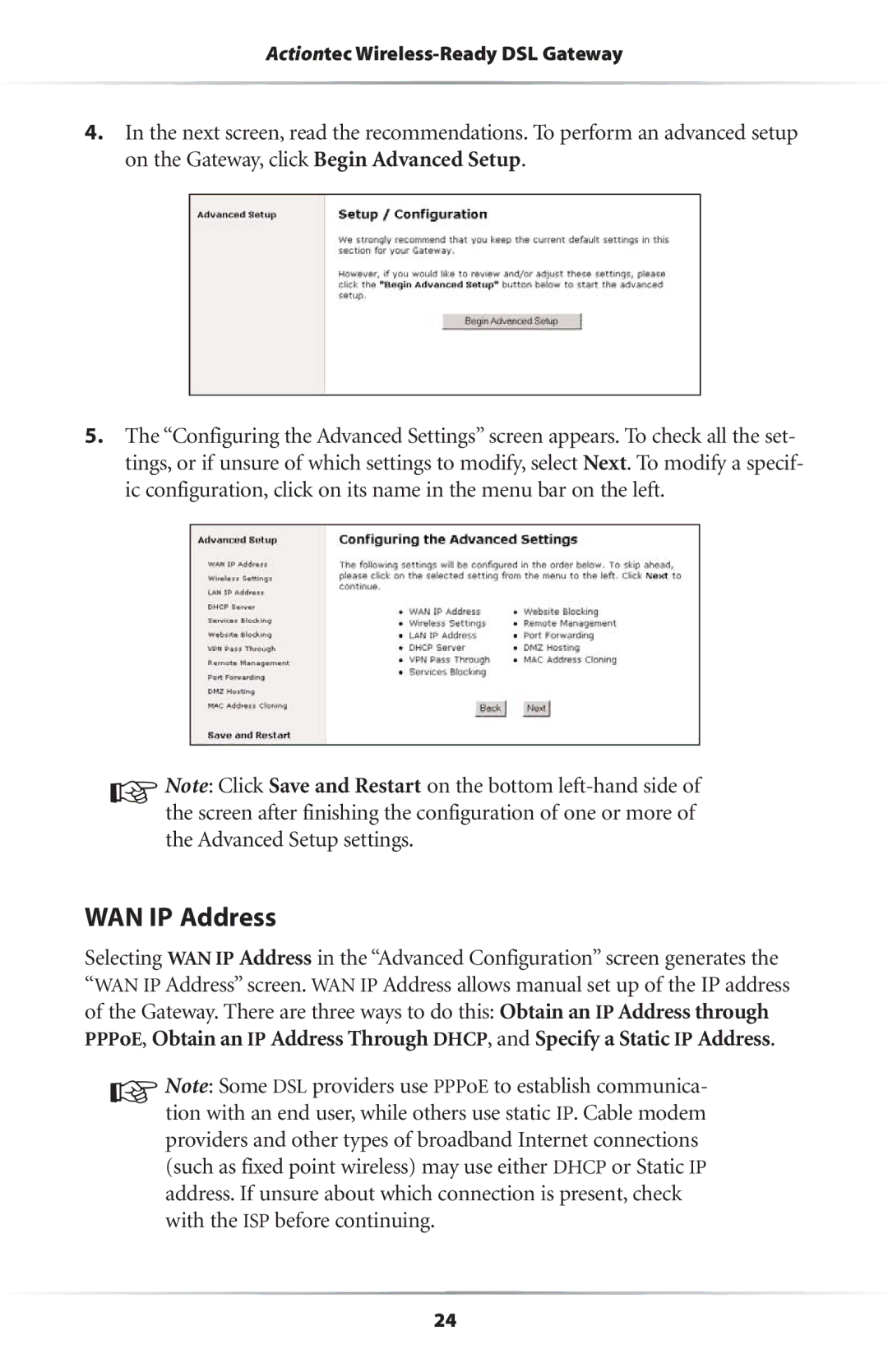Actiontec Wireless-Ready DSL Gateway
4.In the next screen, read the recommendations. To perform an advanced setup on the Gateway, click Begin Advanced Setup.
5.The “Configuring the Advanced Settings” screen appears. To check all the set- tings, or if unsure of which settings to modify, select Next. To modify a specif- ic configuration, click on its name in the menu bar on the left.
☞Note: Click Save and Restart on the bottom
WAN IP Address
Selecting WAN IP Address in the “Advanced Configuration” screen generates the “WAN IP Address” screen. WAN IP Address allows manual set up of the IP address of the Gateway. There are three ways to do this: Obtain an IP Address through PPPoE, Obtain an IP Address Through DHCP, and Specify a Static IP Address.
☞Note: Some DSL providers use PPPoE to establish communica- tion with an end user, while others use static IP. Cable modem providers and other types of broadband Internet connections (such as fixed point wireless) may use either DHCP or Static IP address. If unsure about which connection is present, check with the ISP before continuing.
24