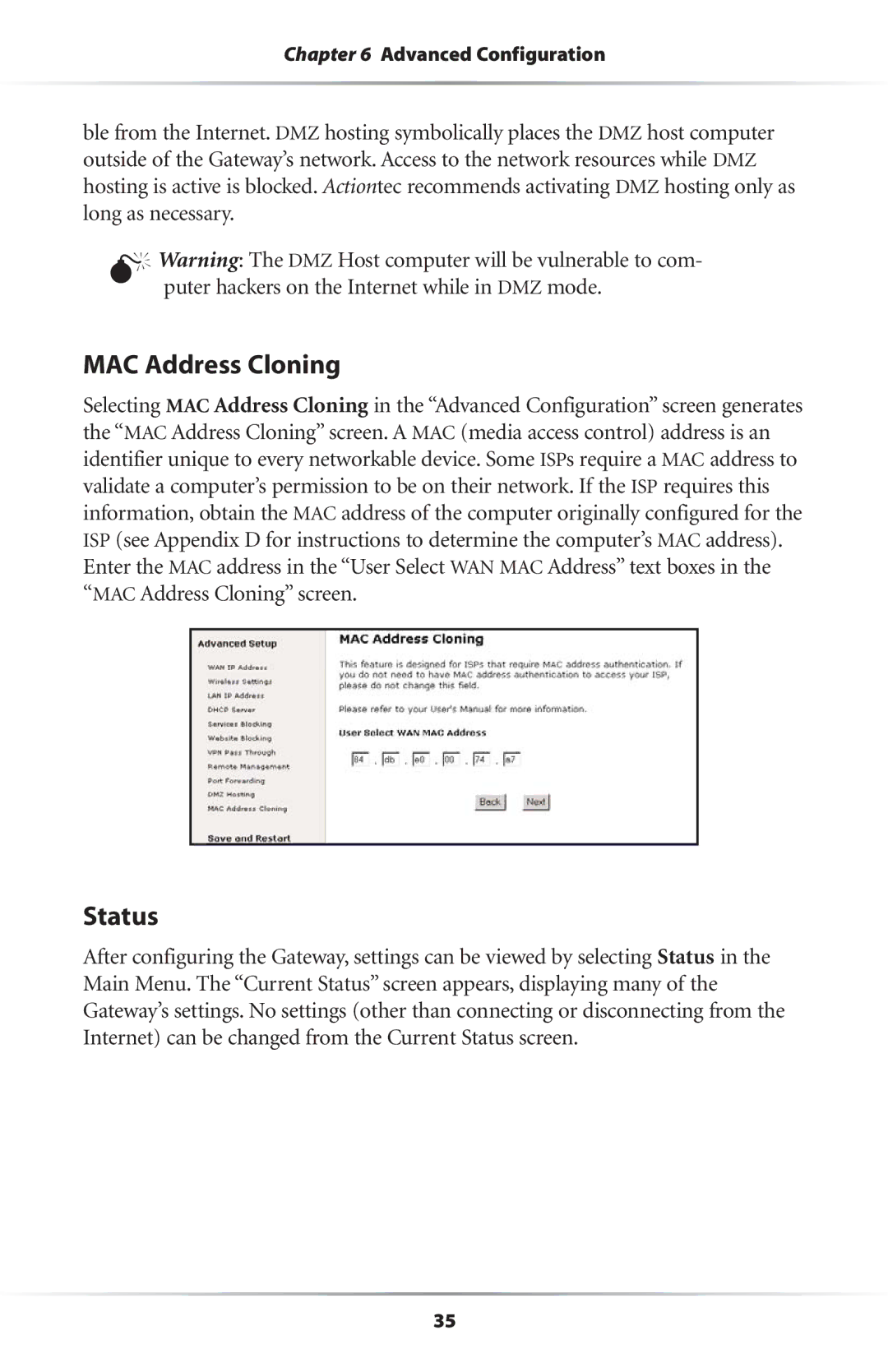Chapter 6 Advanced Configuration
ble from the Internet. DMZ hosting symbolically places the DMZ host computer outside of the Gateway’s network. Access to the network resources while DMZ hosting is active is blocked. Actiontec recommends activating DMZ hosting only as long as necessary.
Warning: The DMZ Host computer will be vulnerable to com- puter hackers on the Internet while in DMZ mode.
MAC Address Cloning
Selecting MAC Address Cloning in the “Advanced Configuration” screen generates the “MAC Address Cloning” screen. A MAC (media access control) address is an identifier unique to every networkable device. Some ISPs require a MAC address to validate a computer’s permission to be on their network. If the ISP requires this information, obtain the MAC address of the computer originally configured for the ISP (see Appendix D for instructions to determine the computer’s MAC address). Enter the MAC address in the “User Select WAN MAC Address” text boxes in the “MAC Address Cloning” screen.
Status
After configuring the Gateway, settings can be viewed by selecting Status in the Main Menu. The “Current Status” screen appears, displaying many of the Gateway’s settings. No settings (other than connecting or disconnecting from the Internet) can be changed from the Current Status screen.
35