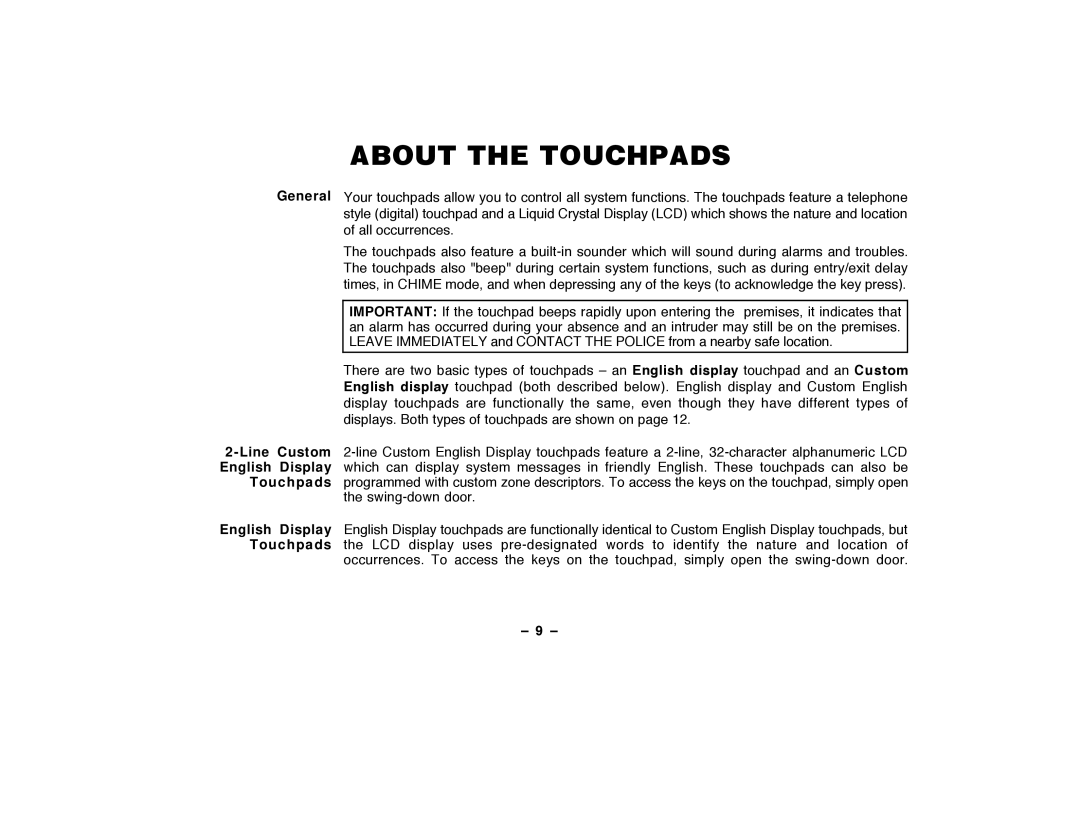ABOUT THE TOUCHPADS
General Your touchpads allow you to control all system functions. The touchpads feature a telephone style (digital) touchpad and a Liquid Crystal Display (LCD) which shows the nature and location of all occurrences.
The touchpads also feature a
IMPORTANT: If the touchpad beeps rapidly upon entering the premises, it indicates that an alarm has occurred during your absence and an intruder may still be on the premises. LEAVE IMMEDIATELY and CONTACT THE POLICE from a nearby safe location.
There are two basic types of touchpads Ð an English display touchpad and an Custom English display touchpad (both described below). English display and Custom English display touchpads are functionally the same, even though they have different types of displays. Both types of touchpads are shown on page 12.
the
English Display English Display touchpads are functionally identical to Custom English Display touchpads, but Touchpads the LCD display uses
Ð 9 Ð