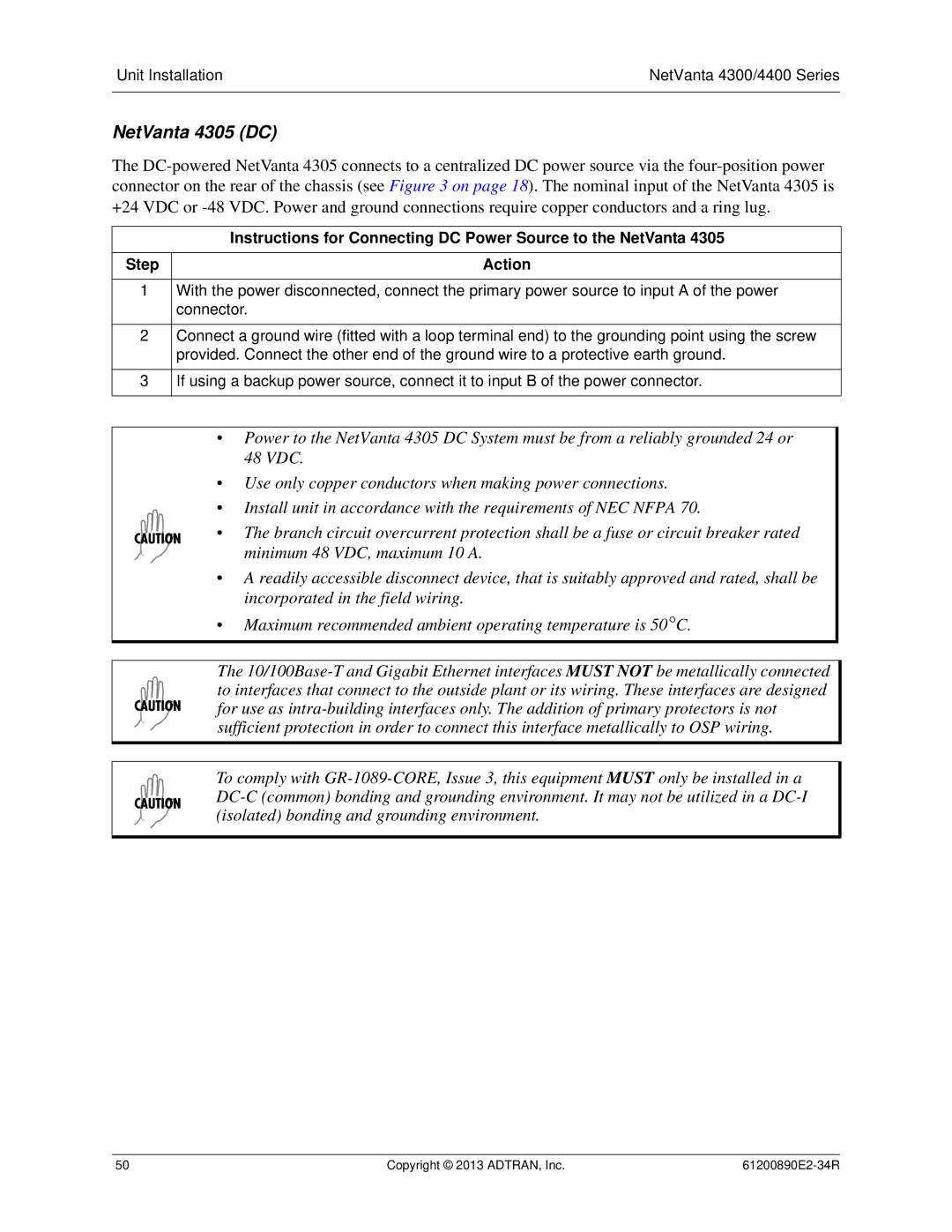Unit Installation | NetVanta 4300/4400 Series |
|
|
NetVanta 4305 (DC)
The
| Instructions for Connecting DC Power Source to the NetVanta 4305 |
|
|
Step | Action |
1With the power disconnected, connect the primary power source to input A of the power connector.
2Connect a ground wire (fitted with a loop terminal end) to the grounding point using the screw provided. Connect the other end of the ground wire to a protective earth ground.
3If using a backup power source, connect it to input B of the power connector.
•Power to the NetVanta 4305 DC System must be from a reliably grounded 24 or 48 VDC.
•Use only copper conductors when making power connections.
•Install unit in accordance with the requirements of NEC NFPA 70.
•The branch circuit overcurrent protection shall be a fuse or circuit breaker rated minimum 48 VDC, maximum 10 A.
•A readily accessible disconnect device, that is suitably approved and rated, shall be incorporated in the field wiring.
•Maximum recommended ambient operating temperature is 50°C.
The
To comply with
50 | Copyright © 2013 ADTRAN, Inc. |