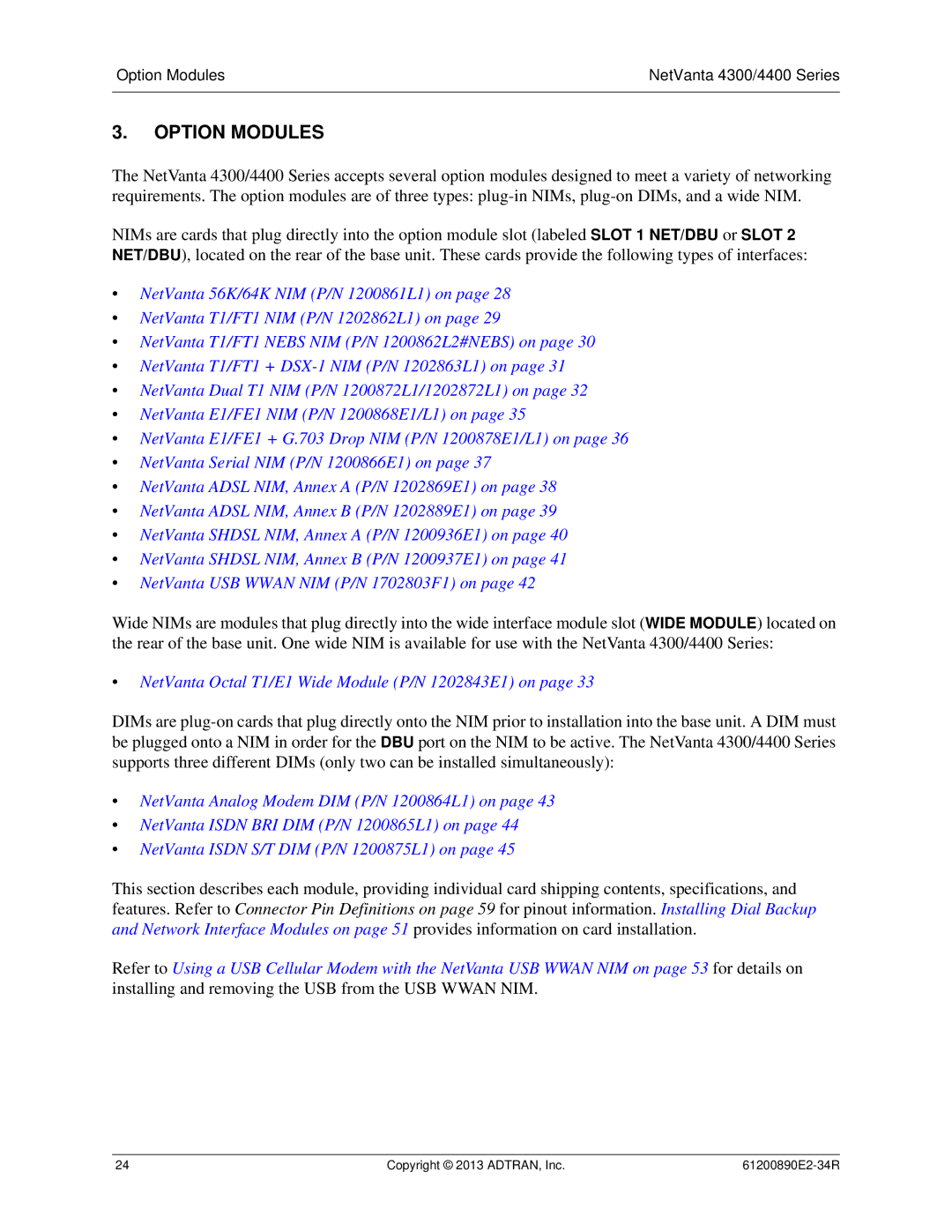Option Modules | NetVanta 4300/4400 Series |
|
|
3.OPTION MODULES
The NetVanta 4300/4400 Series accepts several option modules designed to meet a variety of networking requirements. The option modules are of three types:
NIMs are cards that plug directly into the option module slot (labeled SLOT 1 NET/DBU or SLOT 2 NET/DBU), located on the rear of the base unit. These cards provide the following types of interfaces:
•NetVanta 56K/64K NIM (P/N 1200861L1) on page 28
•NetVanta T1/FT1 NIM (P/N 1202862L1) on page 29
•NetVanta T1/FT1 NEBS NIM (P/N 1200862L2#NEBS) on page 30
•NetVanta T1/FT1 +
•NetVanta Dual T1 NIM (P/N 1200872L1/1202872L1) on page 32
•NetVanta E1/FE1 NIM (P/N 1200868E1/L1) on page 35
•NetVanta E1/FE1 + G.703 Drop NIM (P/N 1200878E1/L1) on page 36
•NetVanta Serial NIM (P/N 1200866E1) on page 37
•NetVanta ADSL NIM, Annex A (P/N 1202869E1) on page 38
•NetVanta ADSL NIM, Annex B (P/N 1202889E1) on page 39
•NetVanta SHDSL NIM, Annex A (P/N 1200936E1) on page 40
•NetVanta SHDSL NIM, Annex B (P/N 1200937E1) on page 41
•NetVanta USB WWAN NIM (P/N 1702803F1) on page 42
Wide NIMs are modules that plug directly into the wide interface module slot (WIDE MODULE) located on the rear of the base unit. One wide NIM is available for use with the NetVanta 4300/4400 Series:
•NetVanta Octal T1/E1 Wide Module (P/N 1202843E1) on page 33
DIMs are
•NetVanta Analog Modem DIM (P/N 1200864L1) on page 43
•NetVanta ISDN BRI DIM (P/N 1200865L1) on page 44
•NetVanta ISDN S/T DIM (P/N 1200875L1) on page 45
This section describes each module, providing individual card shipping contents, specifications, and features. Refer to Connector Pin Definitions on page 59 for pinout information. Installing Dial Backup and Network Interface Modules on page 51 provides information on card installation.
Refer to Using a USB Cellular Modem with the NetVanta USB WWAN NIM on page 53 for details on installing and removing the USB from the USB WWAN NIM.
24 | Copyright © 2013 ADTRAN, Inc. |