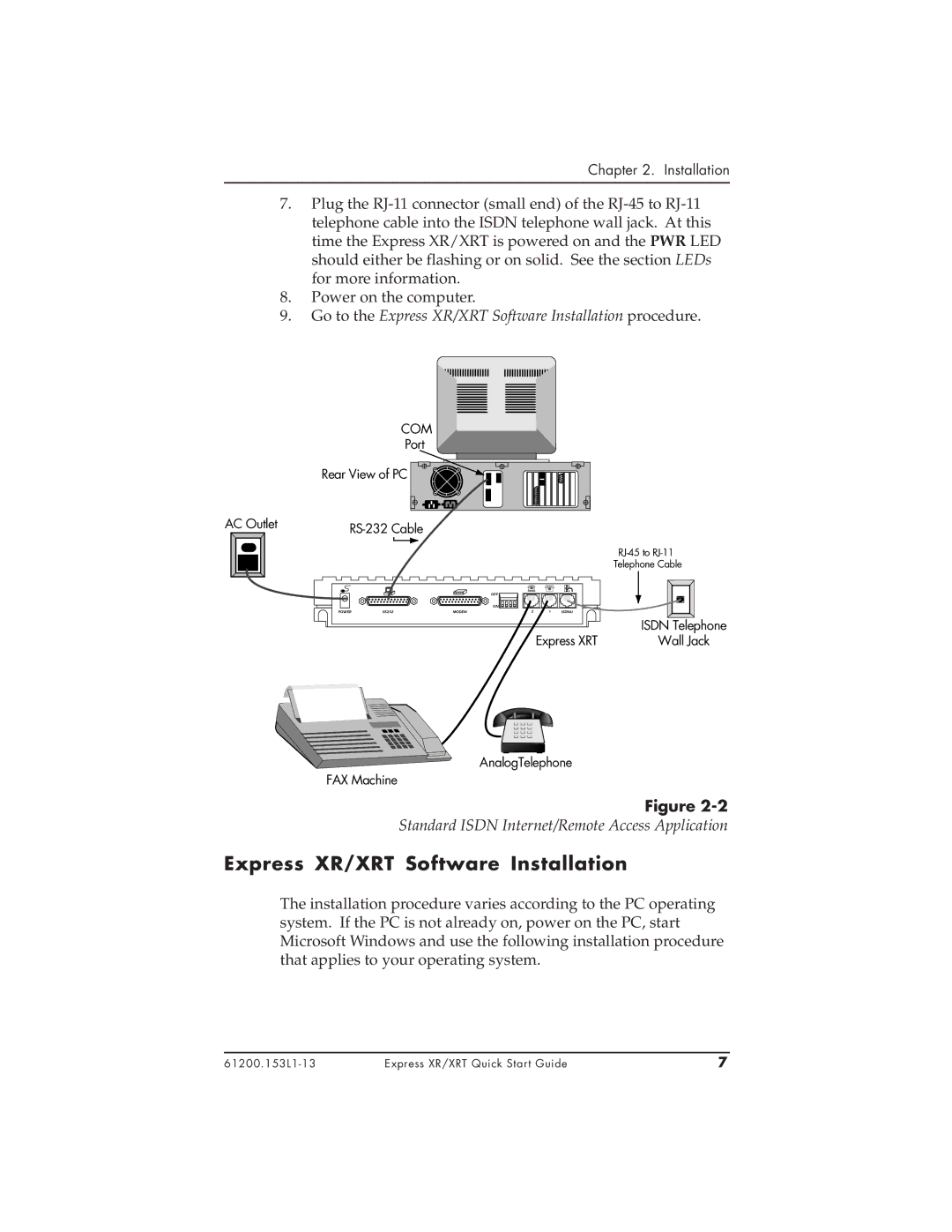Chapter 2. Installation
7.Plug the
8.Power on the computer.
9.Go to the Express XR/XRT Software Installation procedure.
COM
Port
Rear View of PC
AC Outlet | |
|
Telephone Cable
|
|
| OFF |
|
|
|
|
| ON |
|
|
POWER | RS232 | MODEM | 2 | 1 | ISDNU |
Express XRT
ISDN Telephone
Wall Jack
AnalogTelephone
FAX Machine
Figure
Standard ISDN Internet/Remote Access Application
Express XR/XRT Software Installation
The installation procedure varies according to the PC operating system. If the PC is not already on, power on the PC, start Microsoft Windows and use the following installation procedure that applies to your operating system.
Express XR/XRT Quick Start Guide | 7 |