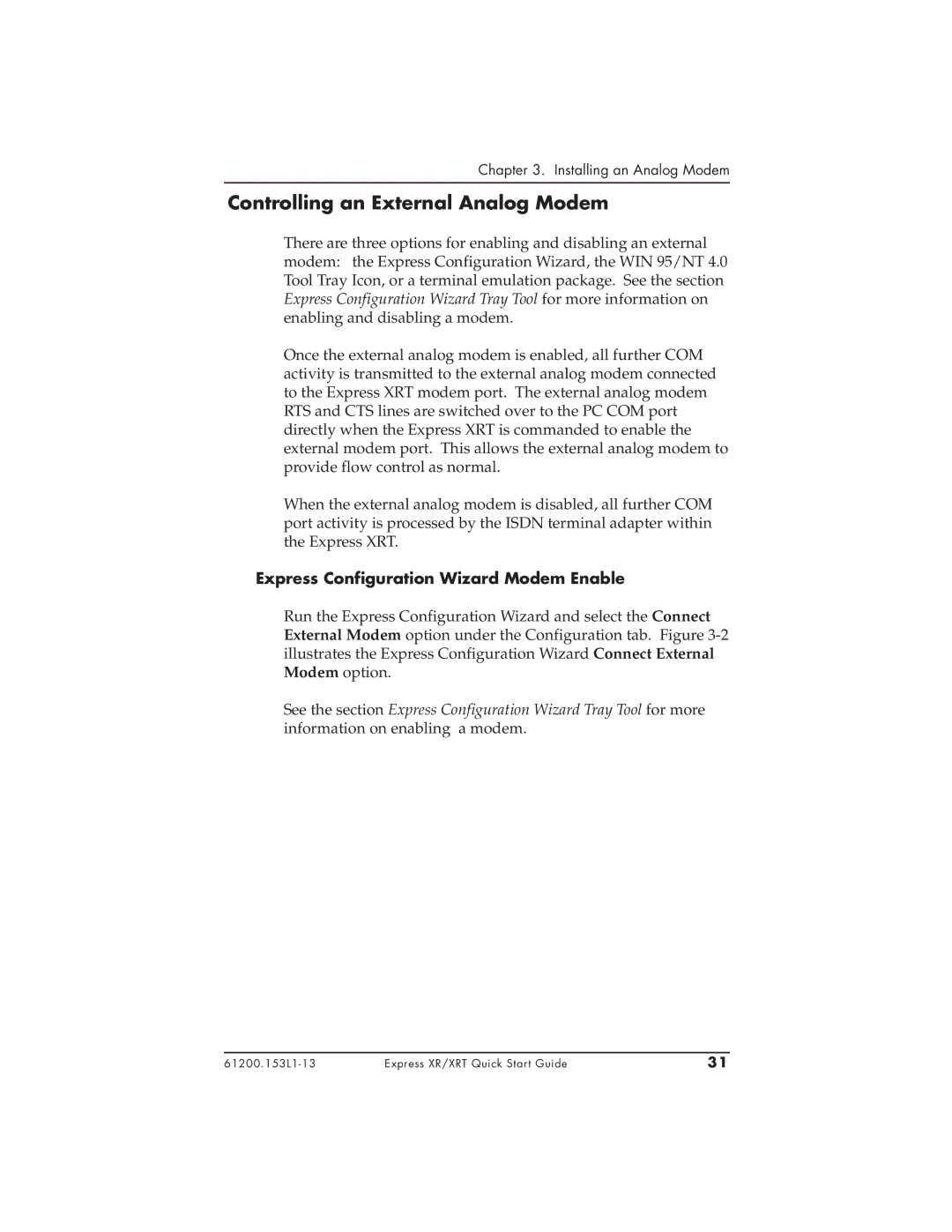Chapter 3. Installing an Analog Modem
Controlling an External Analog Modem
There are three options for enabling and disabling an external modem: the Express Configuration Wizard, the WIN 95/NT 4.0 Tool Tray Icon, or a terminal emulation package. See the section Express Configuration Wizard Tray Tool for more information on enabling and disabling a modem.
Once the external analog modem is enabled, all further COM activity is transmitted to the external analog modem connected to the Express XRT modem port. The external analog modem RTS and CTS lines are switched over to the PC COM port directly when the Express XRT is commanded to enable the external modem port. This allows the external analog modem to provide flow control as normal.
When the external analog modem is disabled, all further COM port activity is processed by the ISDN terminal adapter within the Express XRT.
Express Configuration Wizard Modem Enable
Run the Express Configuration Wizard and select the Connect External Modem option under the Configuration tab. Figure
See the section Express Configuration Wizard Tray Tool for more information on enabling a modem.
Express XR/XRT Quick Start Guide | 31 |