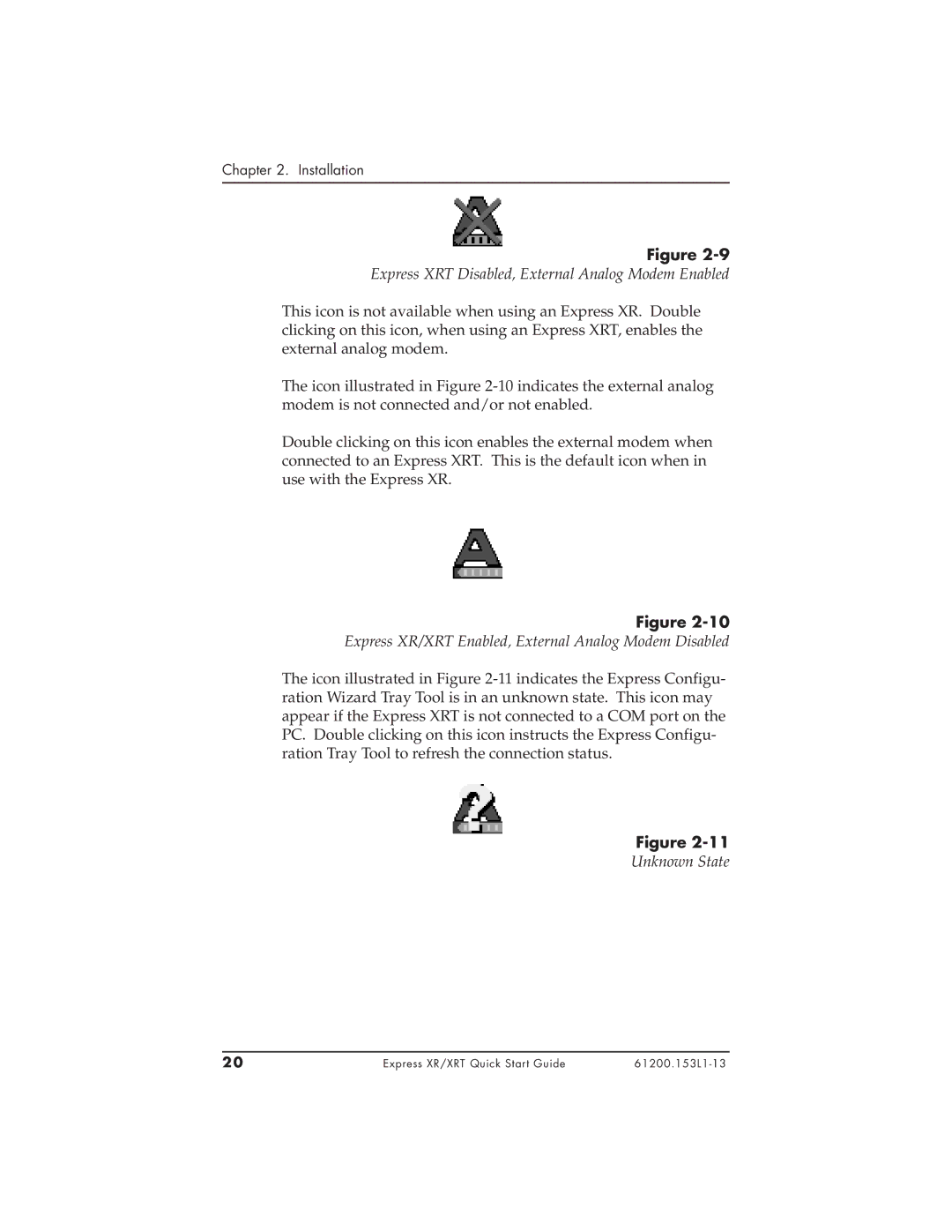Chapter 2. Installation
Figure
Express XRT Disabled, External Analog Modem Enabled
This icon is not available when using an Express XR. Double clicking on this icon, when using an Express XRT, enables the external analog modem.
The icon illustrated in Figure
Double clicking on this icon enables the external modem when connected to an Express XRT. This is the default icon when in use with the Express XR.
Figure
Express XR/XRT Enabled, External Analog Modem Disabled
The icon illustrated in Figure
Figure
Unknown State
20 | Express XR/XRT Quick Start Guide |