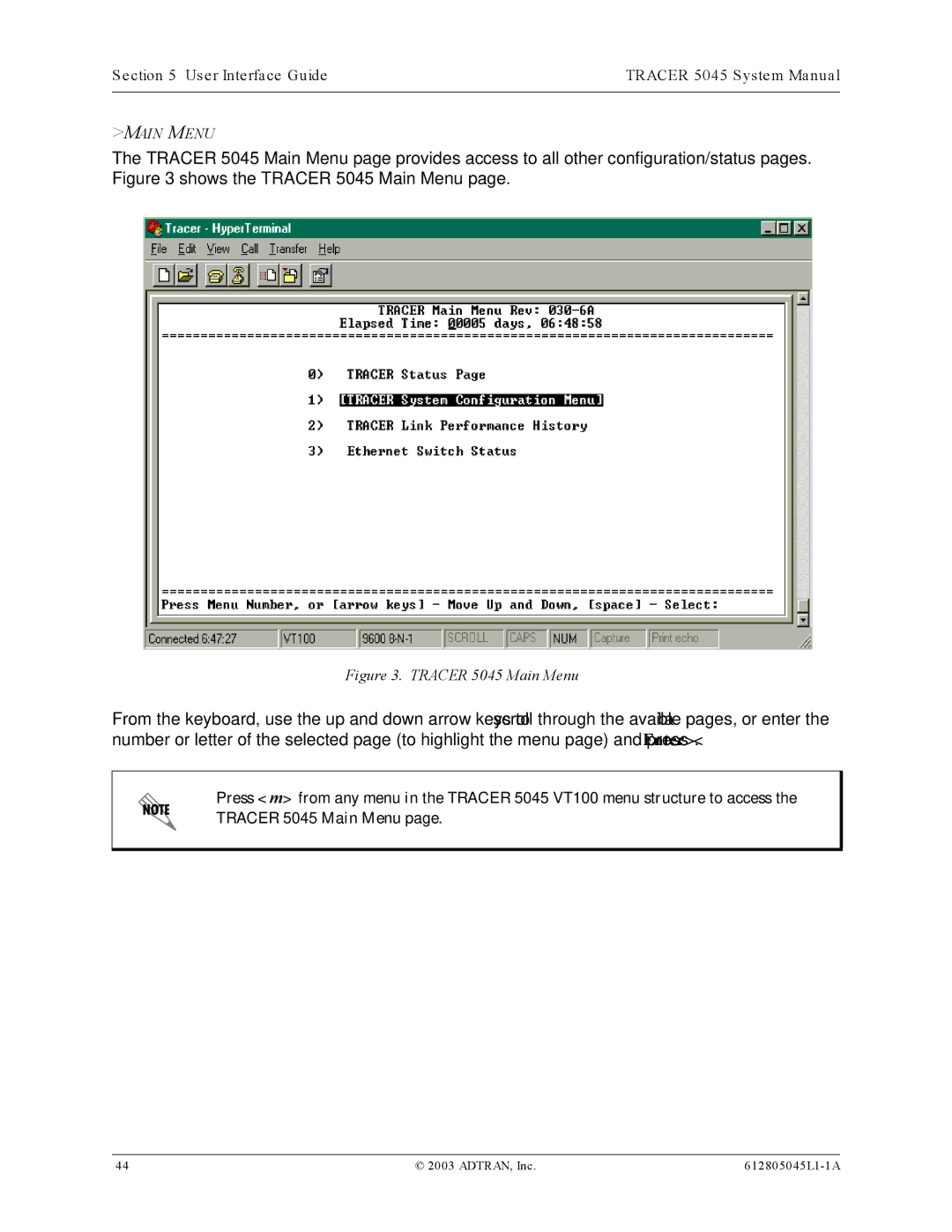Section 5 User Interface Guide | TRACER 5045 System Manual |
|
|
>MAIN MENU
The TRACER 5045 Main Menu page provides access to all other configuration/status pages. Figure 3 shows the TRACER 5045 Main Menu page.
Figure 3. TRACER 5045 Main Menu
From the keyboard, use the up and down arrow keys to scroll through the available pages, or enter the number or letter of the selected page (to highlight the menu page) and press <Enter>.
Press <m> from any menu in the TRACER 5045 VT100 menu structure to access the TRACER 5045 Main Menu page.
44 | © 2003 ADTRAN, Inc. |