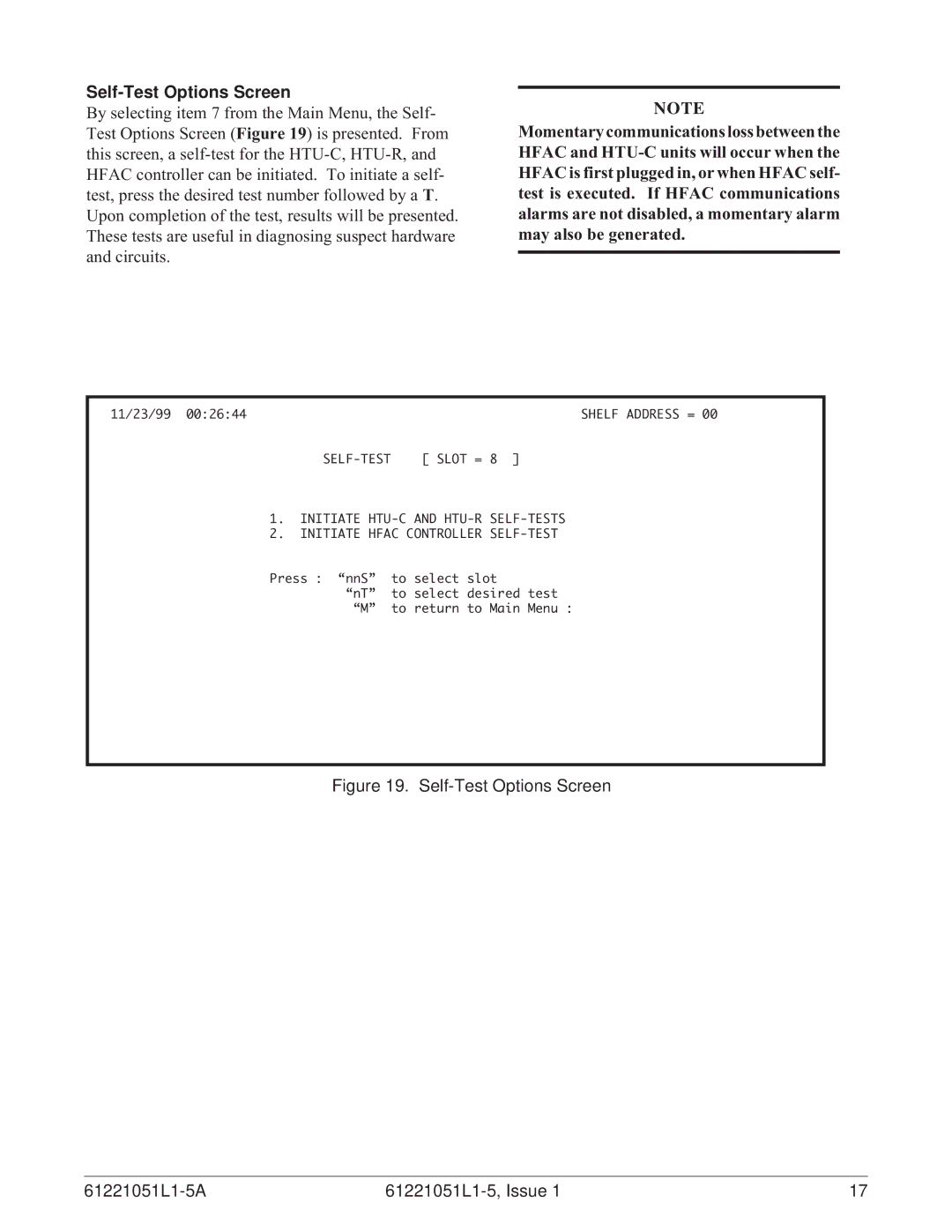Self-Test Options Screen
By selecting item 7 from the Main Menu, the Self- Test Options Screen (Figure 19) is presented. From this screen, a
NOTE
Momentary communications loss between the HFAC and
11/23/99 00:26:44 | SHELF ADDRESS = 00 |
[ SLOT = 8 ] |
1.INITIATE
2.INITIATE HFAC CONTROLLER
Press : “nnS” to select slot
“nT” to select desired test “M” to return to Main Menu :
Figure 19. Self-Test Options Screen
|
| 17 |