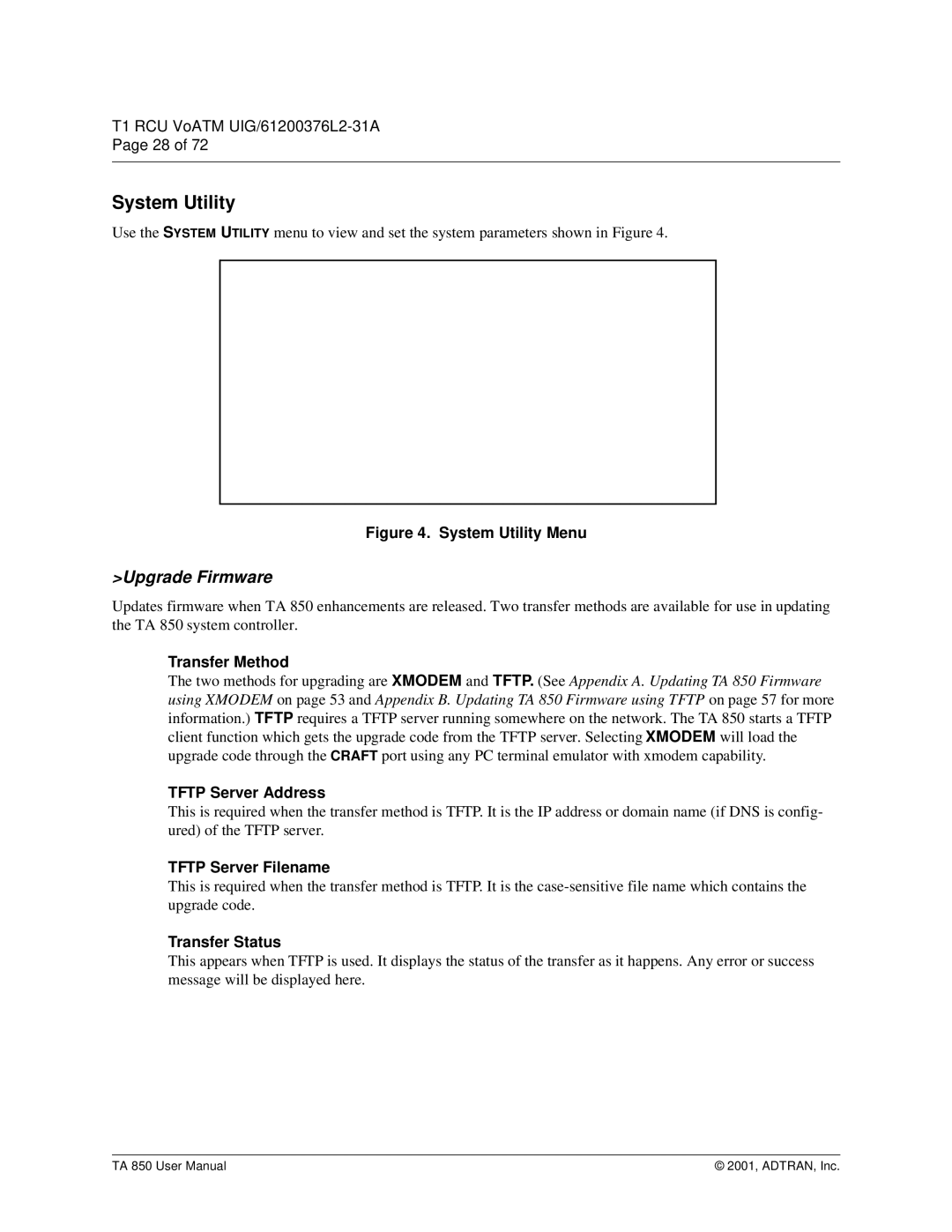T1 RCU VoATM
System Utility
Use the SYSTEM UTILITY menu to view and set the system parameters shown in Figure 4.
Figure 4. System Utility Menu
>Upgrade Firmware
Updates firmware when TA 850 enhancements are released. Two transfer methods are available for use in updating the TA 850 system controller.
Transfer Method
The two methods for upgrading are XMODEM and TFTP. (See Appendix A. Updating TA 850 Firmware using XMODEM on page 53 and Appendix B. Updating TA 850 Firmware using TFTP on page 57 for more information.) TFTP requires a TFTP server running somewhere on the network. The TA 850 starts a TFTP client function which gets the upgrade code from the TFTP server. Selecting XMODEM will load the upgrade code through the CRAFT port using any PC terminal emulator with xmodem capability.
TFTP Server Address
This is required when the transfer method is TFTP. It is the IP address or domain name (if DNS is config- ured) of the TFTP server.
TFTP Server Filename
This is required when the transfer method is TFTP. It is the
Transfer Status
This appears when TFTP is used. It displays the status of the transfer as it happens. Any error or success message will be displayed here.
TA 850 User Manual | © 2001, ADTRAN, Inc. |