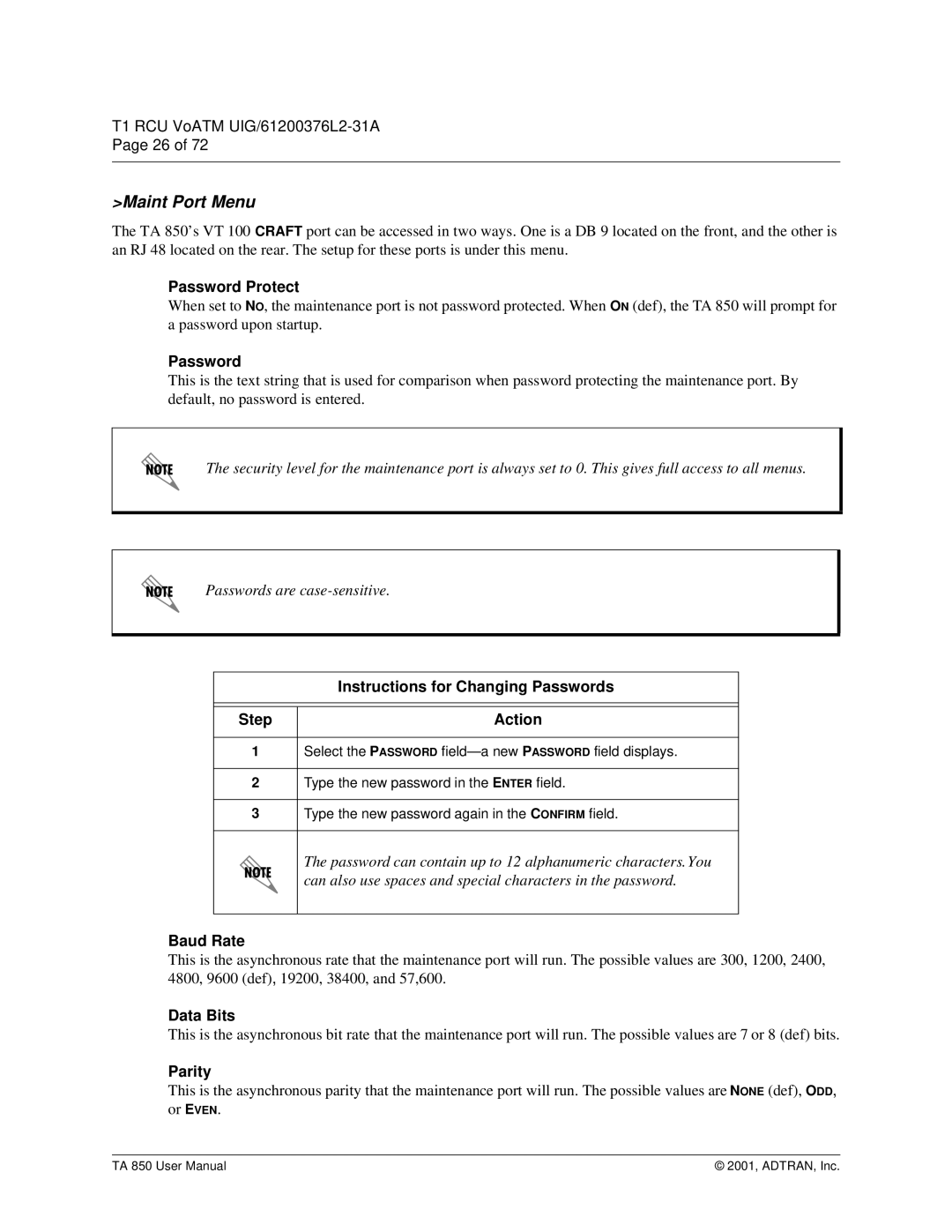T1 RCU VoATM
>Maint Port Menu
The TA 850’s VT 100 CRAFT port can be accessed in two ways. One is a DB 9 located on the front, and the other is an RJ 48 located on the rear. The setup for these ports is under this menu.
Password Protect
When set to NO, the maintenance port is not password protected. When ON (def), the TA 850 will prompt for a password upon startup.
Password
This is the text string that is used for comparison when password protecting the maintenance port. By default, no password is entered.
The security level for the maintenance port is always set to 0. This gives full access to all menus.
Passwords are
Instructions for Changing Passwords
Step | Action |
1Select the PASSWORD
2Type the new password in the ENTER field.
3Type the new password again in the CONFIRM field.
The password can contain up to 12 alphanumeric characters. You can also use spaces and special characters in the password.
Baud Rate
This is the asynchronous rate that the maintenance port will run. The possible values are 300, 1200, 2400, 4800, 9600 (def), 19200, 38400, and 57,600.
Data Bits
This is the asynchronous bit rate that the maintenance port will run. The possible values are 7 or 8 (def) bits.
Parity
This is the asynchronous parity that the maintenance port will run. The possible values are NONE (def), ODD, or EVEN.
TA 850 User Manual | © 2001, ADTRAN, Inc. |