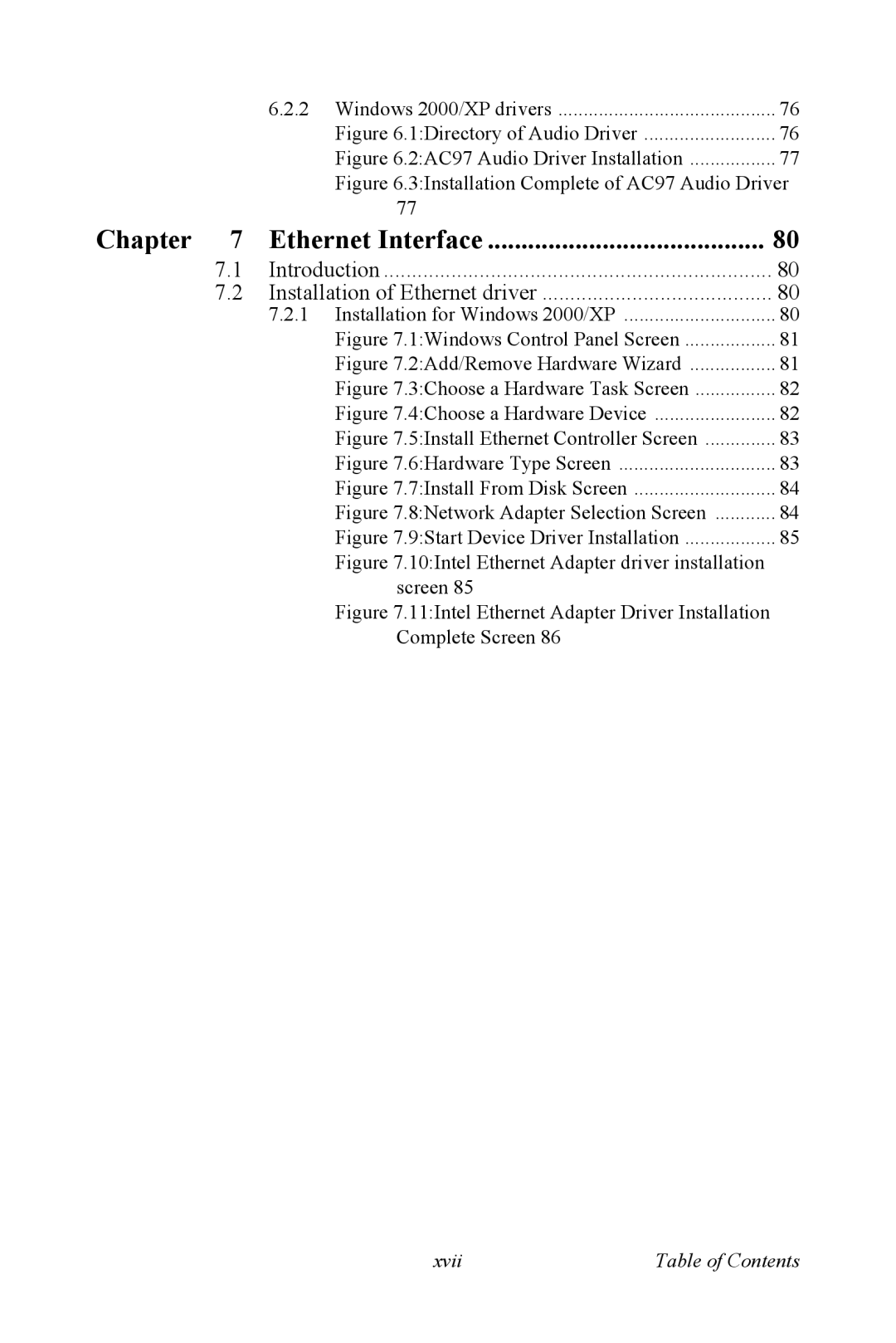|
| 6.2.2 Windows 2000/XP drivers | 76 |
|
| Figure 6.1:Directory of Audio Driver | 76 |
|
| Figure 6.2:AC97 Audio Driver Installation | 77 |
|
| Figure 6.3:Installation Complete of AC97 Audio Driver | |
|
| 77 |
|
Chapter | 7 | Ethernet Interface | 80 |
| 7.1 | Introduction | 80 |
| 7.2 Installation of Ethernet driver | 80 | |
|
| 7.2.1 Installation for Windows 2000/XP | 80 |
|
| Figure 7.1:Windows Control Panel Screen | 81 |
|
| Figure 7.2:Add/Remove Hardware Wizard | 81 |
|
| Figure 7.3:Choose a Hardware Task Screen | 82 |
|
| Figure 7.4:Choose a Hardware Device | 82 |
|
| Figure 7.5:Install Ethernet Controller Screen | 83 |
|
| Figure 7.6:Hardware Type Screen | 83 |
|
| Figure 7.7:Install From Disk Screen | 84 |
|
| Figure 7.8:Network Adapter Selection Screen | 84 |
|
| Figure 7.9:Start Device Driver Installation | 85 |
|
| Figure 7.10:Intel Ethernet Adapter driver installation |
|
|
| screen 85 |
|
|
| Figure 7.11:Intel Ethernet Adapter Driver Installation |
|
|
| Complete Screen 86 |
|
xvii | Table of Contents |