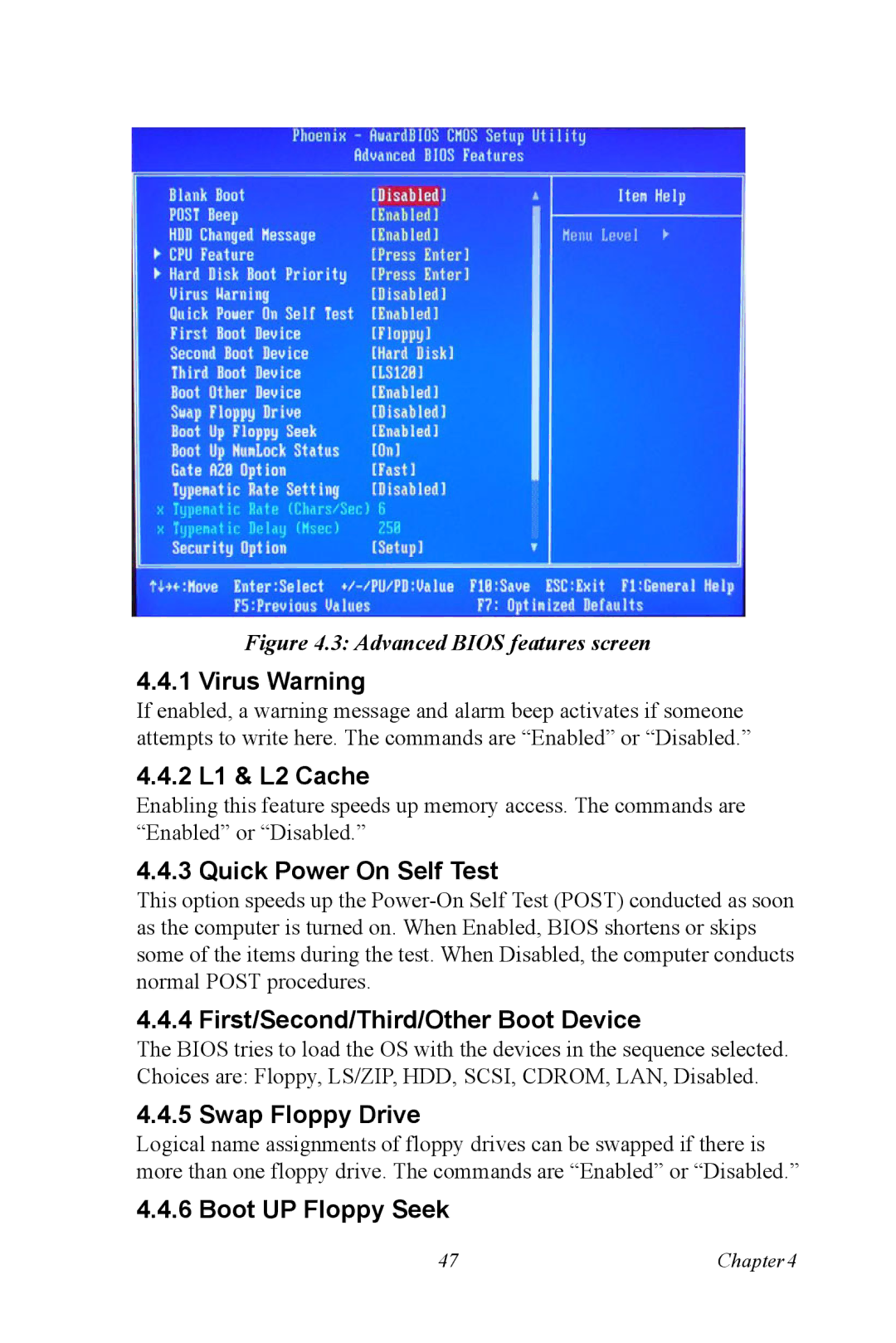Figure 4.3: Advanced BIOS features screen
4.4.1 Virus Warning
If enabled, a warning message and alarm beep activates if someone attempts to write here. The commands are “Enabled” or “Disabled.”
4.4.2 L1 & L2 Cache
Enabling this feature speeds up memory access. The commands are “Enabled” or “Disabled.”
4.4.3 Quick Power On Self Test
This option speeds up the
4.4.4 First/Second/Third/Other Boot Device
The BIOS tries to load the OS with the devices in the sequence selected. Choices are: Floppy, LS/ZIP, HDD, SCSI, CDROM, LAN, Disabled.
4.4.5 Swap Floppy Drive
Logical name assignments of floppy drives can be swapped if there is more than one floppy drive. The commands are “Enabled” or “Disabled.”
4.4.6 Boot UP Floppy Seek
47 | Chapter4 |