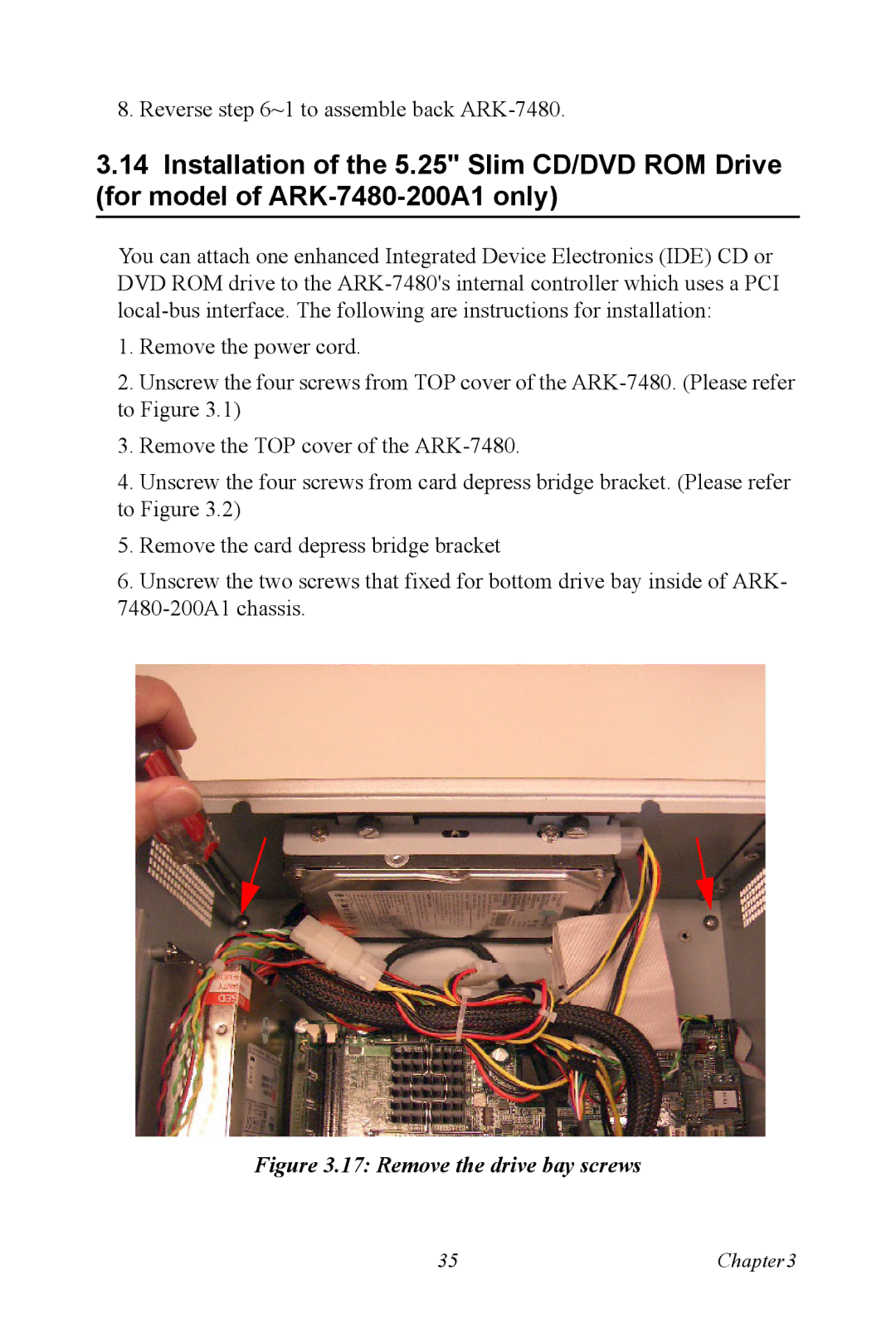8. Reverse step 6~1 to assemble back
3.14Installation of the 5.25" Slim CD/DVD ROM Drive (for model of
You can attach one enhanced Integrated Device Electronics (IDE) CD or DVD ROM drive to the
1.Remove the power cord.
2.Unscrew the four screws from TOP cover of the
3.Remove the TOP cover of the
4.Unscrew the four screws from card depress bridge bracket. (Please refer to Figure 3.2)
5.Remove the card depress bridge bracket
6.Unscrew the two screws that fixed for bottom drive bay inside of ARK-
Figure 3.17: Remove the drive bay screws
35 | Chapter3 |