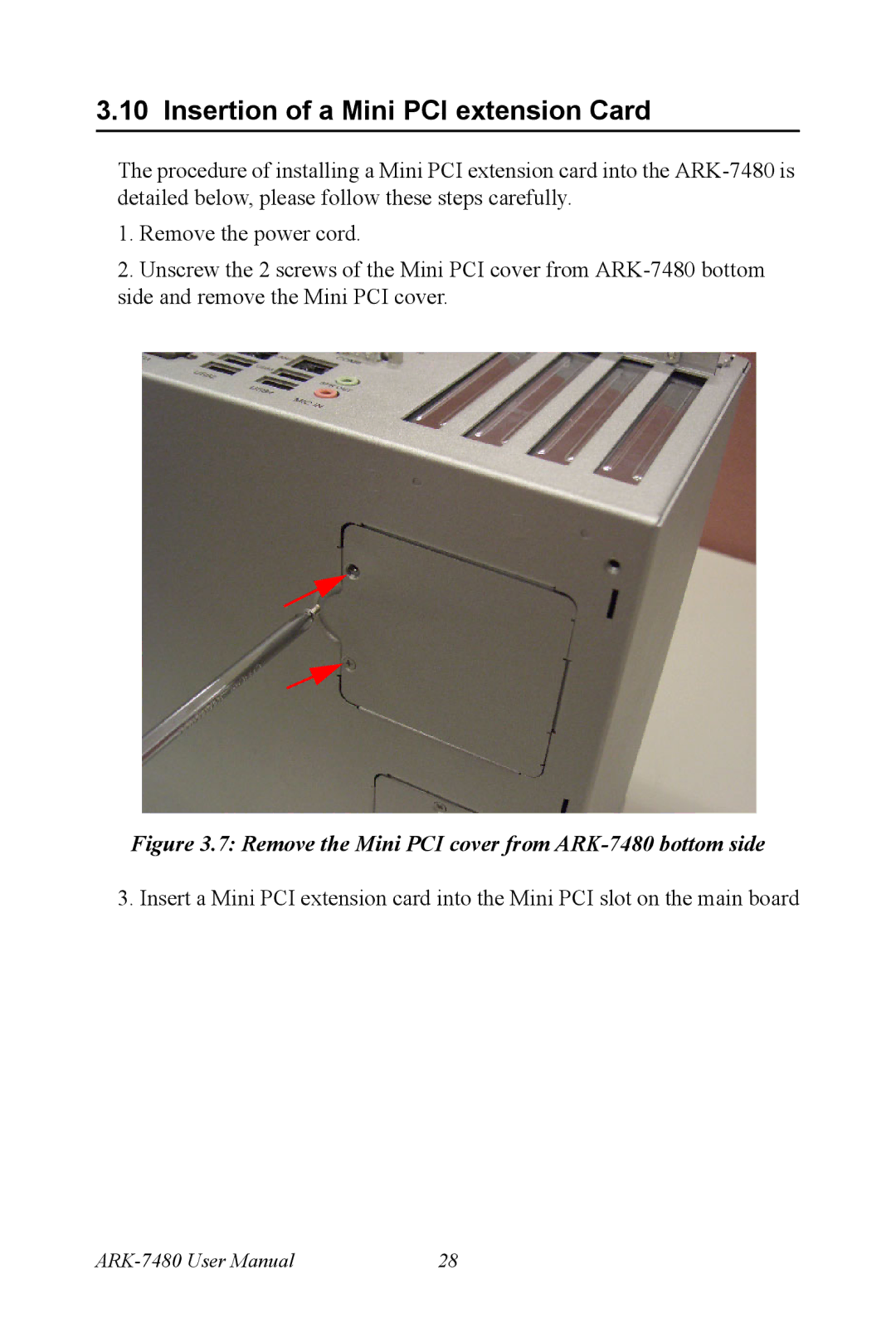3.10 Insertion of a Mini PCI extension Card
The procedure of installing a Mini PCI extension card into the
1.Remove the power cord.
2.Unscrew the 2 screws of the Mini PCI cover from
Figure 3.7: Remove the Mini PCI cover from ARK-7480 bottom side
3. Insert a Mini PCI extension card into the Mini PCI slot on the main board
28 |