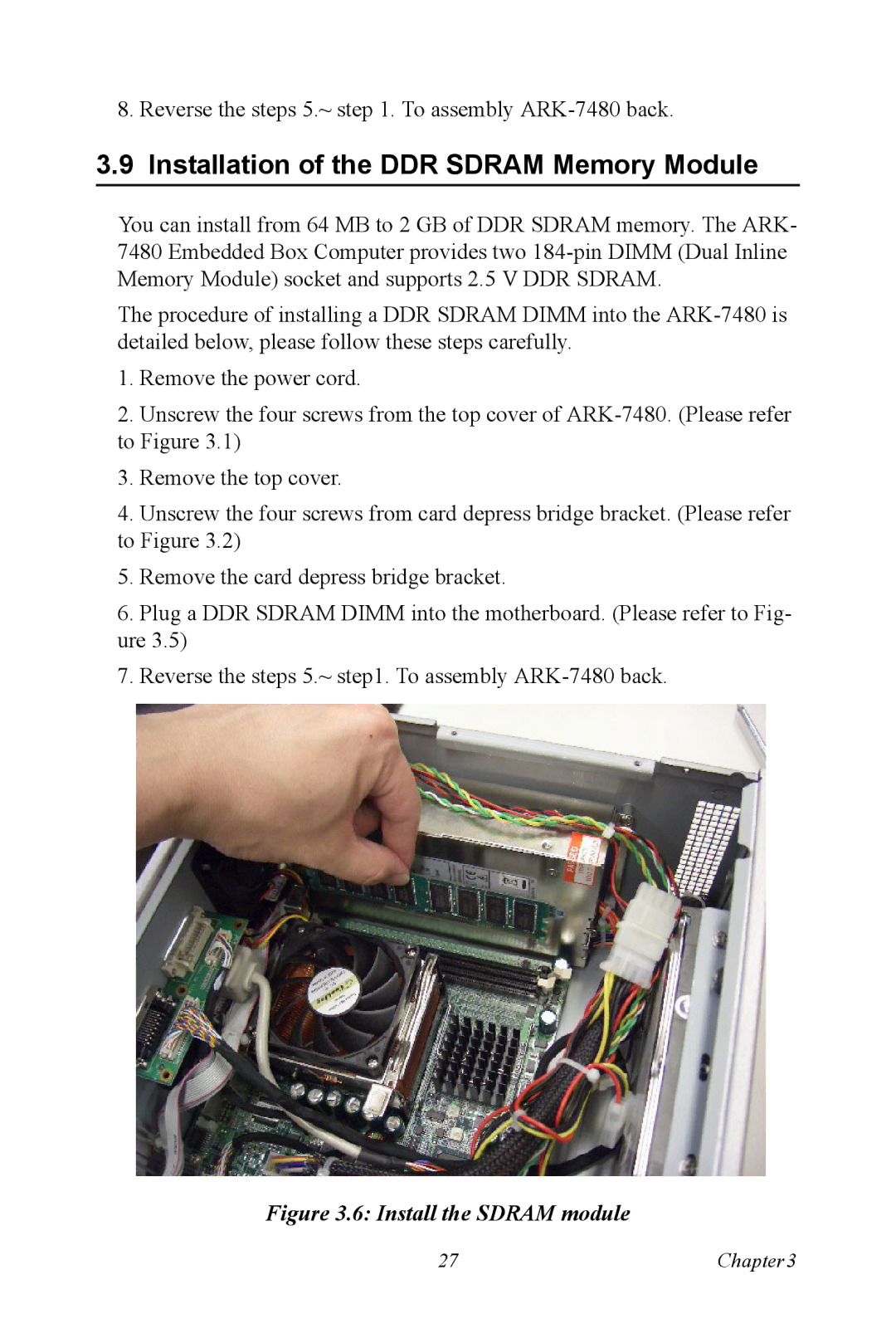8.Reverse the steps 5.~ step 1. To assembly
3.9Installation of the DDR SDRAM Memory Module
You can install from 64 MB to 2 GB of DDR SDRAM memory. The ARK- 7480 Embedded Box Computer provides two
The procedure of installing a DDR SDRAM DIMM into the
1.Remove the power cord.
2.Unscrew the four screws from the top cover of
3.Remove the top cover.
4.Unscrew the four screws from card depress bridge bracket. (Please refer to Figure 3.2)
5.Remove the card depress bridge bracket.
6.Plug a DDR SDRAM DIMM into the motherboard. (Please refer to Fig- ure 3.5)
7.Reverse the steps 5.~ step1. To assembly
Figure 3.6: Install the SDRAM module
27 | Chapter3 |