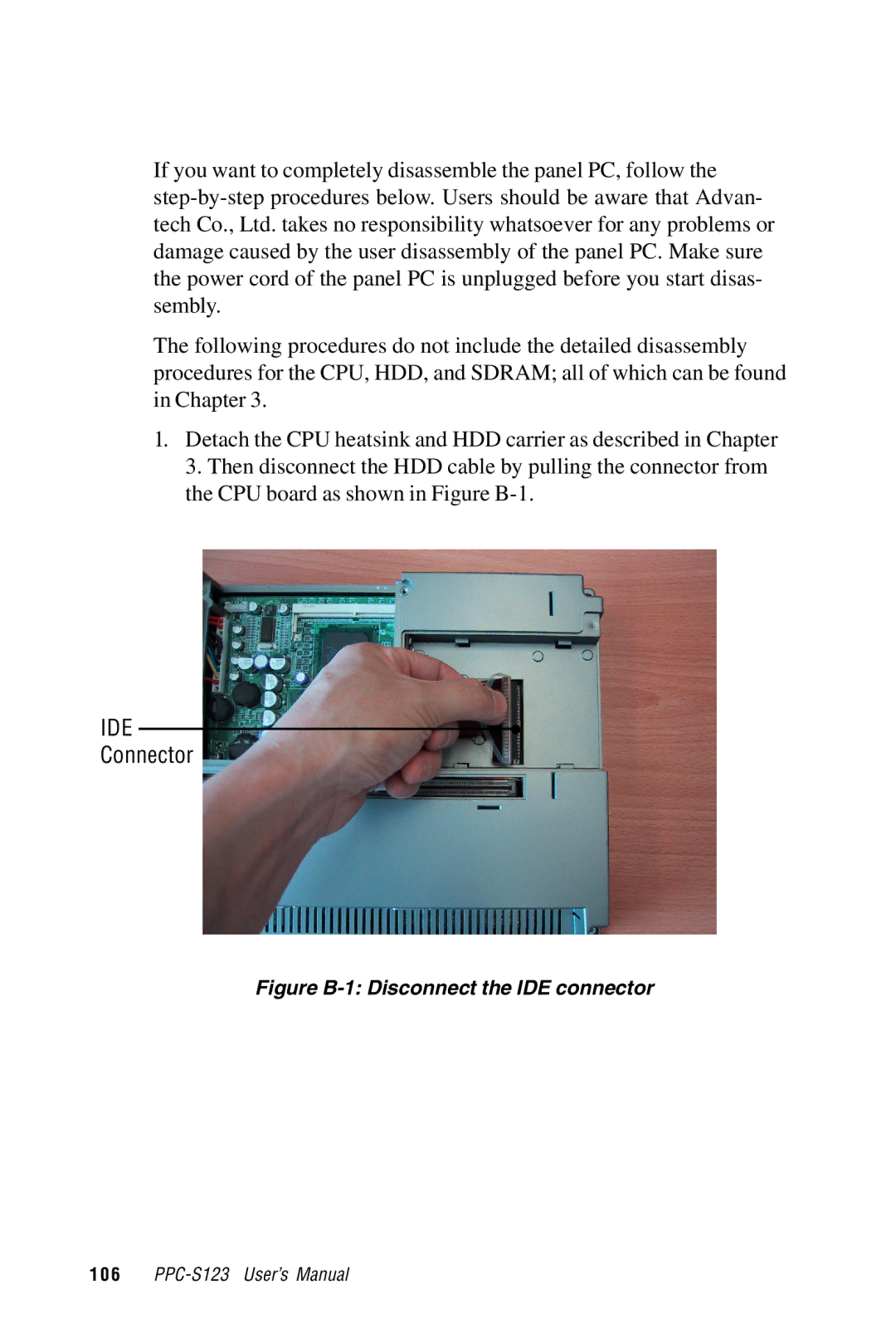If you want to completely disassemble the panel PC, follow the
The following procedures do not include the detailed disassembly procedures for the CPU, HDD, and SDRAM; all of which can be found in Chapter 3.
1.Detach the CPU heatsink and HDD carrier as described in Chapter 3. Then disconnect the HDD cable by pulling the connector from the CPU board as shown in Figure
IDE
Connector
Figure B-1: Disconnect the IDE connector
1 0 6