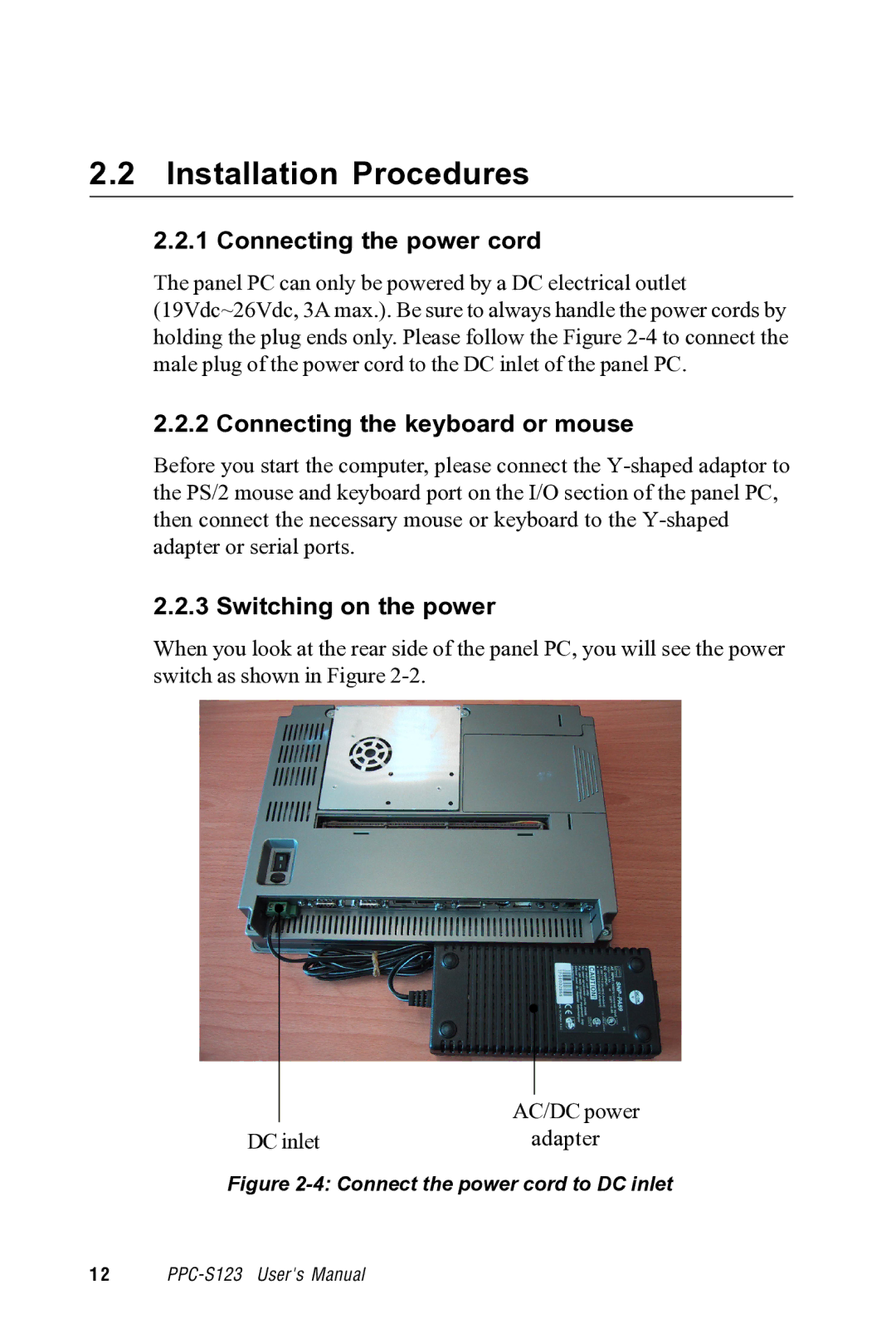2.2 Installation Procedures
2.2.1 Connecting the power cord
The panel PC can only be powered by a DC electrical outlet (19Vdc~26Vdc, 3A max.). Be sure to always handle the power cords by holding the plug ends only. Please follow the Figure
2.2.2 Connecting the keyboard or mouse
Before you start the computer, please connect the
2.2.3 Switching on the power
When you look at the rear side of the panel PC, you will see the power switch as shown in Figure
|
|
|
|
|
|
|
|
|
| AC/DC power | |
DC inlet | adapter | ||
Figure 2-4: Connect the power cord to DC inlet
1 2