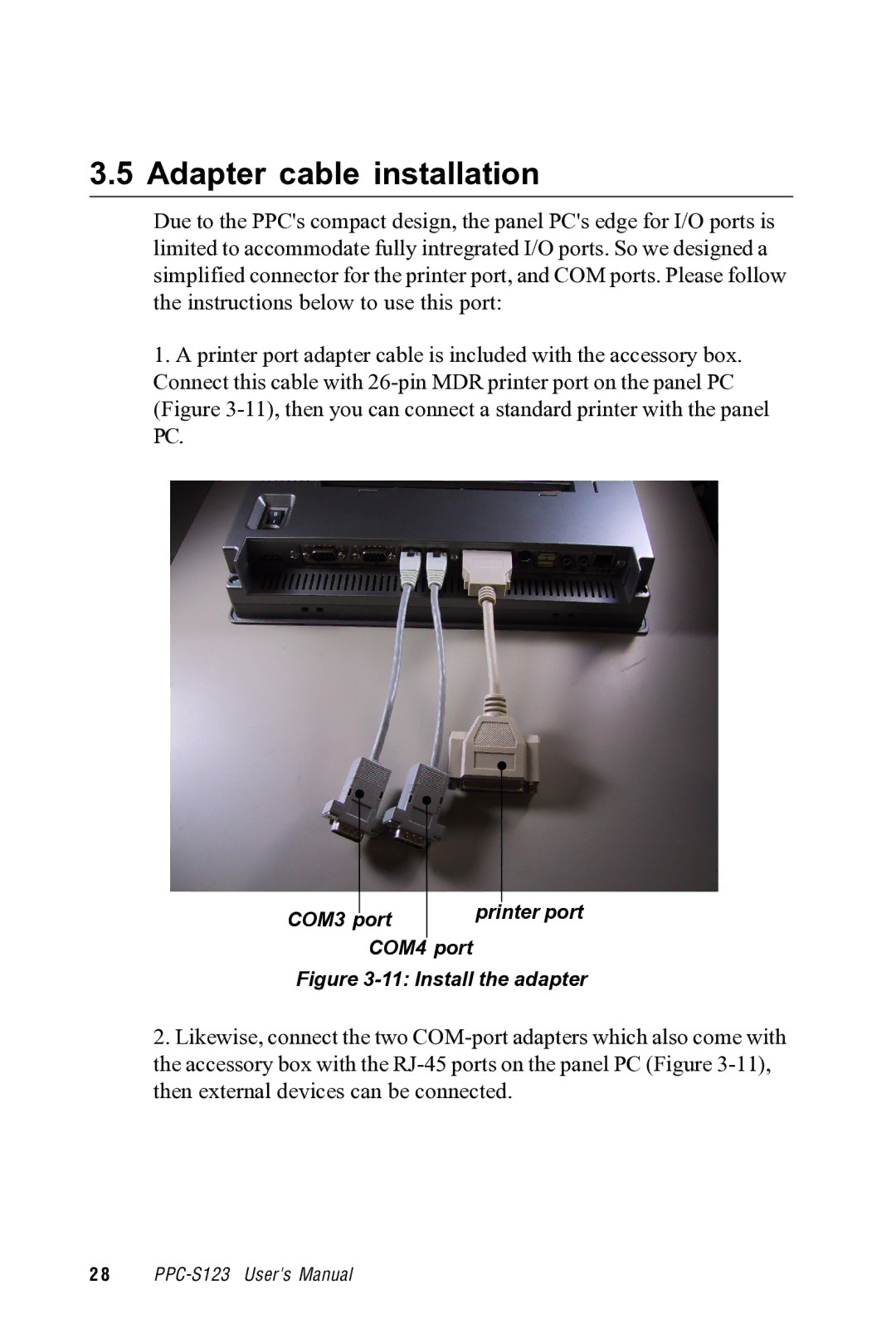3.5 Adapter cable installation
Due to the PPC's compact design, the panel PC's edge for I/O ports is limited to accommodate fully intregrated I/O ports. So we designed a simplified connector for the printer port, and COM ports. Please follow the instructions below to use this port:
1.A printer port adapter cable is included with the accessory box. Connect this cable with
|
|
|
|
|
|
|
|
|
|
|
|
|
|
|
|
|
| printer port | |
COM3 port |
| |||
|
|
| ||
| COM4 | port |
|
|
Figure 3-11: Install the adapter
2.Likewise, connect the two
2 8