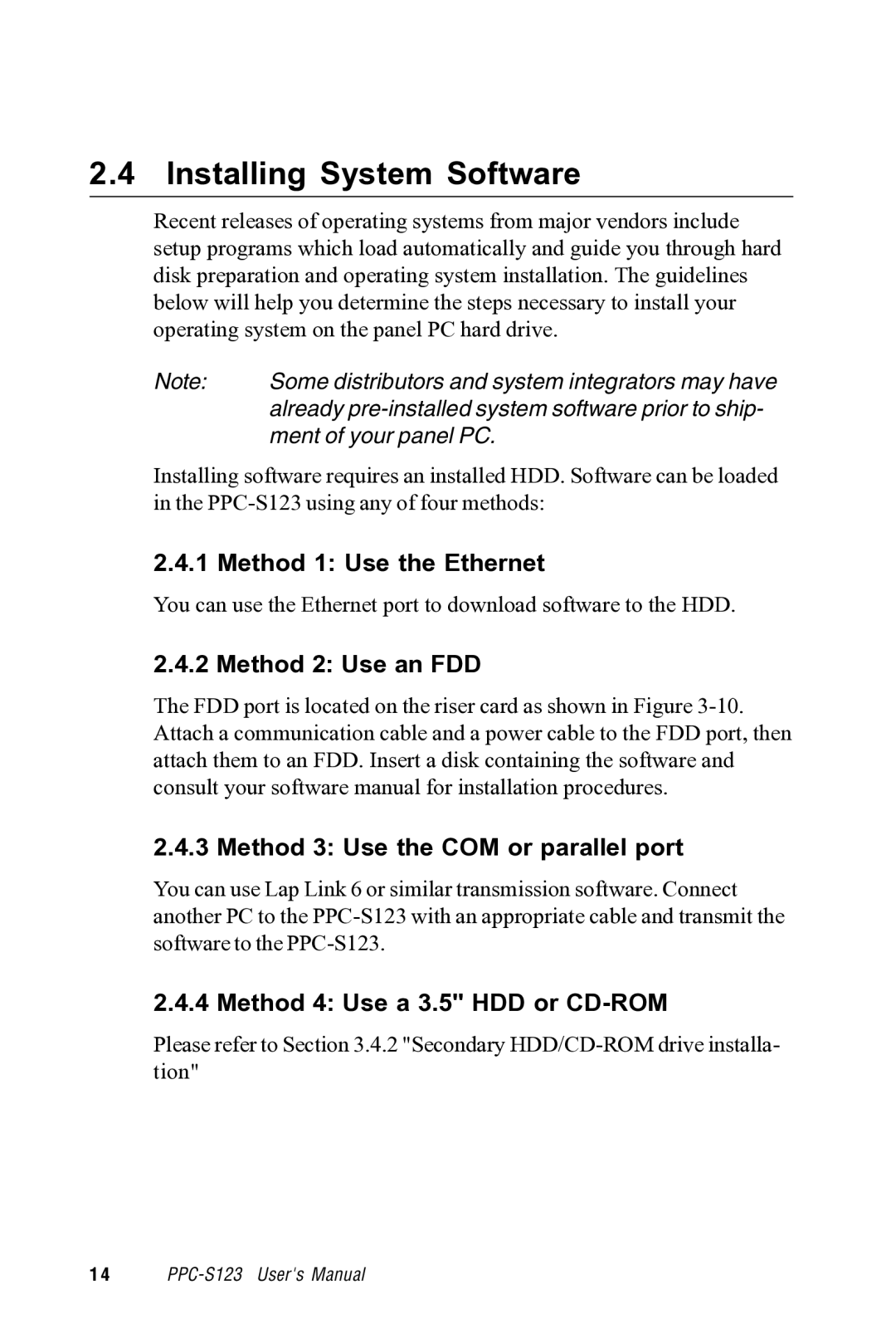2.4 Installing System Software
Recent releases of operating systems from major vendors include setup programs which load automatically and guide you through hard disk preparation and operating system installation. The guidelines below will help you determine the steps necessary to install your operating system on the panel PC hard drive.
Note: | Some distributors and system integrators may have |
| already |
| ment of your panel PC. |
Installing software requires an installed HDD. Software can be loaded in the
2.4.1 Method 1: Use the Ethernet
You can use the Ethernet port to download software to the HDD.
2.4.2 Method 2: Use an FDD
The FDD port is located on the riser card as shown in Figure
2.4.3 Method 3: Use the COM or parallel port
You can use Lap Link 6 or similar transmission software. Connect another PC to the
2.4.4 Method 4: Use a 3.5" HDD or
Please refer to Section 3.4.2 "Secondary
1 4