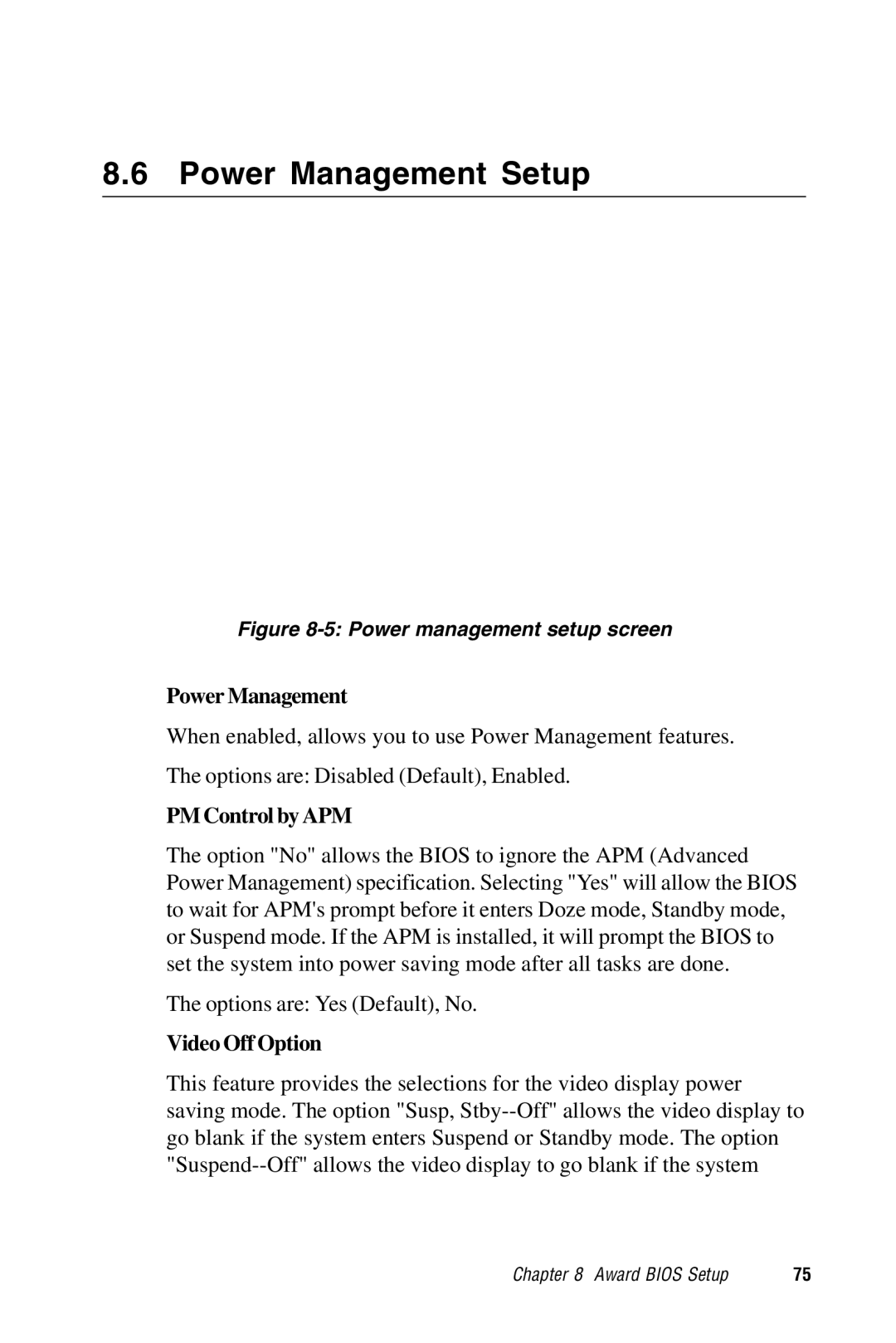8.6 Power Management Setup
Figure 8-5: Power management setup screen
Power Management
When enabled, allows you to use Power Management features.
The options are: Disabled (Default), Enabled.
PM Control by APM
The option "No" allows the BIOS to ignore the APM (Advanced Power Management) specification. Selecting "Yes" will allow the BIOS to wait for APM's prompt before it enters Doze mode, Standby mode, or Suspend mode. If the APM is installed, it will prompt the BIOS to set the system into power saving mode after all tasks are done.
The options are: Yes (Default), No.
Video Off Option
This feature provides the selections for the video display power saving mode. The option "Susp,
Chapter 8 Award BIOS Setup | 75 |