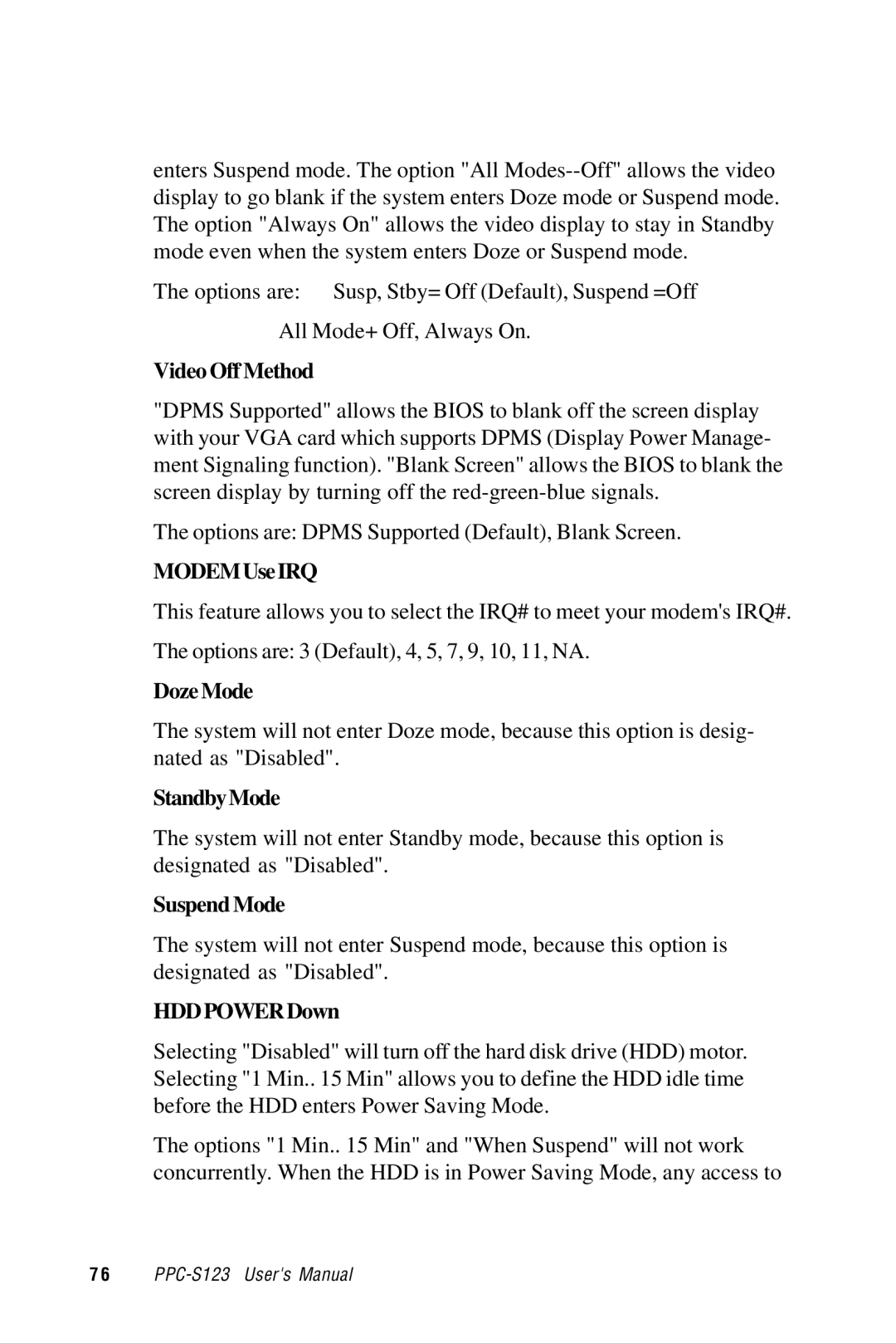enters Suspend mode. The option "All
The options are: Susp, Stby= Off (Default), Suspend =Off
All Mode+ Off, Always On.
Video Off Method
"DPMS Supported" allows the BIOS to blank off the screen display with your VGA card which supports DPMS (Display Power Manage- ment Signaling function). "Blank Screen" allows the BIOS to blank the screen display by turning off the
The options are: DPMS Supported (Default), Blank Screen.
MODEM Use IRQ
This feature allows you to select the IRQ# to meet your modem's IRQ#.
The options are: 3 (Default), 4, 5, 7, 9, 10, 11, NA.
Doze Mode
The system will not enter Doze mode, because this option is desig- nated as "Disabled".
Standby Mode
The system will not enter Standby mode, because this option is designated as "Disabled".
Suspend Mode
The system will not enter Suspend mode, because this option is designated as "Disabled".
HDD POWER Down
Selecting "Disabled" will turn off the hard disk drive (HDD) motor. Selecting "1 Min.. 15 Min" allows you to define the HDD idle time before the HDD enters Power Saving Mode.
The options "1 Min.. 15 Min" and "When Suspend" will not work concurrently. When the HDD is in Power Saving Mode, any access to
7 6